 Adobe Community
Adobe Community
- Home
- Creative Cloud Services
- Discussions
- Re: Creative Cloud 2015 installed apps inside my s...
- Re: Creative Cloud 2015 installed apps inside my s...
Creative Cloud 2015 installed apps inside my storage?
Copy link to clipboard
Copied
So after upgrading my Adobe Applications to the new 2015 versions my adobe creative cloud storage jumped 3GBs. I looked and there are around 15,000 files added to my storage (I know because i sync that folder with dropbox and dropbox is going nuts). Is this expected? Why is this happening? If this is normal then fine, but if not then what is going on?
Copy link to clipboard
Copied
Moving the discussion to File Hosting, Syncing, and Collaboration
Copy link to clipboard
Copied
Hi Arktik7,
we are sorry that you have experienced some unexpected file sync behaviour with the latest release. In order to further understand the behaviour and the extra files that are syncing, can you please provide the following details?
Adobe ID:
Forum post link:
Country:
Creative Cloud Desktop Version:
What Operating systems are you using:
Type of internet connectivity (Ethernet/WiFi):
Using a proxy (Y/N):
Firewall (Corporate/Local):
Specific file or folder names that are affected:
Timezone of your computer:
How many computers you use with Creative Cloud:
Are you using Creative Cloud collaboration:
A detailed description of your issue:
Warmest wishes,
Ashley
Copy link to clipboard
Copied
Adobe ID: arktik@live.com
Forum post link: Creative Cloud 2015 installed apps inside my storage?
Country: USA
Creative Cloud Desktop Version: CC 2015
What Operating systems are you using: Windows 8.1
Type of internet connectivity (Ethernet/WiFi): Ethernet
Using a proxy (Y/N): N
Firewall (Corporate/Local): Local
Specific file or folder names that are affected: Creative Cloud local storage (...\Creative Cloud Files\...)
Timezone of your computer: AST
How many computers you use with Creative Cloud: 2
Are you using Creative Cloud collaboration: no
A detailed description of your issue: After upgrading to CC 2015, all Adobe products and their related products (i.e. media encoder for premier pro) installed in the creative cloud local folder, in turn using up 9 GBs and adding 45,000 files to my creative cloud storage. See screenshot in first post. Just realized my edits including screenshot did not appear. Here is the screenshot:
Copy link to clipboard
Copied
Hi Arktik7,
thanks for providing the information, and I'm sorry for the delay in our response. If you open the Creative Cloud application and go to the following locations:
- Settings > Preferences > Creative Cloud (tab) > Apps (tab)
- What is your install location?
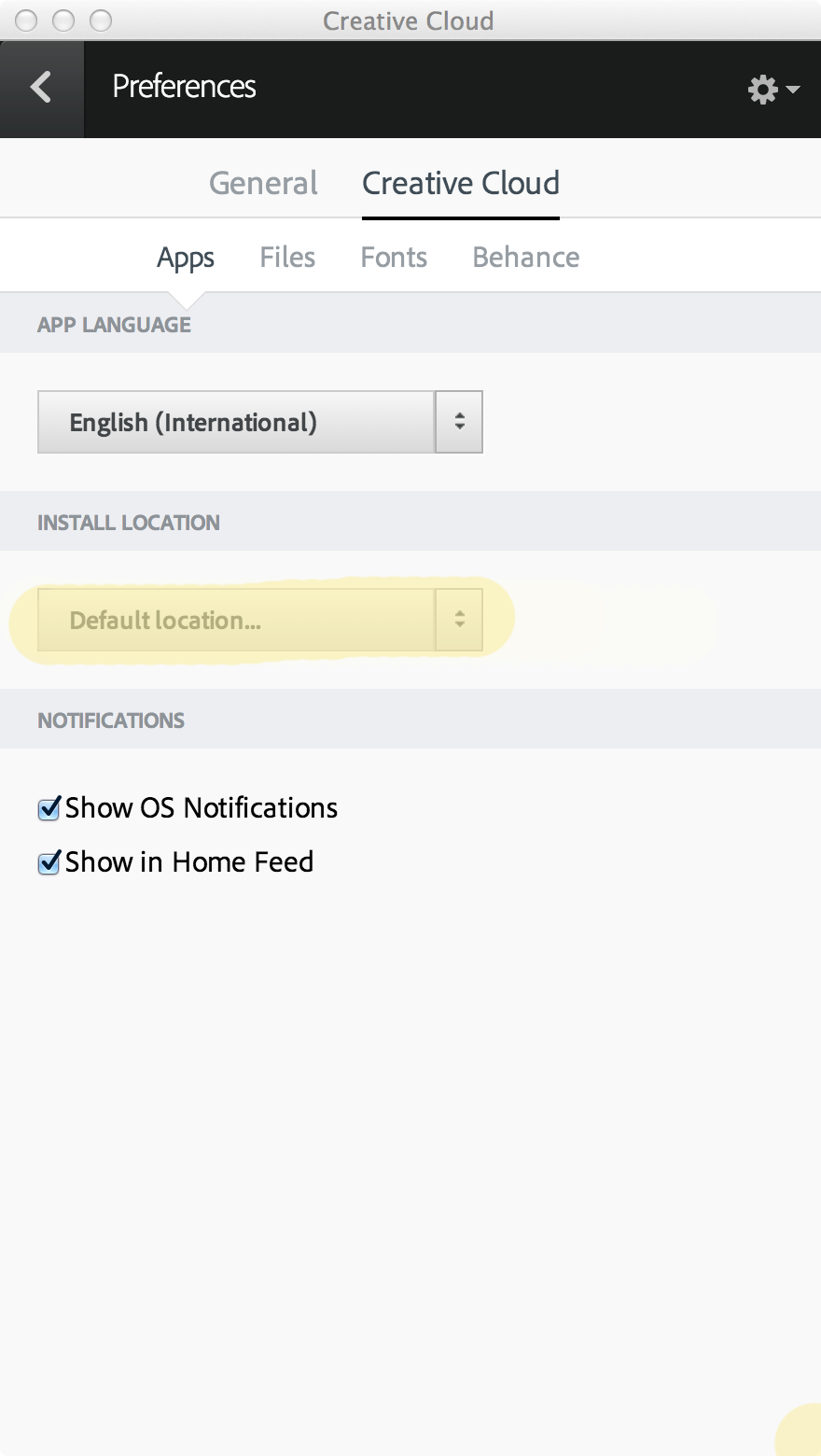
- Settings > Preferences > Creative Cloud (tab) > Files (tab)
- What is your folder location?
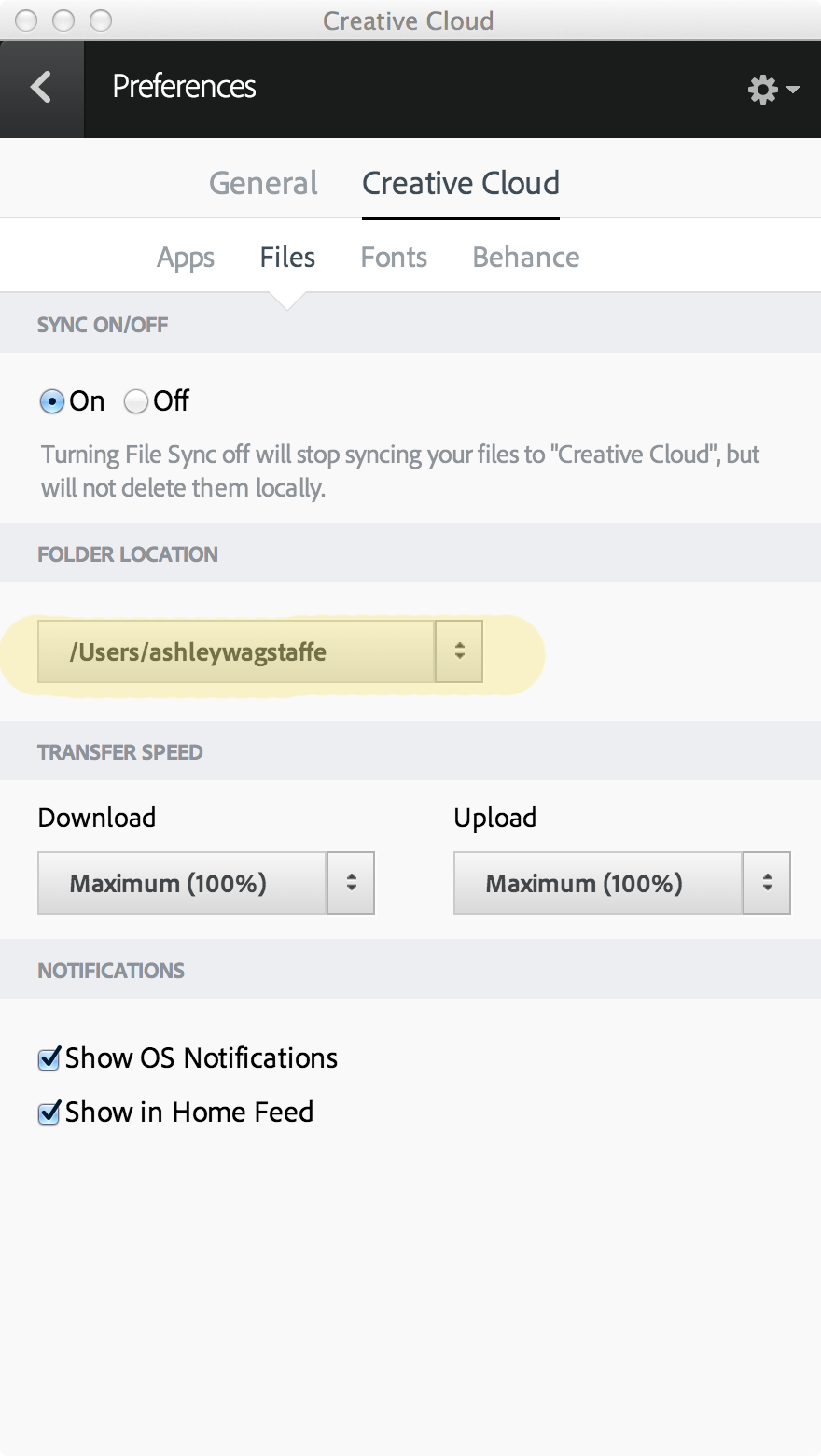
Warmest wishes,
Ashley