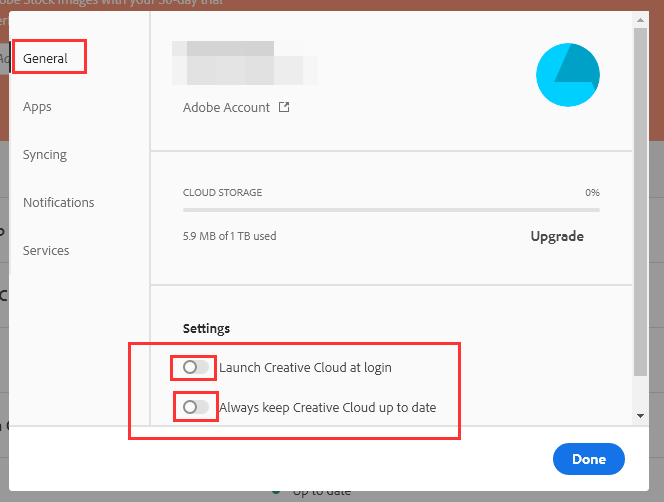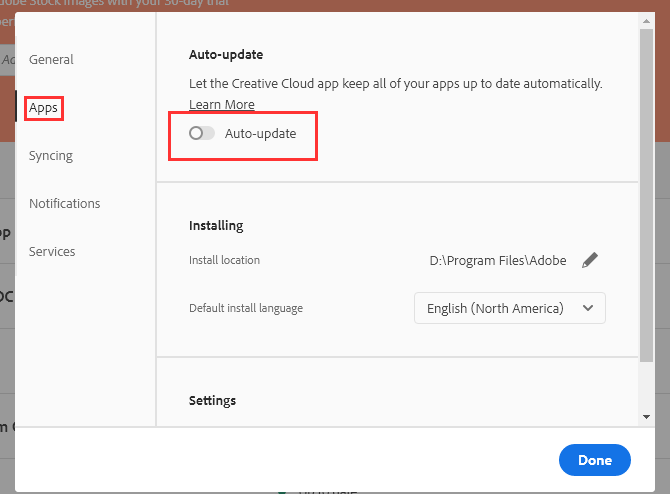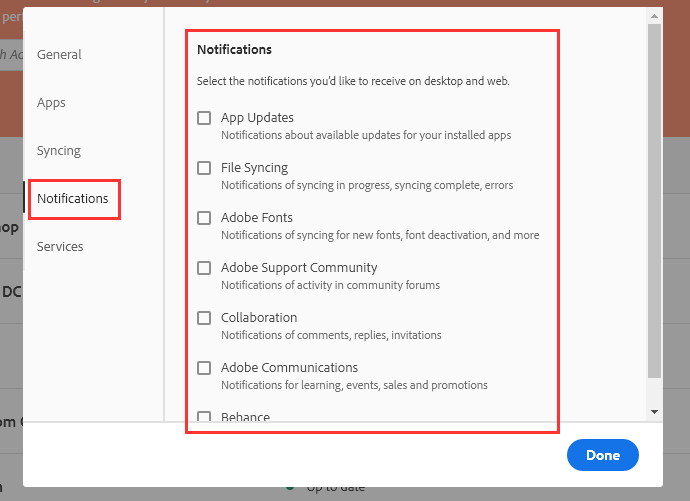Adobe Community
Adobe Community
- Home
- Creative Cloud Services
- Discussions
- Creative Cloud and multiple user accounts on macOS
- Creative Cloud and multiple user accounts on macOS
Creative Cloud and multiple user accounts on macOS

Copy link to clipboard
Copied
I have two user accounts set up on my Macbook. Let's call them 'A' and 'B'.
'A' uses Adobe software via Creative Cloud (CC).
'B' does not use (or need) any Adobe software.
CC installed by 'A' (administrator) and relevant software downloaded and installed (Photoshop, Lightroom, Bridge, Camera Raw).
All is well with user 'A'.
User 'B' logs in and the CC application starts (albeit greyed out in the menu bar). Click the menu item and CC is asking user 'B' to log in. But 'B' can't log in because he doesn't have an Adobe account. 'B' doesn't want to log in. 'B' doesn't want CC intruding on his session.
Startup of CC appears to be set globally - i.e. it starts for all/any users. Note that there's no reference to CC in any of the users' login items list (System Preferences -> Users).
I could 'hack' the relevant plist files but that spells danger if I mess it up.
What is Adobe's definitive mechansim for managing this situation?
Copy link to clipboard
Copied
Yeah that is a problem with multiple users and the Adobe CC Desktop app.
In the CC DTA preferences it says "Launch CC at Login" when it should say Launch with the system as it doesn't care Who Logs In it always starts with the system.
The only thing you can try is to use that preference option to Stop it from starting with the system and stop Auto Updates of any kind and turn off all Notifications.
Then you have to check the OS X (MacOS) system preferences for anything that might cause the Adobe CC app to start or check for updates or even Auto Update without first asking you.
But even with all of that turned off some parts of the CC DTA, and or other Adobe services, will start with the system no matter who is logging in.
It is just something you have to live with. Or buy the other user their own computer.

Copy link to clipboard
Copied
😂😂😂
Copy link to clipboard
Copied
You never know unless you ask/try.

Copy link to clipboard
Copied
Here's a way to do this. Probably not supported but it does work.
Just move com.adobe.AdobeCreativeCloud.plist from /Library/LaunchAgents to the user's LaunchAgents directory.
So, in my example, log in as 'A'. Open a Terminal window and:
sudo mv /Library/LaunchAgents/com.adobe.AdobeCreativeCloud.plist ~/Library/LaunchAgents
Logout as user 'A'. Login as user 'B' and note that CC is not running. Logout as 'B' and login again as 'A' and CC will run