 Adobe Community
Adobe Community
- Home
- Creative Cloud Services
- Discussions
- Creative Cloud application - file sync on/off opti...
- Creative Cloud application - file sync on/off opti...
Copy link to clipboard
Copied
I am trying to turn on file sync in the Creative Cloud application, but the option is greyed out.
I am running this on Windows 10 64-bit and the Creative Cloud version is 4.6.0.384
My window looks like this:
 1 Correct answer
1 Correct answer
Hi Mike,
I see a later version of Creatiuve Cloud sync than what you have in your screenshot. It should prompt you to update it automatically. If that is not happening you may need to try reinstalling it. I'd suggest going through the troubleshooting listed here: Uninstall the Adobe Creative Cloud desktop application
Best,
- Dave
Copy link to clipboard
Copied
I have this problem too &
this "Assets" section is loading forever.
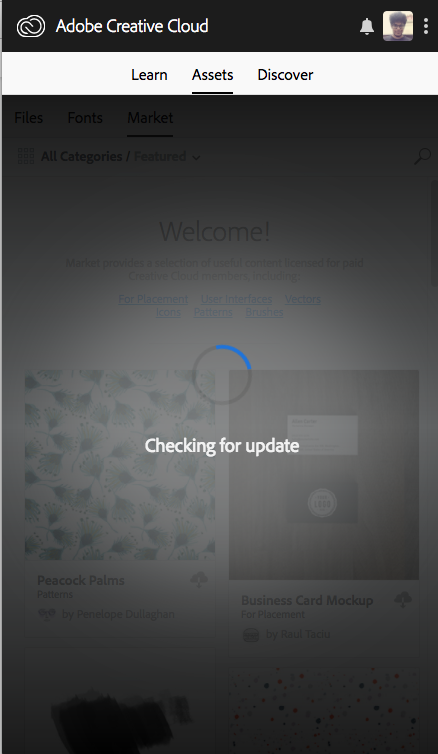
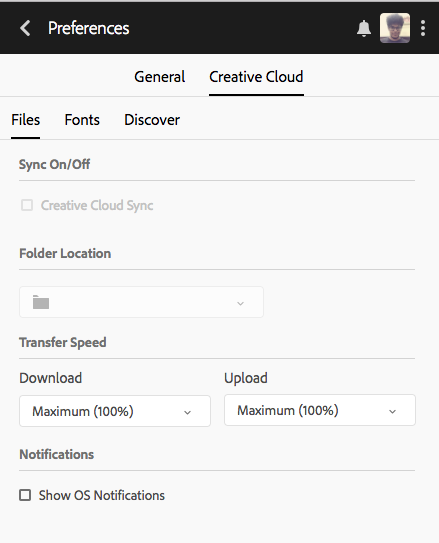 ...
...
Copy link to clipboard
Copied
Really Adobe? Really? Don't care to respond?
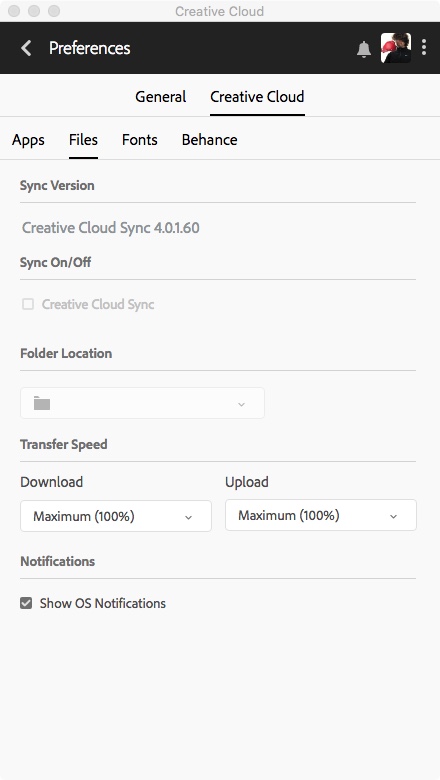
Copy link to clipboard
Copied
Hi Mike,
I see a later version of Creatiuve Cloud sync than what you have in your screenshot. It should prompt you to update it automatically. If that is not happening you may need to try reinstalling it. I'd suggest going through the troubleshooting listed here: Uninstall the Adobe Creative Cloud desktop application
Best,
- Dave
Copy link to clipboard
Copied
I have the same problem, but my Adobe CC application is the latest version available for my OS (El Capitan). I'm not in a position to do any kind of system update at the moment, so does this mean the application is simply unworkable? If that's the case, why?