 Adobe Community
Adobe Community
- Home
- Creative Cloud Services
- Discussions
- Creative Cloud desktop app unable to sync, althoug...
- Creative Cloud desktop app unable to sync, althoug...
Copy link to clipboard
Copied
"Some files are unable to sync" on my desktop Creative Cloud app. The file name that it's trying to sync is no longer in existence as I've deleted it but for some reason Creative Cloud still tries to sync it. Any idea how to fix this problem?
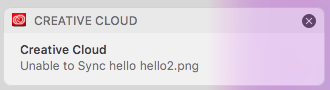
The photo its trying to sync "hello hello2.png" would not sync so I deleted the photo altogether and its been a issue ever since.
 1 Correct answer
1 Correct answer
Hi Dallas,
Is the folder containing the hello hello2.png file one which is shared with others? You can check here:
Also, you might try deleting the file online at Adobe Creative Cloud
after deleting it there empty the online recycle bin (Archive) here: Adobe Creative Cloud
Please let me know if this helps.
Thanks,
- Dave
Copy link to clipboard
Copied
File Sync Links that may help... all the links I have, since I don't know the cause of your specific problem
-FAQ https://forums.adobe.com/thread/1937790
-https://forums.adobe.com/community/creative_cloud/host_sync
-http://helpx.adobe.com/creative-cloud/help/sync-settings.html
-http://helpx.adobe.com/creative-cloud/kb/arent-my-files-syncing.html
-Size Limits https://forums.adobe.com/thread/1488242
-sync and email link http://forums.adobe.com/thread/1427516?tstart=0
-Phantom folder problem https://forums.adobe.com/thread/1490445
-an overview of assets https://assets.adobe.com/files
-File sharing https://forums.adobe.com/thread/1838790
Copy link to clipboard
Copied
Moving to File Hosting, Syncing, and Collaboration
Copy link to clipboard
Copied
Hi Dallas,
Is the folder containing the hello hello2.png file one which is shared with others? You can check here:
Also, you might try deleting the file online at Adobe Creative Cloud
after deleting it there empty the online recycle bin (Archive) here: Adobe Creative Cloud
Please let me know if this helps.
Thanks,
- Dave
Copy link to clipboard
Copied
Hi, can you help me?.
I cannot upload any file or files to Cloud.
my email address:
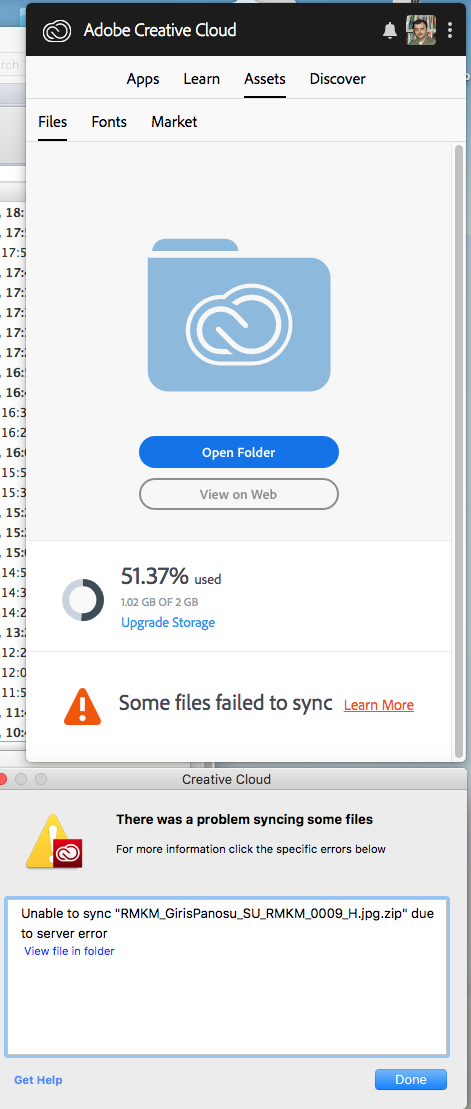
Copy link to clipboard
Copied
Copy link to clipboard
Copied
I have a similar problem, the shared folder has since been deleted by all collaborators, also wasn't in the online bin but on my side it keeps on giving errors attempting to sync. perhaps there is a temp/log file somewhere that can be deleted and rebuilt?
Copy link to clipboard
Copied
Adobe blocked some countries due to us sanctions for example iran is inside this list .this problem caused by thiis reason
