 Adobe Community
Adobe Community
- Home
- Creative Cloud Services
- Discussions
- Re: Creative Cloud Desktop Folder Right click on F...
- Re: Creative Cloud Desktop Folder Right click on F...
Copy link to clipboard
Copied
Hi,
My Creative Cloud DESKTOP FIles folder is not working properly since last week. I already wasted nearly 3 hours with Tech support. Sharing my screen and trying various things. I think the Tech guy was incompetent. He didn't understand the issue And Just kept trying the same things over and over again for 3 hours.
MY FILES SYNC PROPERLY. THERES NO ISSUE WITH SYNCING. If i Drag files into the Creative Cloud desktop folder. THey Sync up properly into the cloud. I can access them online no issues.
THe issue I'm having has to do with the Actual FOlder. It does not Seem to be installed/ working properly. Here's an image from The The Adobe help site. (Creative Cloud Help | Collaborate on folders and libraries)
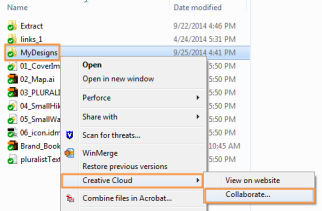
1. Notice How At the bottom left of each file / folder inside the Creative cloud files folder theres a GREEN CHECK ( this changes depending on the file Status).
2. ALso Notice when the file is Right Clicked theres a "CREATIVE CLOUD" drop down Menu with Options to View on Website , Collaborate. Sendlink etc..
Until LAst week, My Creative cloud folder was EXACTLY LIKE THIS! working Perfectly fine. I think eversince the new CC update it Stopped doing this.
HERE's a Screenshot of MY Creative Cloud Files folder
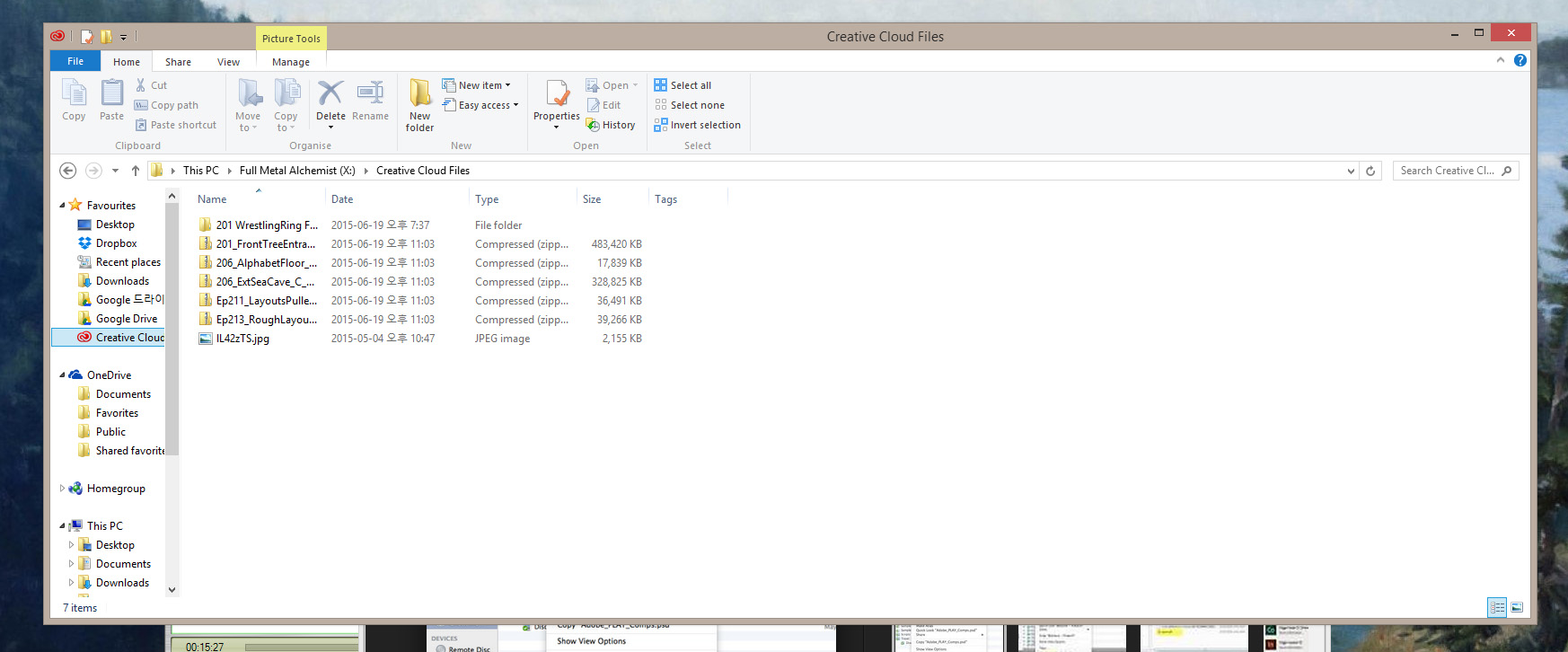
1. Notice how i dont have those Green check icons on the bottom left of each file/folder Showing The status of the FIles/folder. ( YES THE FILES ARE SYNCED THEY SHOWS UP ON THE WEBSITE SERVER eventhough I dont see the checks on the files...)
2. You can't see it in the screen shot but if i right click a file/folder I DO NOT have the CREATIVE CLOUD drop down menu giving me option to Send Link, View on website etc...
As I mentioned i already spent nearly 3 hours with an incompetent tech guy. He Just kept deleting .db files , Deleting the coresync folder, getting me to Logout/ quit CC etc.. for 3 hours. After 2hours he said there was no problem and Had to reexplain to him the issue... A bit Frustrating Really. Yes, I've rebooted by computer several times. This does not fix the issue.
I'm on a Pc with Windows 8.1.
Running the latest version of Creative Cloud.
my case number is 0186758070
I hope this issue can be solved. It used to be very convienient for me to Right click files and Send Link directly. as opposed to going to the website cloud server and Sharing link there!!!!
THANKS
 1 Correct answer
1 Correct answer
Hi Sgtfrog83:
Many thanks for letting us know that your issue has been resolved after reinstall Creative Cloud. The issue is caused by Windows Explorer integration, and there are at least three sync applications with similar integration methods and that may cause install conflicts.
Best Regards.
Lin
Copy link to clipboard
Copied
Hi Sgtfrog83:
Apologizes for the inconvenience for you and we have logged the Bug # 4010732 for it. In order to further understand the behavior you are experiencing, could you please send us your log files? And the log file can be found here:
Windows:
C:\Users\<username>\AppData\Roaming\CoreSync\CoreSync-YYYY-MM-DD.log Please kindly zip the CoreSync folder (C:\Users\<username>\AppData\Roaming\CoreSync) and send them to SyncForum-Communication@adobe.com with this forum URL in the email.
Note: The AppData folder is hidden by default this doc shows how to show it if needed
http://helpx.adobe.com/x-productkb/global/show-hidden-files-folders-extensions.html
Also can you please provide the following details?
Adobe ID:
Using a Virtual Machine Windows 8.1(Y/N):
Using a proxy (Y/N):
Type of internet connectivity (LAN/WiFi):
Firewall (Corporate/Local):
Many thanks.
Lin
Copy link to clipboard
Copied
Hi Lin,
I just emailed and sent the Zip File.
let me know what the issue is!
THANKS so much.
Copy link to clipboard
Copied
Hi Sgtfrog83:
Thanks for the information and email. We are investigating your issue and I will let you know the solution ASAP and keep you updated.
Many thanks.
Lin
Copy link to clipboard
Copied
Hi Sergeant Keroro,
Looks like the issue is caused by Windows Explorer integration, which provides green check marks and context menus you've mentioned. I see from the screenshot that you have at least three more sync applications with similar integration methods (DropBox, GoogleDrive, OneDrive), that may cause install conflicts.
The easiest way to repair would be to re-install Adobe Creative Cloud application.
If you prefer not to re-install, and are familiar with command line, we might try the alternative approach:
1. Start Admin command prompt (e.g. from Win-X menu).
2. Run the following command there:
"C:\Program Files (x86)\Adobe\Adobe Creative Cloud\CoreSync\customhook\CoreSyncCustomHook.exe" --install="C:\Program Files (x86)\Adobe\Adobe Creative Cl oud" --component="CoreSyncExtension" --update=true
Your task bar and other Explorer windows will disappear for a moment - that is expected. If the green checkmarks and 'Creative Cloud' context menu will not appear after that, please restart the machine yet again.
If the issue will not be resolved after one of these workarounds, please, send us the CoreSyncInstall-CoreSyncExtension.log from your temp folder (the fastest way to get there is to type %temp% in Windows Explorer address bar).
Thank you,
Andrey
Copy link to clipboard
Copied
Hi There ,
I tried Removing / reinstalling the Creative cloud application but its not allowing me to uninstall creative cloud only.
So I did the command line alternative. Like you said the desktop disappeared for a moment and then came back.
I checked the creative cloud files folder and it’s the same as before. No Changes.
I did a Reboot and checked the creative cloud files folder again Still no change.
The Green Checks and Right click options are Still missing.
I’ve Attached the CoreSyncInstall Log file.
PLease let me know what I should try next.
THANK YOU.
/Ben
Copy link to clipboard
Copied
Hi,
We have your log files now and are currently investigating your issue.
Thanks
Warner
Copy link to clipboard
Copied
OS X 10.10 has the same issue. I'll send you the files as you've requested to the WIN user.
Regards
Copy link to clipboard
Copied
Hi F-SimeoneSergio ,
We've attached your logs to the bug and our engineers will take a look and update the forum thread as soon as they have more info. Many thanks for bearing with us.
Warmest wishes,
Ashley
Copy link to clipboard
Copied
If your engineers fail to fix this quickly then try hiring minions! ![]()
Rumours say they're not that happy with Scarlet lately; perhaps they'll perform better serving (finally) a good boss, who knows.
Regards
Copy link to clipboard
Copied
Hi Sgtfrog83:
Many thanks for letting us know that your issue has been resolved after reinstall Creative Cloud. The issue is caused by Windows Explorer integration, and there are at least three sync applications with similar integration methods and that may cause install conflicts.
Best Regards.
Lin
Copy link to clipboard
Copied
Hi RedTea,
thanks for your kind assistance. I am attaching another screenshot to hopefully let your engineers better understand the problem:
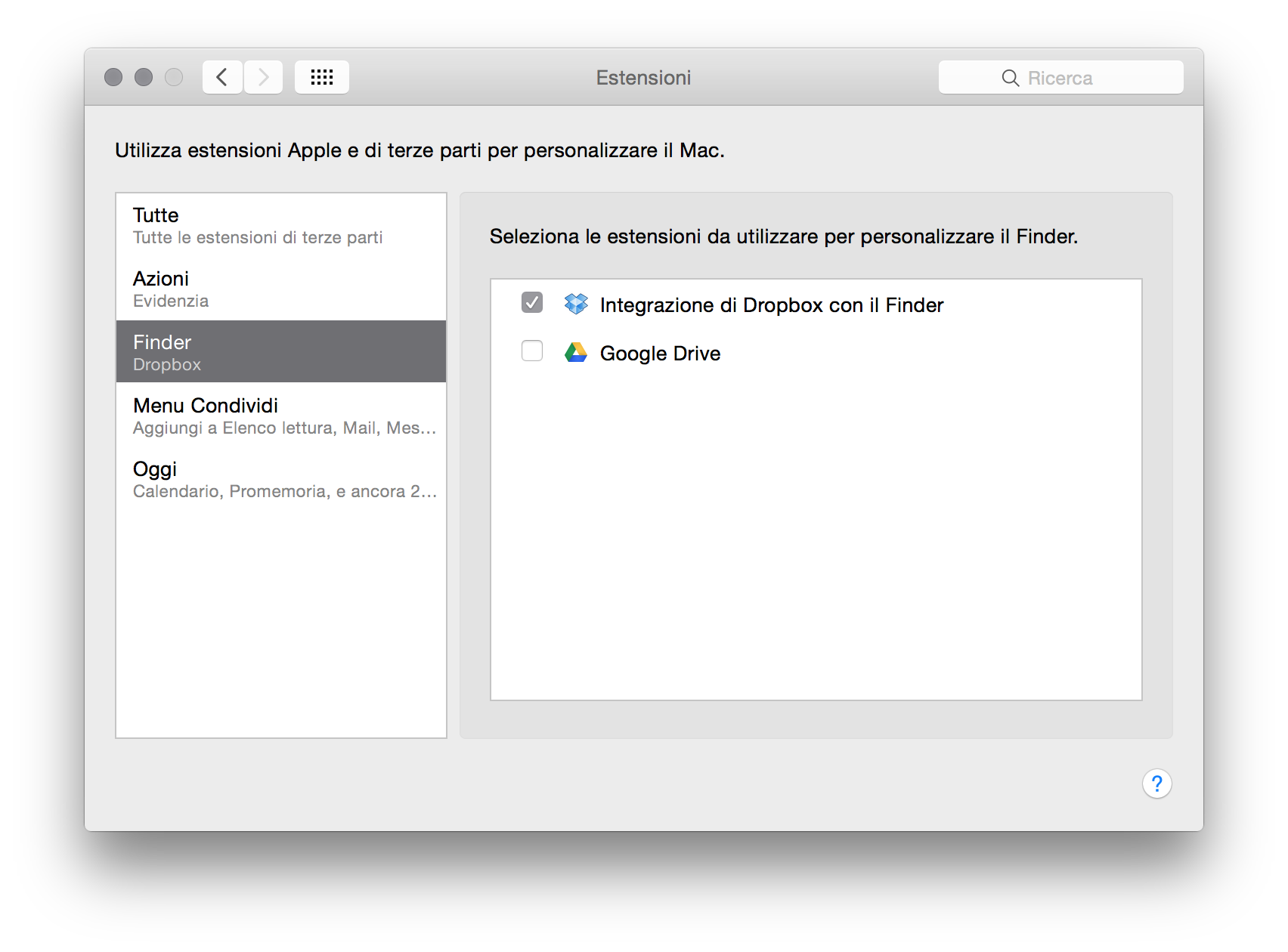
Translation: Select the extensions to be used to customize Finder.
By the looks of it seems like the CC extension is not being "read" somewhere, or either kept in consideration: it's like it's not loaded or initialized or something.
Hope this helps.
Best regards
Copy link to clipboard
Copied
Hi,
Can you tell me if you use any programs to personalise your Finder?
Thanks
Warner
Copy link to clipboard
Copied
Hello Warner,
i'm not using -ANY- program at all to personalize finder. It looks like Adobe CC, Dropbox and Google Drive install "plugins" to be integrated with finder when you install them.
As you see Dropbox's and Google's are present, (and the share/give link options on the option+click actually appear) while Adobe CC isn't. I posted the screenshot trying to help you because it is pretty clear that the finder plugin is not loaded/found (even if the application is running).
I've attached another screenshot: this is the list of "ALL THIRD PARTS EXTENSIONS INSTALLED ON THIS MAC" and as you see Adobe CC is missing. I recall it being present.
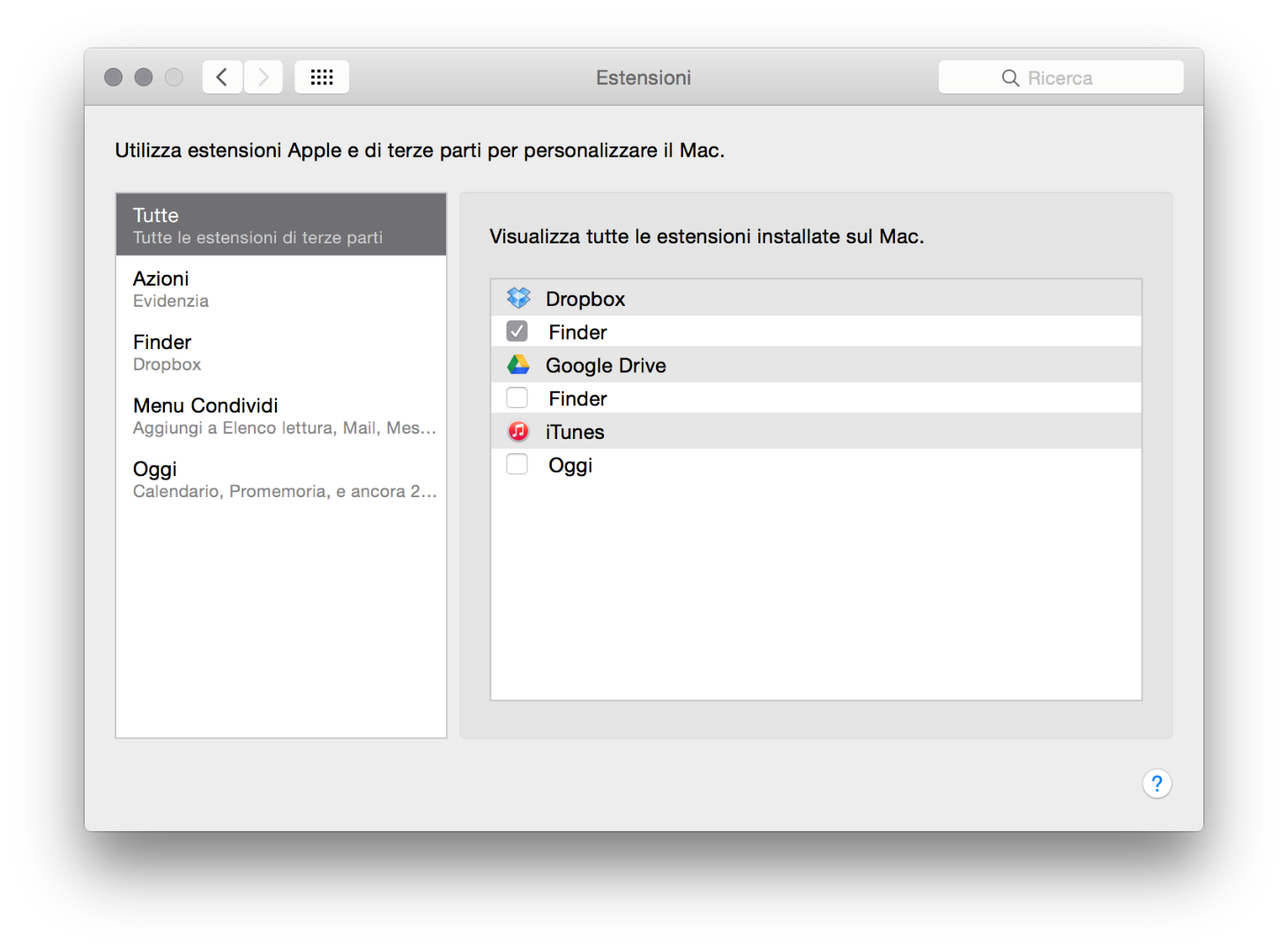
I've already submitted my logs to the email address redtea provided, do you need me to send those to someone else?
Thanks for your assistance
Best regards
Copy link to clipboard
Copied
Hi,
Thanks for the information, can you uninstall Creative Cloud and re install please, this should fix the issue your seeing.
Thanks
Warner
Copy link to clipboard
Copied
The WHOLE Creative Cloud?
I've installed PS AI AE FW FL ID & PR, with PS+FL+AE with several plugins... Honestly it's a no go, right now.
I'm asking myself why Adobe CC is the only one having this issue.
Is it the only way?
Copy link to clipboard
Copied
Hi F-SimeoneSergio,
there is a work around which prevents you from having to uninstall all the other apps:
- Backup your creative cloud files folder by copying it to another location outside of that file hierarchy.
- Rename the following file
- for windows: C:\ProgramData\Adobe\OOBE\ffc to C:\ProgramData\Adobe\OOBE\ffc.old (this will prevent you from having to uninstall the other Adobe products)
- for mac: Users/Shared/Adobe/OOBE/ffc to Users/Shared/Adobe/OOBE/ffc.old
- Uninstall the Creative Cloud application from the Control panel
- Download and reinstall the creative cloud app from here. https://creative.adobe.com/products/creative-cloud
- This will redownload assets from the cloud and you will need to resolve any discrepancies between your backup folder and the creative cloud files folder.
Warmest wishes,
Ashley
Copy link to clipboard
Copied
Worked, whoooa!
Thanks
Copy link to clipboard
Copied
I've tried this and still no luck. Running the latest version of Creative Cloud Desktop and Mac OS X 10.11
Any other suggestions?
Copy link to clipboard
Copied
Hi RedTea,
wanted to know if there are any updates regarding this issue on OS X.
Regards
Copy link to clipboard
Copied
any new update on this???
Copy link to clipboard
Copied
Hi Ben,
Our engineers are looking into this as soon as we have more information we will come back to you.
Warmest wishes,
Ashley
Copy link to clipboard
Copied
Any other solutions? Still doesn't work for me...
Copy link to clipboard
Copied
This isn't working for me with Windows 10. I right click on a folder but creative cloud collaborate isn't an option
please advice me on how I can fix this.