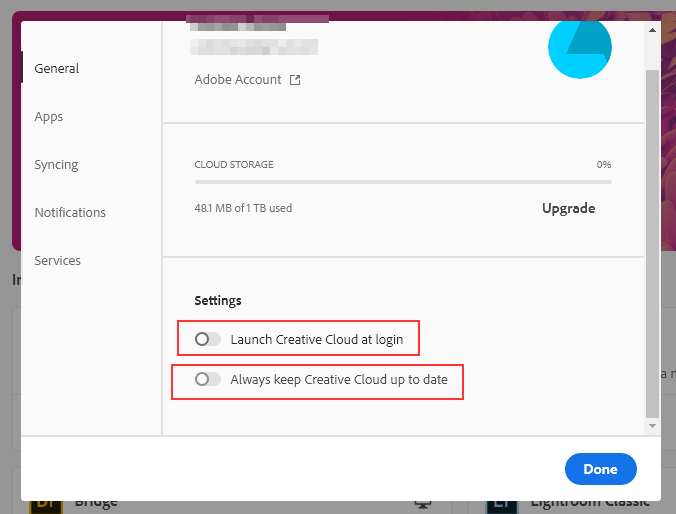Adobe Community
Adobe Community
- Home
- Creative Cloud Services
- Discussions
- Re: Creative Cloud eGPU bug? (Mac)
- Re: Creative Cloud eGPU bug? (Mac)
Copy link to clipboard
Copied
Platform: MacBook Pro 15" 2019, everything up to date (OS, Adobe apps, etc) + Radeon RX580 in Sonnet Breakaway 650 eGPU housing.
At the end of the day, I choose the disconnect eGPU option, and it tells me that Creative Cloud is using it and must be quit first (no other Adobe apps open). [Why is Creative Cloud using the eGPU?]
Then I quit Creative Cloud, as suggested, but the eGPU disconnection procedure stalls/hangs, and the keyboard stops working, and the logo starts spinning and I have to shut down the computer.
I could of course quit Creative Cloud each time before disconnecting the eGPU, but in general it's designed to run in the background so I don't need to think about it...
[Also: I have to choose at least one "topic" in order to post this. None are remotely relevant so I'm choosing all four 🙄 -- sorry]
 1 Correct answer
1 Correct answer
I suggest you stop the CC app from starting with your system. It is not needed to use any of the Adobe programs.
This may stop the problem you are having when trying to disconnect the eGPU from your system.
But then you might as well Stop trying to Eject the eGPU while the system is running and just shut your Mac Down, Disconnect the eGPU and then restart your Mac.
You do realize Mac computers and OS X are Not perfect, even if Apple says they are.
And no we don't get rewards for each po
...Copy link to clipboard
Copied
adobe's utilizing egpu mostly for video editing, https://appleinsider.com/articles/19/04/07/new-adobe-creative-cloud-video-editing-applications-now-d...
Copy link to clipboard
Copied
Is there an incentive problem on the forum? i.e. do posters get rewarded in some way even when the answer isn't relevant?
Copy link to clipboard
Copied
I suggest you stop the CC app from starting with your system. It is not needed to use any of the Adobe programs.
This may stop the problem you are having when trying to disconnect the eGPU from your system.
But then you might as well Stop trying to Eject the eGPU while the system is running and just shut your Mac Down, Disconnect the eGPU and then restart your Mac.
You do realize Mac computers and OS X are Not perfect, even if Apple says they are.
And no we don't get rewards for each post we make. But that post above could be relevant. Otherwise why are you using a eGPU?
Copy link to clipboard
Copied
Same problem here, eGPU refuses to disconnect gracefully because of two processes "Adobe Desktop Service" and "ScreenTimeWidgetExtension". Either clicking the "Force disconnect" or manually terminating those two processes with Activity Monitor will lead macOS to say the eGPU has been incorrectly unplugged. There really is no way to fix this, unless Apple and Adobe talk about this (which they likely won't, especially since eGPUs are discontinued with Silicon chips), so all you have left is to either prevent the process from starting in the first place (not having Creative Cloud launched at startup) or to shutdown the computer and then to disconnect the eGPU.