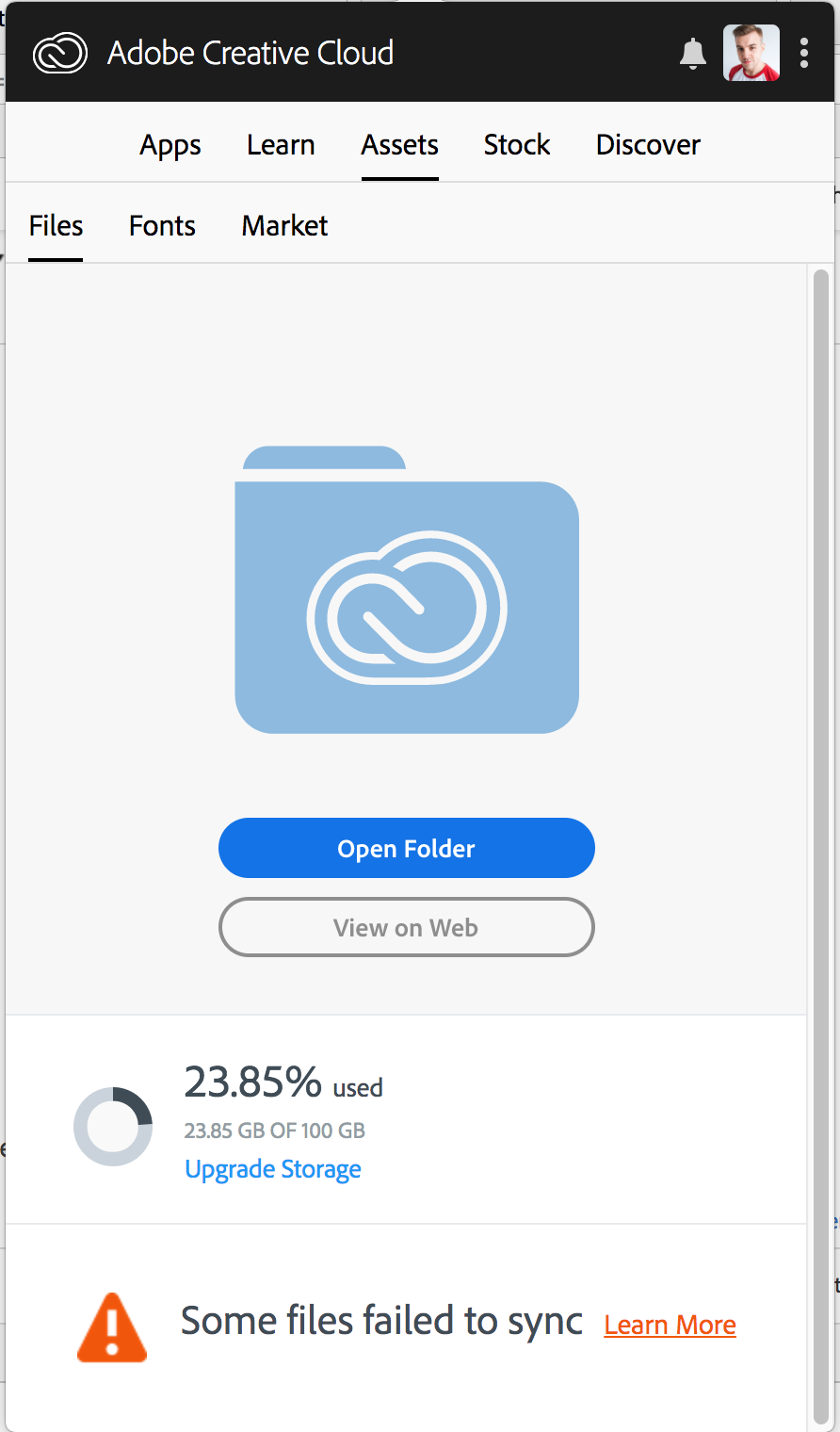Adobe Community
Adobe Community
- Home
- Creative Cloud Services
- Discussions
- Re: Creative Cloud failing to sync for whole team
- Re: Creative Cloud failing to sync for whole team
Creative Cloud failing to sync for whole team
Copy link to clipboard
Copied
Hi,
Since some time now (don't know exactly when it started) the files of me and my teammates are failing to sync. Someone who has just started to use a new Macbook is failing to even retrieve a single file or folder. We get the error message "some files failed to sync". I've tried numerous solutions found online and in the forums, and found this list so I thought I'd start with that.
- Is the Adobe ID you use here on the forums the same which is experiencing the issue (Y/N)?
- Yes
- Do you have multiple Creative Cloud Accounts?
- No
- Do you use the same Adobe ID on multiple workstations?
- No
- Number of machines affected:
- 5 atleast
- Internet connectivity info (Ethernet/WiFi):
- Tested on multiple WiFi networks (corporate, home and mobile hotspot)
- What is your upload/download speed (can you run a speed test via www.speedtest.net)?
- Tested 150 down /15 up atleast on one of the networks
- Are you using a proxy (Y/N):
- No
- Are you using Firewall (None/Corporate/Local):
- Various, but Typekit network test had no issues even on corporate network (if this is of any relevance)
- Do you log onto a domain?
- No (I think? Don't exactly understand this question)
- Location where issue occurred (City, Country):
- Tilburg, The Netherlands
- Timezone of your computer:
- Central European Summer Time
- Creative Cloud App Version:
- 4.5.0.331
- Operating System:
- MacOS 10.13.4
- Name of affected File(s)/Folder(s)
- All of them
- Does the issue seem related to a specific file type or file size?
- No
- Are the File(s)/Folder(s) having the issue part of a collaboration?
- Yes, if you mean shared with multiple people
- If the issue is related to a folder, is it shared?
- Yes the files and are shared
- Exact Error message - Please provide screen shot if possible
- What file operation were you trying to perform when the error occurred (please document each step)?
- Syncing
Copy link to clipboard
Copied
Now almost a week later with no response. Problem is still occurring. Not able to sync any files with my colleagues. Anyone able to help us with this?
Copy link to clipboard
Copied
Hi ,
Thanks for reporting the issue.
Would you be able to collect and upload log files from your system?
Here is a link to an article about the tool with a link to download it.
The tool will create a zip file on the desktop of all the log files. Please could you send us your logs (punaggar@adobe.com) using the tool.
Engineering may have some additional questions but this will help us get started.
Thanks,
Puneet Aggarwal
Copy link to clipboard
Copied
Hi Puneet,
Thanks for your response. I sent you an e-mail with the latest logs. Let me know if there is anything else you need.
Copy link to clipboard
Copied
Hi,
Another week has passed and I still have no response whatsoever, but this problem is really hurting our productivity. Is anyone able to help us? David__B maybe?
Copy link to clipboard
Copied
Same, almost month. I wake up with deep deep hate on Adobe, I can't leave my studio without panic. Sometimes it syncs, sometimes not, sometimes files are going "backwards" - I get a lot of problems with my clients and my life. It's shame on Adobe they advertising seamless workflow and reality is full of shit.
And yeah, I restarted PC, yeah I have more than one, Yeah - I deleted all archive, deleted all files from the cloud, I don't have big sized files or some chunky names. I'm tech savvy.