 Adobe Community
Adobe Community
- Home
- Creative Cloud Services
- Discussions
- Re: Creative Cloud files and fonts sync problem
- Re: Creative Cloud files and fonts sync problem
Copy link to clipboard
Copied
Hi
I'm working on two diffents mac's, one at work and one at home - with a creative cloud membership. On both computers, the Files and Fonts does not connected/sync. Annyway, I can't use the fonts on either of the mashines. The CC app is open, and therefor should work with e.g. the fonts I allready synced to my computer . Apparently I can solve this by quiting the Creative Cloud and restart, but I hope this could be solved somehow.
Anyone have an idea or a way forward?
Jørgen
 1 Correct answer
1 Correct answer
I just deleted the "com.adobe.accmac.plist" file and then restarted Adobe Cloud. Now my fonts and files are syncing again.
Copy link to clipboard
Copied
Hi Jørgen,
Are you still experiencing the issue?
What operating system are you using?
Are you getting any kind of error message? Could you post a screen shot of the error?
Thanks,
-Dave
Copy link to clipboard
Copied
Hi Dave
It seams to be working now on both computers, after the last update - thanks!
Just arrived home, and my home computer Creative Cloud connection is not working as it should for Files and Typekit. I'm not getting any error messages - it just doesn't connect i seams. I include some screenshots - but I don't think they will say much. It is as if there is some problem when it is trying to load/connect while other programes are auto loading (I guess?). So I still need help. Here is some screenshots. I can still restart the CC and then it connects as it should. And, I have the same problem on an other mac:
Jørgen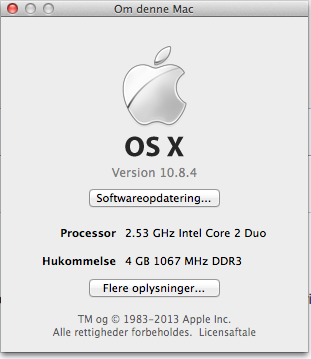

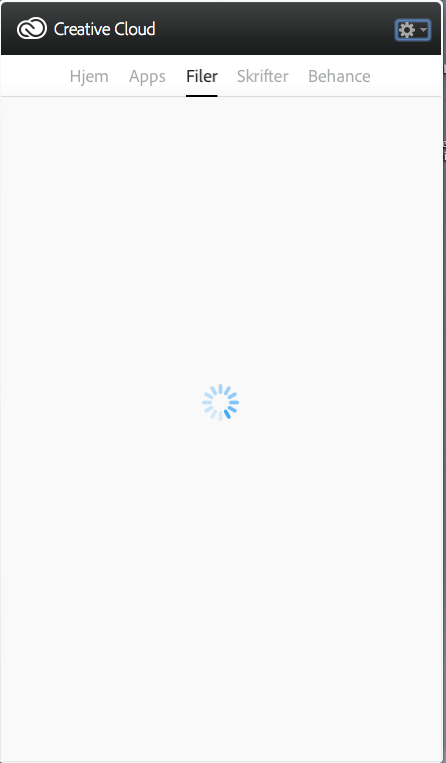
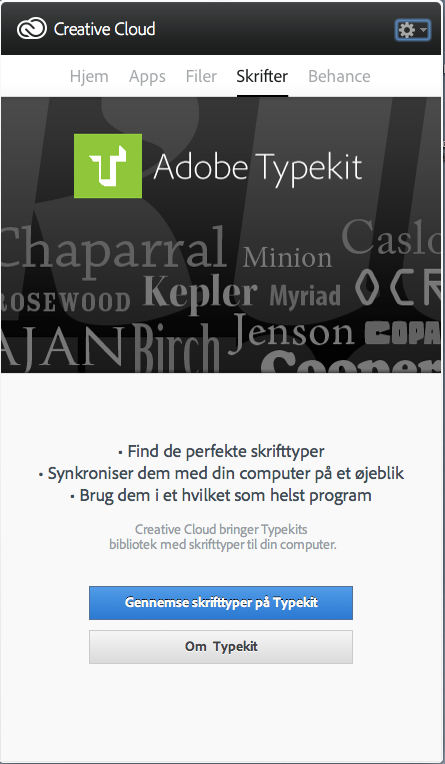
Copy link to clipboard
Copied
HI Jørgen,
Does signing out of the app and back in again make any difference?
-Dave
Copy link to clipboard
Copied
Yes - everything works normal after restarting. For some strange reason it worked normal this morning on my iMac, although it didn't work the last three days. But I haven't had any luck at home on my Mac Book Pro. That's why I tend to think, that it could be interference from other programes that starts automatically, while CC starts up – but that's just wild guessing.
Do you know of other cases in this forum with similar problems?
Copy link to clipboard
Copied
I've had similar problems on two Macs with the same OS.
I'm working through Typekit support, and I just sent in log files.
Copy link to clipboard
Copied
Hi agian
Finaly, this problem seames to have been solved by the latest update of the CC
J
Copy link to clipboard
Copied
I had the same problem.
Deleting the opm.db file solved my problem. But it also involves restarting the CC-app, so...
- Close the Creative Cloud application.
- Navigate to the OOBE folder.
Windows: [System drive]:\Users\[user name]\AppData\Local\Adobe\OOBE
Mac OS: /Users/[user name]/Library/Application Support/Adobe/OOBE folder - Delete the opm.db file.
- Launch Creative Cloud.
(This is the solution for the "unknow server error- login error" i also occasionaly encounter, once every two or three weeks).
Do you also have this "unknow server error- login error" problem?
Copy link to clipboard
Copied
Hi Mario
Sorry for the late replay. No, I do not get any login error. And I still have the same problem once in a while on both computers.
J
Copy link to clipboard
Copied
I had the same problem today. Was working fine before. I did the last update to CC recently.
I've logged out of CC. Downloaded a new version of CC and reinstalled. Shut down the entire computer and restarted. Tried the fix above, deleting the opm.db file, but still having the same issue: fonts are unavailable. Everything else shows up on the CC menu but the fonts tab showing spinning loader icon.
Copy link to clipboard
Copied
Hi Alexandre,
we are aware of this issue and are currently investigating it. There is a workaround to get you working.
- In terminal: issue this command: sudo cd /Users/<user name>/Library/Preferences. At this point it world be great if you can reply to this thread and paste the response to this command.
- If you have no permissions to elevate to an admin user please contact your system administrator and pass on these instructions.
- from the Preferences directory issue the following command: ls -la | grep com.adobe.accmac.plist
- If the entry has root as owner and wheel as the group like this: -rw------- 1 root wheel 132 <date> com.adobe.accmac.plist:
- In Shut down the following processes:
- Creative Cloud
- Adobe Desktop Service
- CoreSync
- CCLibrary
- Delete this file: rm -rf com.adobe.accmac.plist
- Restart Creative Cloud
- In Shut down the following processes:
- If you do not see root as owner and wheel as the group please can you reply to this thread and we can provide you with the next steps.
Copy link to clipboard
Copied
I posted about it and this solution also worked for me.
Copy link to clipboard
Copied
This solved the problem for me. Thank you!
Copy link to clipboard
Copied
Was having the same problem and this fixed it. One tweak, in the terminal you want to navigate to /Users/<user name>/Library/Preferences
Copy link to clipboard
Copied
I do not see root as owner and wheel as the group. please help me!!! maybe I'm doing it wrong.
Copy link to clipboard
Copied
Hi Rebecca,
I've sent you a private message through the forum software - you will need to be signed in to view it.
Warmest wishes,
Ashley
Copy link to clipboard
Copied
This is the result I got.
-rw------- 1 root wheel 269 Oct 6 09:21 com.adobe.accmac.plist
Thanks
Copy link to clipboard
Copied
I just deleted the "com.adobe.accmac.plist" file and then restarted Adobe Cloud. Now my fonts and files are syncing again.
Copy link to clipboard
Copied
I attempted this solution but my typekit remains eternally loading. Are there any other solutions?
Copy link to clipboard
Copied
There are several solutions in this thread. Which one did you try?
Copy link to clipboard
Copied
Removing the "com.adobe.accmac.plist" in the library file worked for me.
Copy link to clipboard
Copied
Hi Ashley! I'm also having the eternally loading / not syncing problem with TypeKit. I was a little confused by your instructions though. Would you mind listing everything that we would need to type into the terminal to get it working again?
(I got lost in Step 4 of your previous instructions...)
And I do have admin rights!
Thanks so much!
Molly
Copy link to clipboard
Copied
- In terminal: issue this command: sudo cd /Users/<user name>/Library/Preferences.
- from the Preferences directory issue the following command: ls -la | grep com.adobe.accmac.plist
- In Activity Monitor Shut down the following processes (they have the Adobe Creative Cloud logo
 ):
):- Creative Cloud
- Adobe Desktop Service
- CoreSync
- CCLibrary
- Delete or rename this file:
- Delete: In terminal issue this command: rm -rf com.adobe.accmac.plist
- Rename: In terminal issue this command: mv com.adobe.accmac.plist com.adobe.accmac.plist
- Restart Creative Cloud
Warmest wishes,
Ashley
Copy link to clipboard
Copied
I don't have the file suggested for deleting. Any more ideas? Also says the directory doesn't exist. Would totally uninstalling and reinstalling work
Copy link to clipboard
Copied
Hi Mark,
I don't know if my colleagues have been in touch with you yet - so apologies if this is a repeat.
if you are on a Mac then typing the following command will get you to the preferences folder
cd ~/Library/Preferences
if you are on Windows then this problem is not expected and would need more information from you.
Warmest wishes,
Ashley
-
- 1
- 2