 Adobe Community
Adobe Community
- Home
- Creative Cloud Services
- Discussions
- Re: Creative Cloud Files folder has duplicate file...
- Re: Creative Cloud Files folder has duplicate file...
Copy link to clipboard
Copied
Creative cloud creates duplicate files on my computer in a "Creative Cloud Files" folder. I thought the whole point of "the cloud" was to store files in "the cloud" but I recently discovered that everything I put on the cloud was also in a folder on my computer called "Creative Cloud Files." I'm obviously not doing something right. Can I turn this off?
 1 Correct answer
1 Correct answer
Hi Brant,
One of the features which is part of the Creative Cloud app is file sync. It is intended to be an easy way upload files into the cloud storage included with your membership. Like you described, when running, the sync feature keeps the local content in the Creative Cloud Files folder and the online cloud storage synchronized (similar to Dropbox). New files added to the local folder get uploaded to the online storage, files uploaded to the storage online via a browser get downloaded local
...Copy link to clipboard
Copied
[moved from Adobe Creative Cloud to File Hosting, Syncing, and Collaboration]
Copy link to clipboard
Copied
Hi Brant,
One of the features which is part of the Creative Cloud app is file sync. It is intended to be an easy way upload files into the cloud storage included with your membership. Like you described, when running, the sync feature keeps the local content in the Creative Cloud Files folder and the online cloud storage synchronized (similar to Dropbox). New files added to the local folder get uploaded to the online storage, files uploaded to the storage online via a browser get downloaded locally to the Creative Cloud Files folder. If you weren't interested in using file sync, you can simply turn it off in the Creative Cloud app preferences. There are a few other services that rely on having the sync service running - libraries and Typekit also rely on it to keep their content up to date and available too.
Here is a screen shot where to disable it
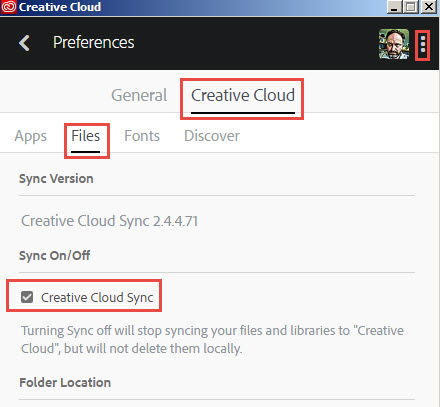
Even with sync turned off you can still upload/download files through a browser to use the cloud storage here
Hope that helps,
- Dave
Copy link to clipboard
Copied
Ah I see. I turned off sync. The nice thing about sync was that I could upload into a finder folder and see everything in my finder window so fast and easy. It felt like a server. Could even open stuff up and work on it live. The bad thing is that as my co-workers add work to the project folder and it syncs, my computer fills up with their work and suddenly my machine is out of room and I have no control over it.
Thanks!
