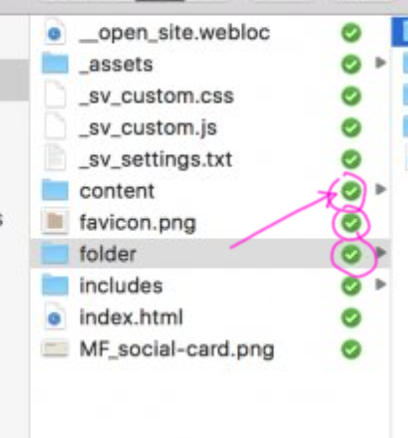Adobe Community
Adobe Community
Turn on suggestions
Auto-suggest helps you quickly narrow down your search results by suggesting possible matches as you type.
Exit
- Home
- Creative Cloud Services
- Discussions
- Creative Cloud Files - Share Links not working
- Creative Cloud Files - Share Links not working
0
Creative Cloud Files - Share Links not working
New Here
,
/t5/creative-cloud-services-discussions/creative-cloud-files-share-links-not-working/td-p/11943857
Apr 02, 2021
Apr 02, 2021
Copy link to clipboard
Copied
Unfortunately, the menu to be enabled with the right click from mac os to create links does not work on the Big Sur operating system. as attached example? on Catalina it worked perfectly
TOPICS
Collaboration
,
Libraries
Community guidelines
Be kind and respectful, give credit to the original source of content, and search for duplicates before posting.
Learn more
Community Expert
,
/t5/creative-cloud-services-discussions/creative-cloud-files-share-links-not-working/m-p/11944268#M22794
Apr 02, 2021
Apr 02, 2021
Copy link to clipboard
Copied
what if you open your cc app > go to your web files and click share (or get link)?
Community guidelines
Be kind and respectful, give credit to the original source of content, and search for duplicates before posting.
Learn more
ADMEDIA-Florence
AUTHOR
New Here
,
/t5/creative-cloud-services-discussions/creative-cloud-files-share-links-not-working/m-p/11950317#M22864
Apr 06, 2021
Apr 06, 2021
Copy link to clipboard
Copied
Yes, but only frome icon on finder (top right).
From local folder (and right click and Share link) not function!
in Mac Os Catalina works perfectly.
Community guidelines
Be kind and respectful, give credit to the original source of content, and search for duplicates before posting.
Learn more
Community Expert
,
LATEST
/t5/creative-cloud-services-discussions/creative-cloud-files-share-links-not-working/m-p/11950686#M22870
Apr 06, 2021
Apr 06, 2021
Copy link to clipboard
Copied
i'm not sure that's possible for anyone. to be sure, you're not going to be sharing local files.
here's more info about sharing, Share public links to Creative Cloud files and folders (adobe.com)
Community guidelines
Be kind and respectful, give credit to the original source of content, and search for duplicates before posting.
Learn more
Resources
Getting Started
Services
Collaboration & Sharing
Copyright © 2023 Adobe. All rights reserved.