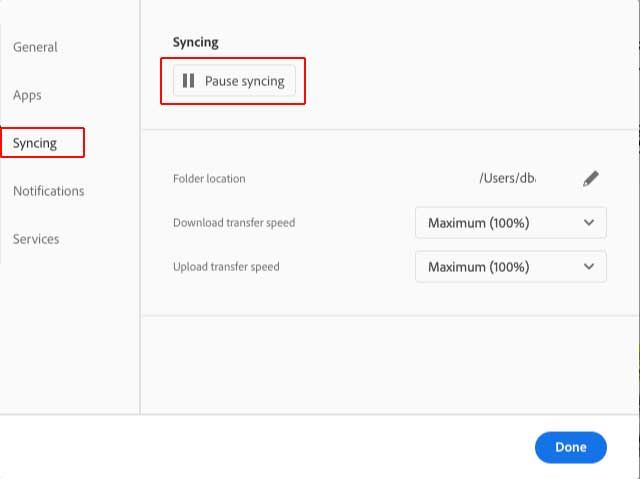Adobe Community
Adobe Community
- Home
- Creative Cloud Services
- Discussions
- Re: creative cloud folder keeps syncing files to m...
- Re: creative cloud folder keeps syncing files to m...
creative cloud folder keeps syncing files to my surface pro
Copy link to clipboard
Copied
files in a folder called creative cloud files keep syncing from my main computer to my surface pro. The surface pro has a small hard drive I only use it to tether in the studio t a flash drive. But every minute or so I get a notice saying creative cloud has synced another file. Right now it's syncing hundreds of photos from some stop motion work I did.
I reformated my surface pro a few days ago and only have LRC and PS on it.
How can I stop this sync process?
Joe Cosentino
Copy link to clipboard
Copied
May have found the issue. I am not sure how but my desktop folder ended up in the creative cloud folder. I am hoping this solves the sync issues.
Copy link to clipboard
Copied
Hi Joe,
You'll want to pause sync on the Surface Pro. To do so go to the preferences of the Creative Cloud app > last option in the menu when clicking your avatar in the top right and then go the the sync section and click the pause option.
Best,
- Dave