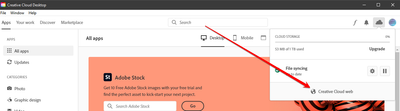Adobe Community
Adobe Community
- Home
- Creative Cloud Services
- Discussions
- Re: Creative Cloud incorrect storage usage
- Re: Creative Cloud incorrect storage usage
Copy link to clipboard
Copied
I have deleted everything from my cloud and permanently deleted everything and still it shows 21/20GB used. This was not a problem when the reminders were infrequent, but now they are persistent and it is annoying me. I looked on a previous similar post and have attatched log files which hopefully will help. Otherwise I feel like I need to cancel my subscription.
By the way, how DO you talk to an actual person on chat? There seem to be suggestions that you can on the website but no actual way to do it. This is poor from Adobe.
 1 Correct answer
1 Correct answer
open your cc app
go to your cc web files
at the bottom left check your lightroom files
check for spark files
and most important: empty your deleted files
Copy link to clipboard
Copied
Be sure to remain signed in with your Adobe ID before accessing the link
Do be aware that Adobe's staffing is impacted by the virus, so wait times are long
-make sure that your browser does NOT block ads, scripts, or pop-ups
-you must also allow 'cookies' in your web browser for the link to work
This link will go directly to the chat option
Type "Agent" in the chat box to bypass the chatbot and be connected to a person
-Meaning type in the word Agent without the quote " " marks
https://helpx.adobe.com/contact.html?rghtup=autoOpen
- or https://helpx.adobe.com/contact/phone.html
.
Also: beware of answering anyone who sends you a private message
-click for more information about scammers https://tinyurl.com/10791730
Copy link to clipboard
Copied
open your cc app
go to your cc web files
at the bottom left check your lightroom files
check for spark files
and most important: empty your deleted files
Copy link to clipboard
Copied
Thank you, this worked a treat. 🙂
Copy link to clipboard
Copied
you're welcome.