 Adobe Community
Adobe Community
- Home
- Creative Cloud Services
- Discussions
- Re: Creative cloud is showing a red warning sign o...
- Re: Creative cloud is showing a red warning sign o...
Creative cloud is showing a red warning sign on all my files.
Copy link to clipboard
Copied
TL;DR: All my files have a red warning sign in the Cloud directory. What does it mean and how do I fix it?
Here's what happens:
I have two Finder windows open, one with the Cloud folder, and the other with files I want to synch.
I option+drag my files into the Cloud folder (to copy them, rather than relocate them. If a simply drag them, they disappear from their original location).
The computer churns for a while with a progress bar, then it's done.
A pop-up lets me know that "'N' files were unable to synch," but all of those files still show up in the Cloud directory.
All the folders and files in the cloud are marked with a red triangle with an exclamation mark inside.
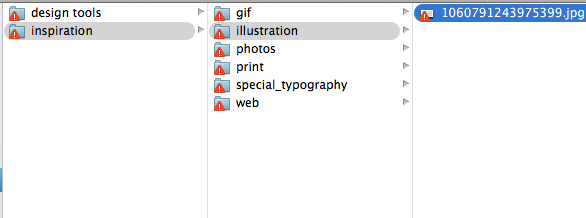
I have tried dragging without holding option, and the result is the same. I've tried a big folder and a small one. No difference.
My specs:
2010 MBP
OSX 10.9.5 (Mavericks)
8GB ram
2.66 GHz i7
CC version: 1.9.0.465
I'm assuming that red warning sign means my files did not actually synch to the Cloud. How can I fix that?
Thanks for your help.
Copy link to clipboard
Copied
Hi,
Can you send me your log files please?. You can find them in the following locations:
Mac:
/Users/<username>/Library/Application Support/Adobe/CoreSync
Windows:
C:\Users\<username>\AppData\Roaming\Adobe\CoreSync
'Library' on Mac and 'AppData' on Windows are both hidden folders. Please read these pages for help on showing these folders:
http://helpx.adobe.com/x-productkb/global/show-hidden-files-folders-extensions.html (Win)
https://helpx.adobe.com/x-productkb/global/access-hidden-user-library-files.html (Mac)
Please send upload them to Creative Cloud and send me a link at harress@adobe.com
Also you can check out these links for tips:
-https://forums.adobe.com/community/creative_cloud/host_sync
-http://helpx.adobe.com/creative-cloud/help/sync-settings.html
-http://helpx.adobe.com/creative-cloud/kb/arent-my-files-syncing.html
-Size Limits https://forums.adobe.com/thread/1488242
-sync and email link http://forums.adobe.com/thread/1427516?tstart=0
-Phantom folder problem https://forums.adobe.com/thread/1490445
Copy link to clipboard
Copied
Hi,
Thanks for sending in your log files, I am sorry to say this is not the correct log file.
Please re send the correct CoreSync log files in one of 2 locations (Mac or Windows) from my above instructions.
Thanks
Warner