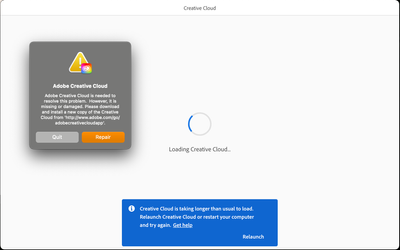Adobe Community
Adobe Community
- Home
- Creative Cloud Services
- Discussions
- Re: Creative Cloud is taking longer than usual to ...
- Re: Creative Cloud is taking longer than usual to ...
Creative Cloud is taking longer than usual to load!
Copy link to clipboard
Copied
Creative Cloud is taking longer than usual to load every time I open my Mac.
I've tried many time to remove and reinstall it (removing OOBS files) or clicking the 'Repair' button but the problem instists! I'm very desperate because I have no idea what to do!
Any idea or help?
Many thanks,
./Fotis
Copy link to clipboard
Copied
first, reset the cc app:
to reset the cc desktop app, make sure it's in the foreground, then press:
Win: Ctrl + Alt + R
Mac: Cmd + Opt + R
if that fails, try to repair
https://helpx.adobe.com/download-install/kb/creative-cloud-install-stuck.html
if that fails go ahead and uninstall/reinstall per the above link
if that fails, do a clean cc install following each applicable step:
uninstall every cc app including preferences, https://helpx.adobe.com/creative-cloud/help/uninstall-remove-app.html
then uninstall the cc desktop app, https://helpx.adobe.com/creative-cloud/help/uninstall-creative-cloud-desktop-app.html
clean your computer of cc files per http://www.adobe.com/support/contact/cscleanertool.html
check for, and if available, update your os
repair all ms visual c++ versions that can be repaired.
update your ms visual c++, if it can be updated
restart your computer (don't skip this)
reinstall the cc desktop app, https://helpx.adobe.com/uk/download-install/kb/creative-cloud-desktop-app-download.html
if you're unable to install the cc desktop app at this stage, use the link at the bottom of the page at https://helpx.adobe.com/uk/download-install/kb/creative-cloud-desktop-app-download.html
use the desktop app to install your cc programs/trials
Copy link to clipboard
Copied
Hi kglad,
Thanks for the quick responce.
I've already followed all the above steps many times in the past (I know them very well :)).
I tried once again yesterday (according to your responce) but the problem came back today when I open my Mac!!
I cannot find where the problem comes from.
The only part that is not clear (in your message) to me is about the "ms visual c++ versions".
I'm using Mac and as far as I know VS Mac does not support C++.
Many thanks kglad, 🙂
./Fotis
Copy link to clipboard
Copied
see if you can capture a log of the issue, https://helpx.adobe.com/creative-cloud/kb/cc-log-collector.html and then contact adobe support.
using a browser that allows popups and cookies, contact adobe support during pst business hours by clicking here, https://helpx.adobe.com/contact.html
click contact us (= cryptic icon in the lower right)
in the chat field, type AGENT
be patient, it can take quite a while to reach a human
Copy link to clipboard
Copied
Unfortunatelly I can't solved the problem so far.
I work on Mac and realized that the problem is always present in my Admin account and works fine when I login to my root account. Any idea why?
Many thanks, 🙂
./Fotis
Copy link to clipboard
Copied
contact support
Copy link to clipboard
Copied
There was a problem with the credentials.
The problem solved when we removed the files from keychain access.
Thank you guys for the support, 🙂
./Fotis
Copy link to clipboard
Copied
thank you for the follow-up.
Copy link to clipboard
Copied
Now, every time I open my Mac
I must remove the credentials & certificates in Keychain Access (and set files permisssions)
in order CC to be able to open without problem. Any idea how to solve it permanently?
Many thanks, 🙂
./Fotis
Copy link to clipboard
Copied
something (eg, av, antimalware, cleaner, defragger etc) must be corrupting those files, but i don't know which that might be.
Copy link to clipboard
Copied
Hi,
I have the same issue, can you please let me know how do you do that.

Copy link to clipboard
Copied
I also contacted support but it keeps sending me back to these forums. Could you please help me with the infinite loading loop. So far I have downloaded and repaired the latest redistribution files. I have uninstalled, reinstalled and repaired creative cloud several times however nothing seems to work as I am always met with the same problem.
Copy link to clipboard
Copied
you need to fix your license credentials:
ie, follow the steps here to resolve the cc sign in/out loop - https://helpx.adobe.com/manage-account/kb/troubleshoot-creative-cloud-sign-out-sign-in.html

Copy link to clipboard
Copied
My problem isn't signing out. It is loading the apps in creative cloud.
Copy link to clipboard
Copied
what exactly do you see?
Copy link to clipboard
Copied
Copy link to clipboard
Copied
reset the cc desktop app by making sure it's in the foreground, then press:
Win: Ctrl + Alt + R
Mac: Cmd + Opt + R
if that fails, repair per https://helpx.adobe.com/download-install/kb/creative-cloud-install-stuck.html
if that fails, uninstall using the correct uninstaller from https://helpx.adobe.com/creative-cloud/help/uninstall-creative-cloud-desktop-app.html#sa_src=web-mes... and then reinstall using*
if that fails, do a clean cc install carefully following each applicable step:
uninstall every cc app including preferences per https://helpx.adobe.com/creative-cloud/help/uninstall-remove-app.html
then uninstall the cc desktop app, again using the correct uninstaller per https://helpx.adobe.com/creative-cloud/help/uninstall-creative-cloud-desktop-app.html#sa_src=web-mes...
clean your computer of cc files per http://www.adobe.com/support/contact/cscleanertool.html
check for, and if available, update your os
if windows is your os, repair all ms visual c++ versions that can be repaired (use google if you don't know how to do this)
if windows is your os update your ms visual c++, if it can be updated (use google if you don't know how to do this)
restart your computer (don't skip this)
reinstall the cc desktop app using the "alternative download links" at the bottom of the page at https://helpx.adobe.com/download-install/kb/creative-cloud-desktop-app-download.html
use the desktop app to install your cc programs/trials
NOTE: win 11 users that have trouble with the latest win 10 installer often have success with the older win 10 installer.
Copy link to clipboard
Copied
Hi I finally found a solution Try running Creative Cloud app as an admin. It Helped me.
Copy link to clipboard
Copied
Thanks for giving us hope. Can you be more specific on this? What steps did you take?
Copy link to clipboard
Copied