 Adobe Community
Adobe Community
- Home
- Creative Cloud Services
- Discussions
- Re: Creative Cloud Mac Desktop Sync Button Greyed ...
- Re: Creative Cloud Mac Desktop Sync Button Greyed ...
Creative Cloud Mac Desktop Sync Button Greyed Out
Copy link to clipboard
Copied
Hi all,
I was hoping someone could help. When I click on the Creative Cloud in the menu bar, go to preferences, and want to turn the syncing on, the syncing button is greyed out and I cannot activate it.
Meanwhile, any file I "save to the creative cloud" shows up on my account on the web page.
Any ideas?
Many thanks
Zoé
Copy link to clipboard
Copied
[moved from Adobe Creative Cloud to File Hosting, Syncing, and Collaboration]
Copy link to clipboard
Copied
Hi Zoé,
Generally the sync button being greyed out indicates there is some sort of permissions issue with the Creative Cloud desktop app installation. I'd try uninstalling and reinstalling it again and see if the behavior persists. This article has a link to a utility for uninstalling it as well as the link for where to download it again Uninstall the Adobe Creative Cloud desktop application . If for some reason the behavior persists after that I'd test if the behavior happens in a newly created mac user profile.
Please try these and let us know how it goes.
Best,
- Dave
Copy link to clipboard
Copied
Hi Dave,
Thank so much for taking the time to reply!
I did indeed try uninstalling/installing again; to no avail, sadly. The option remains greyed out and the destination folder is blank and I am unable to change it.. sadly! Photo below:
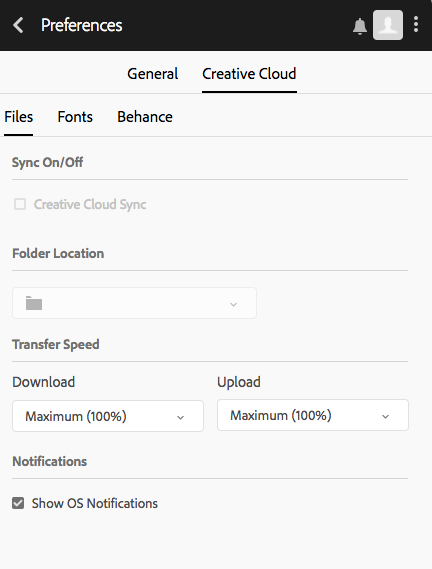
Thank you so much for your help!
All the best,
Zoé
Copy link to clipboard
Copied
Hi Zoé,
Thanks for trying the install again. Sorry to hear it didn't work. The next thing I would try would be testing if it occurs in a newly created administrator profile or from the root user account (be sure to log out of root after testing).
macOS Sierra: Set up users, guests, and groups on your Mac
How to enable the root user on your Mac or change your root password - Apple Support
I also noticed that you have no apps tab listed. Are you using an Individual, Team, or Enterprise type membership? I know for some Team or Enterprise type memberships syncing may not be included or can be disabled. That could also be an explanation.
Copy link to clipboard
Copied
Hi David,
Thanks so much for your suggestion, sadly this didn't work either.
I'm an individual. I use the iPad Adobe Illustrator app, saving my storyboards directly to my creative cloud. From there, I usually pull them out from my desktop, and edit them into my animatic. But it's just all stopped working, and I now have to start downloading them one by one from the creative cloud webpage, which is sadly very time consuming.
Hoping this helps clarify the problem.
All the best,
Zoé
Copy link to clipboard
Copied
Sorry to hear those didn't help Zoé,
You might want to try reaching out to our phone/chat support to get a second opinion. I think you've tried all of the suggestions I know of. I believe phone/chat support have an option for doing a screen share which might be a good thing to try if you're okay with doing so.
If you sign in with your membership ID from this link http://adobe.ly/yxj0t6 and select Creative Cloud > (any product) > Download and Install and click the blue "Show me my contact options" button at the bottom they should be able to help.
Copy link to clipboard
Copied
Hi there David,
This is sadly the process that has brought me to this chat. I've tried the on the phone customer care but creative cloud doesn't have phone support. I don't know what to do here.
Many thanks,
zoé
Copy link to clipboard
Copied
Hi Zoé,
Any luck getting creative cloud sync enabled? I'm running into the same issue in a lab environment.
Copy link to clipboard
Copied
Hi David,
Alas no. This issue was never resolved.
many thanks

Copy link to clipboard
Copied
Same issue, enterprise account.
Any updates?
Thank you
Copy link to clipboard
Copied
If you have an enterprise account, please log into the admin console at adminconsole.adobe.com and open a case on the Support tab. If you're not an admin or support contact on your account, you may need to contact your organization's Adobe admin and have them open the case with you as an additional contact.

