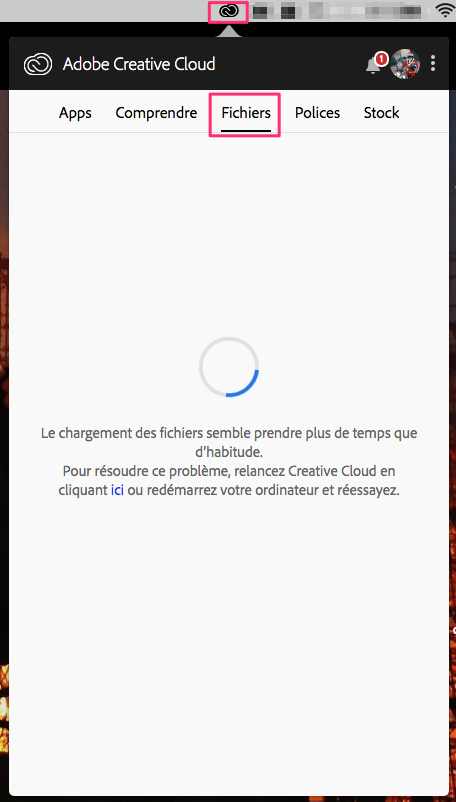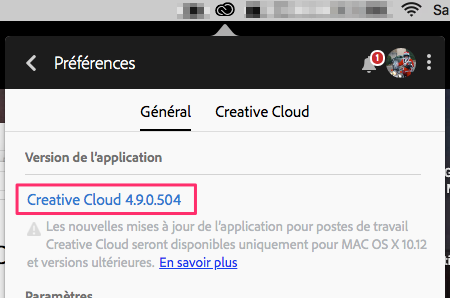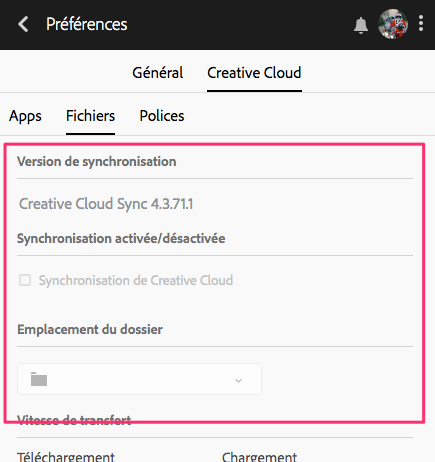Adobe Community
Adobe Community
- Home
- Creative Cloud Services
- Discussions
- Creative Cloud ne synchronise pas
- Creative Cloud ne synchronise pas
Copy link to clipboard
Copied
Bonjour
Depuis plusieurs semaines mon vieux Mac ne se synchronise plus avec mon PC ni avec mes autres appareils, pourtant Creative Cloud est bien connecté avec mon Adobe ID.
Je vois toujours cette roue qui tourne continuellement, j'ai relancé Creative Cloud et redémarré l'ordinateur (plusieurs fois) comme indiqué mais ça n'y change rien.
Et il n'y a pas de mise à jour disponible, ni pour Creative Cloud ni pour MacOS.
Merci de votre aide.
 1 Correct answer
1 Correct answer
ftry resetting the cc app: To reset the Creative Cloud desktop app, make sure it's in the foreground, then press:
Win: Ctrl + Alt + R
Mac: Cmd + Opt + R
if that fails, try to repair
https://helpx.adobe.com/download-install/kb/creative-cloud-install-stuck.html
if that fails go ahead and uninstall/reinstall per the above link
if that fails, do a clean cc install following each applicable step:
uninstall every cc app including preferences, https://helpx.adobe.com/creative-cloud/help/uninstall-remove-app.html
Copy link to clipboard
Copied
your mac is so old it doesn't support anything but an old (5 major updates) mac os and you mac os does not support the current version of creative cloud. so, you're using a out-of-date os and out-of-date cc app. (btw, you must not have any current adobe apps either because of your mac os.)
attempting to fix the sync problem is going to risk losing the ability to use those out-of-date adobe apps which you're apparently ok using. do you want to risk that?
Copy link to clipboard
Copied
Yes, I like the risks
Copy link to clipboard
Copied
ftry resetting the cc app: To reset the Creative Cloud desktop app, make sure it's in the foreground, then press:
Win: Ctrl + Alt + R
Mac: Cmd + Opt + R
if that fails, try to repair
https://helpx.adobe.com/download-install/kb/creative-cloud-install-stuck.html
if that fails go ahead and uninstall/reinstall per the above link
if that fails, do a clean cc install following each applicable step:
uninstall every cc app including preferences, https://helpx.adobe.com/creative-cloud/help/uninstall-remove-app.html
then uninstall the cc desktop app, https://helpx.adobe.com/creative-cloud/help/uninstall-creative-cloud-desktop-app.html
clean your computer of cc files per http://www.adobe.com/support/contact/cscleanertool.html
check for, and if available, update your os
restart your computer (don't skip this)
reinstall the cc desktop app, https://creative.adobe.com/products/creative-cloud.
if you're unable to install the cc desktop app at this stage, use an administrator account (solution 4 here, https://helpx.adobe.com/creative-cloud/kb/creative-cloud-missing-damaged.html)
use the desktop app to install your cc programs/trials
Copy link to clipboard
Copied
Thank you, I will try that and let you know.
Copy link to clipboard
Copied
good luck!
everything's safe until you get to the uninstall part. that's when your risk of not being able to reinstall comes into play.
Copy link to clipboard
Copied
After several uninstallations, cleanup and reinstallations I have made some progress. Instead of showing me wrong information now the sync panel is greyed out there is nothing I can do.
It has at least the merit of being clear: it does not work, or no more.
😞
Copy link to clipboard
Copied
you're probably going to be told to update but using a browser that allows popups and cookies, contact adobe support during pst business hours by clicking here, https://helpx.adobe.com/contact.html
click contact us (in the lower right)
in the chat field, type AGENT
be patient, it can take quite a while to reach a human
Copy link to clipboard
Copied
Thank you, but I'll stop wasting my time with issues that shouldn't exist. I will use the hard drive of my NetBox which is more than enough to communicate files between an old Mac and a brand new PC.
Copy link to clipboard
Copied
Bonsoir.
Je rencontre le même probleme de synchronisation (même configuration de MAC OS) et j'aimerais savoir comment récupérez les polices disponibles sur adobe-fonts.
Un conseiller sur le chat m'à indiquer que les polices étaient téléchargeable sur des sites tiers sans plus d'explication. Vers quel(s) site(s) ce tourner et comment utiliser ces polices sachant quelles sont payantes ?
Merci pour votre aide.
Copy link to clipboard
Copied
Seul Adobe vend des logiciels Adobe et les polices sont des logiciels (presque) comme les autres.
Sur des sites "tiers" on peut trouver des équivalents, parfois avec le même nom, mais ce ne sont pas exactement les mêmes.
Pour les acheter : https://fonts.adobe.com/
Copy link to clipboard
Copied
Merci pour votre réponse.
Je vais regarder plus en détail sur le site.
Bonne soirée.