 Adobe Community
Adobe Community
Turn on suggestions
Auto-suggest helps you quickly narrow down your search results by suggesting possible matches as you type.
Exit
- Home
- Creative Cloud Services
- Discussions
- Re: Creative cloud not syncing fonts & app crashin...
- Re: Creative cloud not syncing fonts & app crashin...
0
Creative cloud not syncing fonts & app crashing
New Here
,
/t5/creative-cloud-services-discussions/creative-cloud-not-syncing-fonts-app-crashing/td-p/8347064
Apr 20, 2016
Apr 20, 2016
Copy link to clipboard
Copied
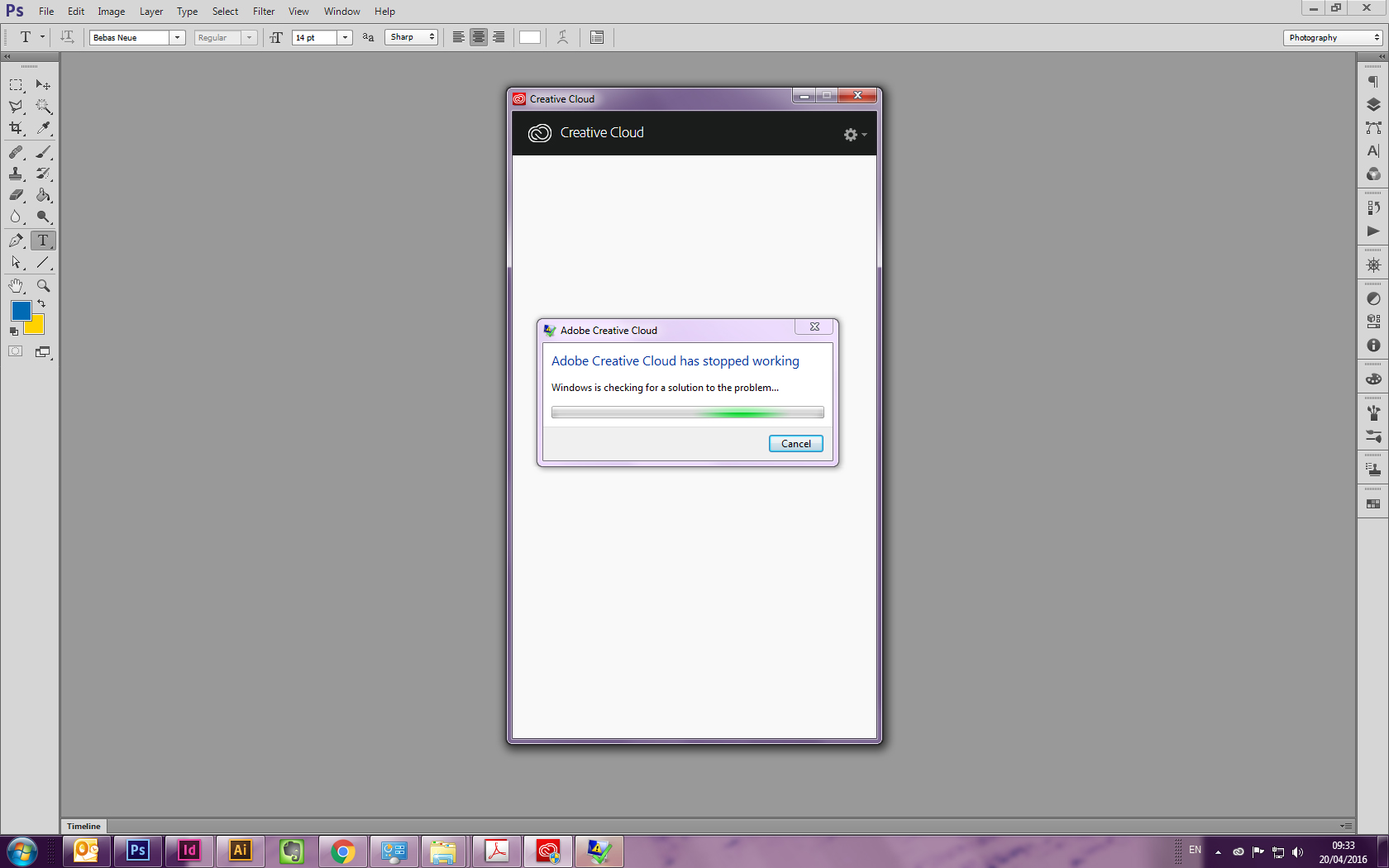
I've tried lots of the offered solutions, uninstalling & reinstalling, deleting OOBE files... nothing is working, please help - we have one critical font that I now cannot use at all & I'm on deadline.
On reinstall, I can occassionally get the app to open but then it immediately crashes and closes.
I open Typekit, syncing & resync fonts but nothing.
NOTHING WORKS!
Using a 64 bit PC, running Windows 7 and have full creative suite (not in the cloud) of CS6.
I need a solution to this ASAP!!
TOPICS
File sync
Community guidelines
Be kind and respectful, give credit to the original source of content, and search for duplicates before posting.
Learn more
Adobe Employee
,
LATEST
/t5/creative-cloud-services-discussions/creative-cloud-not-syncing-fonts-app-crashing/m-p/8347065#M8229
Apr 25, 2016
Apr 25, 2016
Copy link to clipboard
Copied
Moving to File Hosting, Syncing, and Collaboration
Community guidelines
Be kind and respectful, give credit to the original source of content, and search for duplicates before posting.
Learn more
Resources
Getting Started
Services
Collaboration & Sharing
Copyright © 2024 Adobe. All rights reserved.