 Adobe Community
Adobe Community
- Home
- Creative Cloud Services
- Discussions
- Re: Creative Cloud Not Syncing, no errors - Tried ...
- Re: Creative Cloud Not Syncing, no errors - Tried ...
Creative Cloud Not Syncing, no errors - Tried multiple solutions, nothing worked
Copy link to clipboard
Copied
Hi there,
I've been pouring over forum posts looking for a solution and could not find one. I'd appreciate some help.
My team shares files via Creative Cloud, which worked successfully and quickly in the past year+. We all use the desktop application on various Macbooks so that we can access files via Finder. A few months ago a team member was reorganizing files (deleting, renaming, uploading) but none of those changes were reflected in my files at all. My file sync has been “syncing” with loading circle for at least 5 months without updating or downloading any files onto my computer. We are constantly on WiFi at corporate internet speeds and all other team members are able to see the files except me. I have never seen a "failed to sync" message or anything. The loading circle just keeps spinning...
Yesterday my existing (old, not updated) Creative Cloud sync folder changed its name to "Creative Cloud Files (archived)" - the new CC folder that was automatically created is completely empty. I'm still able to see the new files in my browser. In applications such as AI or PS, I’m able to sync fonts and access shared Libraries from my team. It’s just the files to my desktop that don’t sync. Still a huge problem since at least 4 folders have been added since the last time I've been able to access the shared files...
Things I have tried so far without success - all following directions posted by staff on the forums:
- Pausing/resuming file sync via CC desktop options
- Turning file sync on and off and on again
- Quitting CC and doing the above
- Logging out and into my Adobe account
- Force quit everything Adobe in Activity Monitor, uninstalling CC following forum directions to delete multiple files, using the cleaner tool, and reinstalling CC
- Removing CoreSync/options.tix file
- Deleting CoreSync db files and restarting everything.
- Restarting my computer after attempts
Computer/Creative Cloud Details:
MacBook Pro Mid 2015
macOS High Sierra
Version 10.13.3 (17D102)
Memory 16GB 1600 MHz DDR3
Storage 500GB (373 GB available)
Creative Cloud for teams
31.97 GB / 100 GB available (none synced to my desktop, but available on web)
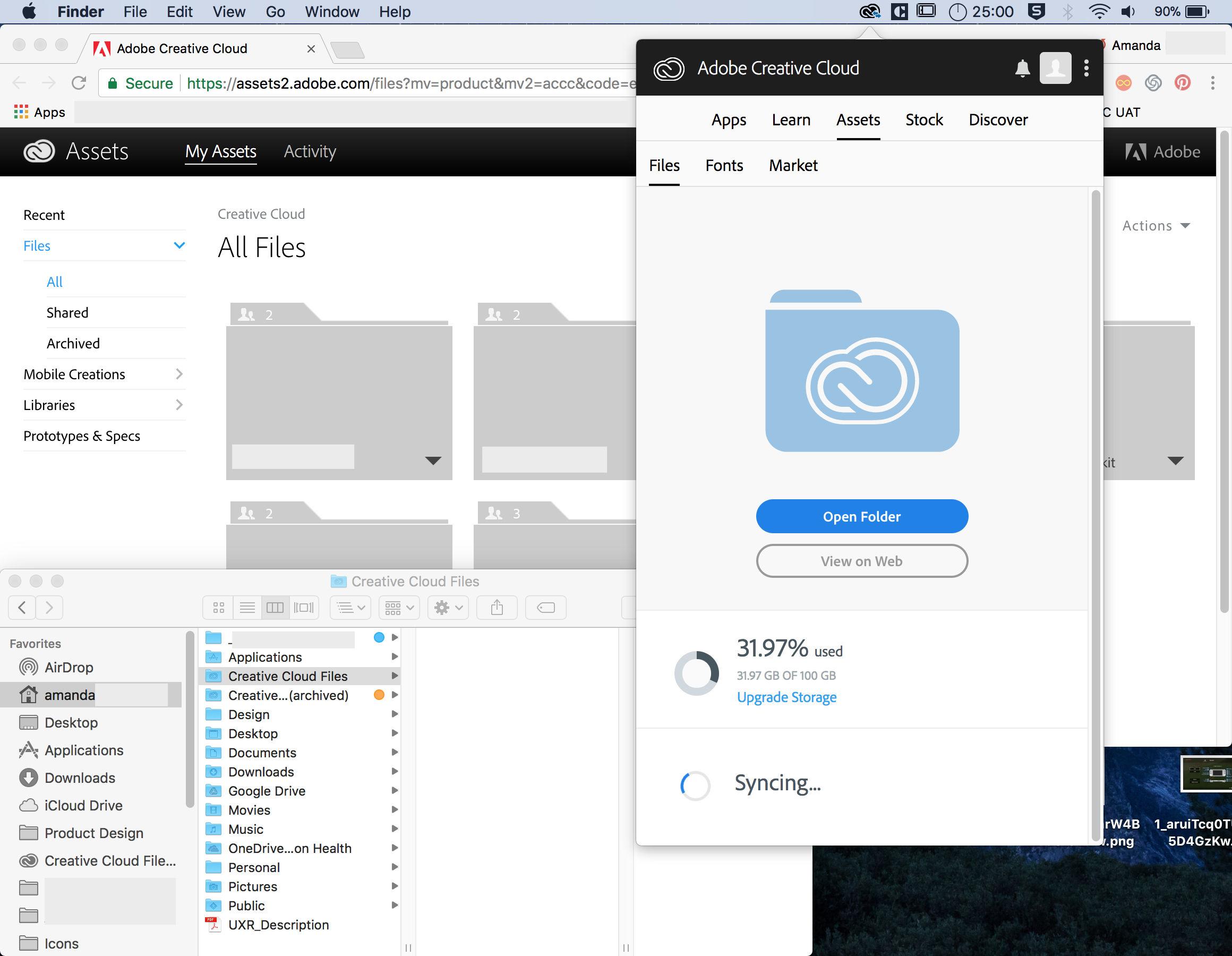
Copy link to clipboard
Copied
Hi Afreeman,
Sorry to hear about your difficulties. Could you share a screen shot of the error?
I'm wondering if this is related to the app attempting to sync preferences. I'd try updating to the latest version of Premiere and see if the issue persists.
Best,
- Dave
Copy link to clipboard
Copied
Hey Dave,
I'm always on the latest updates. And this is with a brand new install of both windows and Adobe.
Just clicked save and got this notice.
Copy link to clipboard
Copied
Any news??? Having sync problems all the time..
Copy link to clipboard
Copied
Hi,
I'm having the same problem, any news?
Copy link to clipboard
Copied
I had this problem on my Mac, and tried everything that had been recommended.
What finally worked for me was:
- Navigate to your libraby folder (Finder>Go>Go To Folder: ~/Library/)
- Open Application Support folder
- Right-click on the Adobe folder, and click 'Get Info'.
- Click the 'lock' icon in the bottom right, and enter in your computer password.
- Under 'Sharing & Permissions' change all to "Read & Write".
Only System was on "Read & Write", and once I changed the remaining from "Read" to "Read & Write" Creative Cloud instantly started syncing. Hope this helps!
Copy link to clipboard
Copied
It is now 2022 and this is STILL a problem. We are paying premium money monthly for a product that doesn't work. WHAT. THE. HELL, Adobe?
-
- 1
- 2