 Adobe Community
Adobe Community
- Home
- Creative Cloud Services
- Discussions
- Creative Cloud "Unable to load Sync Location" on W...
- Creative Cloud "Unable to load Sync Location" on W...
Copy link to clipboard
Copied
Hi everyone,
I originally had Creative Cloud file syncing working. I changed the syncing location and have had trouble since. I get the following;
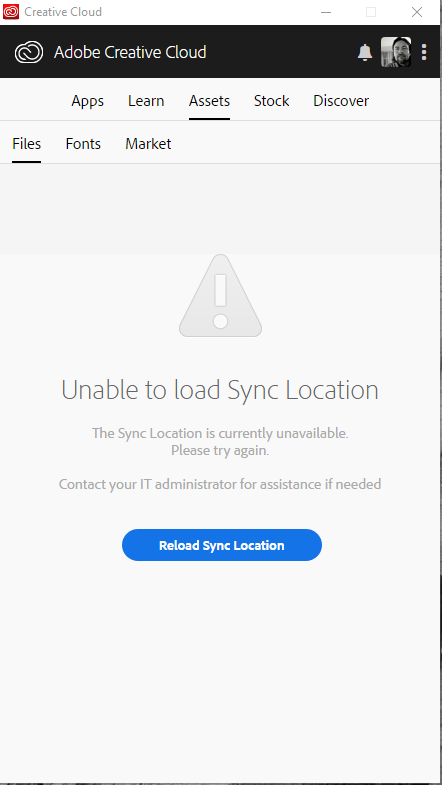
I went to this thread https://forums.adobe.com/thread/1868200 and did the uninstall of Creative Cloud and then the reinstall. However, this did not fix the problem.
I then tried deleting the options.tix file as per this instruction https://helpx.adobe.com/creative-cloud/kb/creative-cloud-desktop-app-spinning.html
Both these methods did not solve the problem. Can anyone help me please?
I also cannot see my CC files from within the applications, for example;
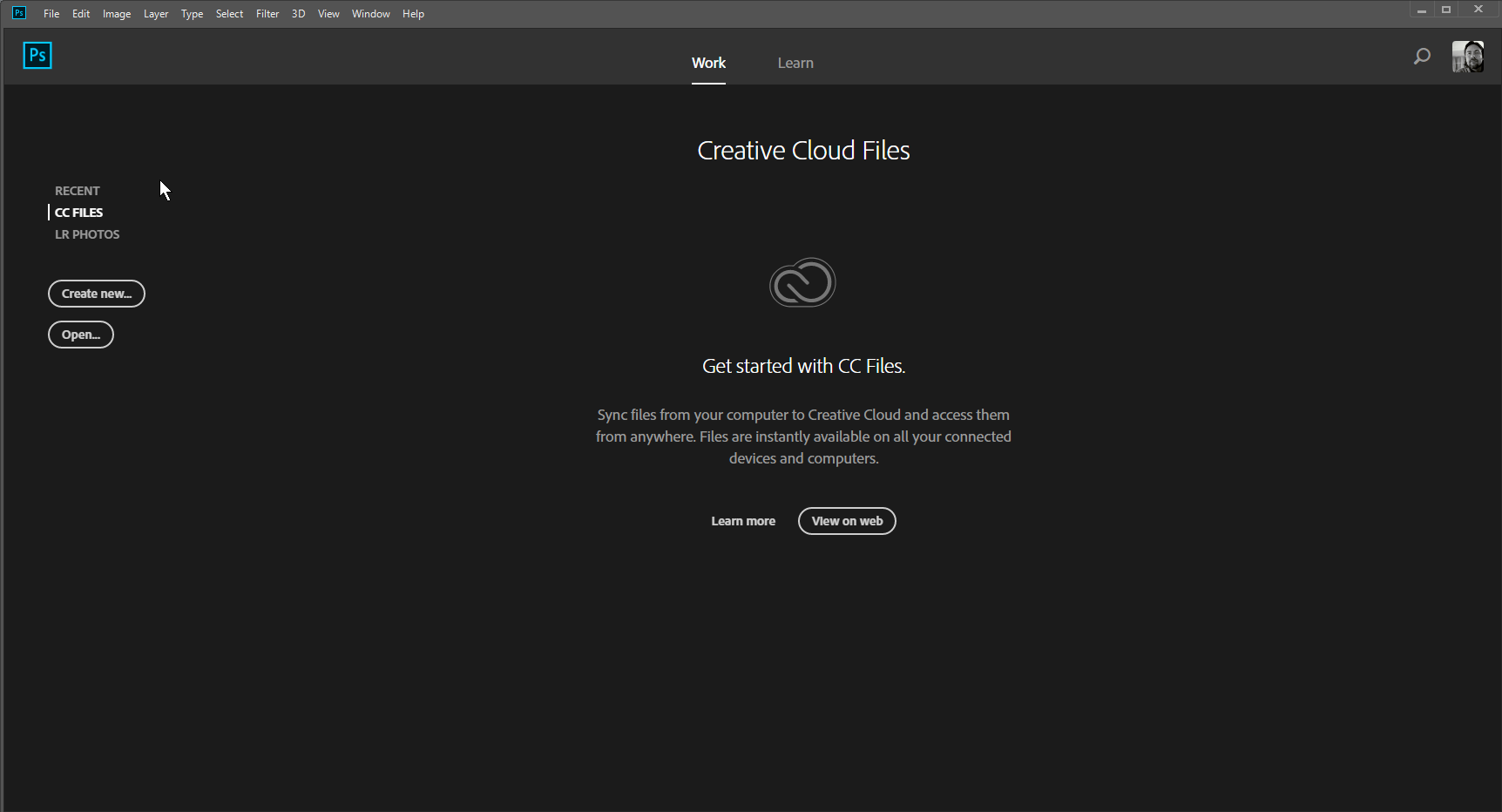
 1 Correct answer
1 Correct answer
Hi Volition74au,
What folder location do you have specified in the Creative Cloud Files folder in the preferences?
It sounds like there is some kind of conflict or permissions issue accessing whatever location is specified.
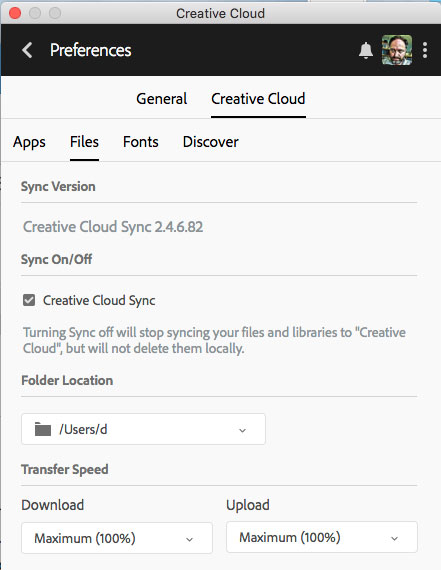
If you wanted to work with our phone/chat support directly you should be able to reach them from here:
- Dave
Copy link to clipboard
Copied
[moved from Adobe Creative Cloud to File Hosting, Syncing, and Collaboration]
Copy link to clipboard
Copied
How do I escalate this issue. I have not received an answer on forum so would like to try ad get support from Adobe. Where do you submit issues?
Copy link to clipboard
Copied
Hi Volition74au,
What folder location do you have specified in the Creative Cloud Files folder in the preferences?
It sounds like there is some kind of conflict or permissions issue accessing whatever location is specified.
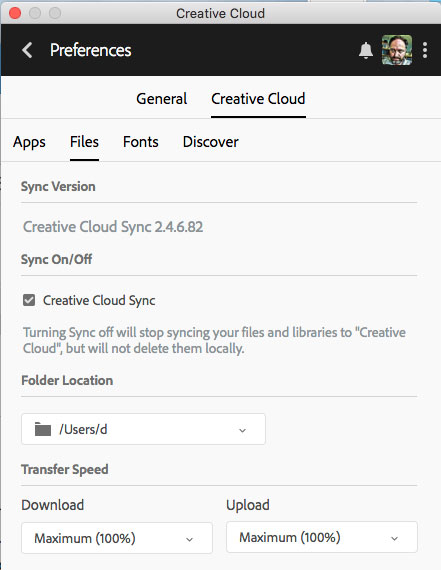
If you wanted to work with our phone/chat support directly you should be able to reach them from here:
- Dave

