 Adobe Community
Adobe Community
- Home
- Creative Cloud Services
- Discussions
- Re: Creative Cloud repeatedly asks me to turn on f...
- Re: Creative Cloud repeatedly asks me to turn on f...
Copy link to clipboard
Copied
I've read the November 8, 2016 announcement by David__B at the top of the File Hosting, Syncing, and Collaboration forum, which is titled:
Adobe is currently investigating reports of file sync related issues
I've downloaded the LogCollectorTool.app and run it, and now I have a zip file full of logs.
But Adobe wants me to turn on the very thing I don't want to turn on (CC file syncing) in order to send it to them, so I'm attaching it to this post instead. The link is below my signature.
I hope my logs reach the dev who want it and that it helps in solving the problem.
All best,
Gregg
https://www.dropbox.com/s/tw5j5hldj9wl3fd/AdobeLogs-08112016-0907-Greggs-iMac-2.local.zip?dl=0
 1 Correct answer
1 Correct answer
Hi Gregg,
File sync and Typekit are different but I was under the impression Typekit uses some of the syncing related processes to make fonts available in the products. I could be mistaken.
I'm not sure why you'd be getting these prompts. Could you take and share a screen shot of the prompt if it occurs again and I can investigate further?
Best,
- Dave
Copy link to clipboard
Copied
Hi Gregg,
This issue should be resolved now. Are you still having sync issues?
Thanks,
- Dave
Copy link to clipboard
Copied
I'm at work now, and I just launched the Adobe Creative Cloud app for
the first time since my post. It hasn't asked me to turn on file syncing
yet, but it's only been five minutes since I opened the app. How long
should I watch for this before knowing that the issue is resolved?
Thanks for contacting me about this. I appreciate it.
Gregg
Copy link to clipboard
Copied
Why is my reply above marked "Correct Answer"? It's a question and comment that I don't know if the issue is resolved?
EDIT: I'm adding to the above to say that this reply is also marked "Correct Answer."
Perhaps the reason is buried in a forum FAQ, but it seems misleading at best. If I'm browsing forum threads I'm not following as I look for answers, I'd find this quite confusing.
Copy link to clipboard
Copied
Hey Gregg,
I'm not sure who marked it as correct, but it looks like they've changed it back now anyway.
An issue with the Creative Cloud app repeatedly asking you to turn sync on sounds like a slightly different than what I had posted about regarding the announcement. It shouldn't ask you to turn File Sync on unless you're attempting to use features that rely on it. That could be a possible explanation. If you use Libraries or Typekit but those have dependencies on it and could be the cause. For the issue I referenced in the announcement, that was when using File Sync you would repeatedly get a message about certain files failing to sync due to a server error. For those that experienced that, I haven't heard of any new reports and I believe it was fixed
Please post back If you start getting prompted to turn it on again, we'll see if we can figure out why.
Thanks,
- Dave
Copy link to clipboard
Copied
Thanks, Dave. I appreciate the speedy reply.
Just to clarify: I don't use CC libraries. I do use Typekit fonts, but aren't file syncing and font syncing two different things? They have separate tabs under Assets, and it looks like they aren't interdependent—at least, not in the UI. The attachment to this post illustrates this.
Also to clarify: I used file syncing only once, decided I didn't find it useful, and turned it off after removing my test files. That was months and months ago. The reason for my initial post above is that I began getting messages telling me to turn on file syncing. I got no messages about any file failing to sync or that file syncing in general had failed.
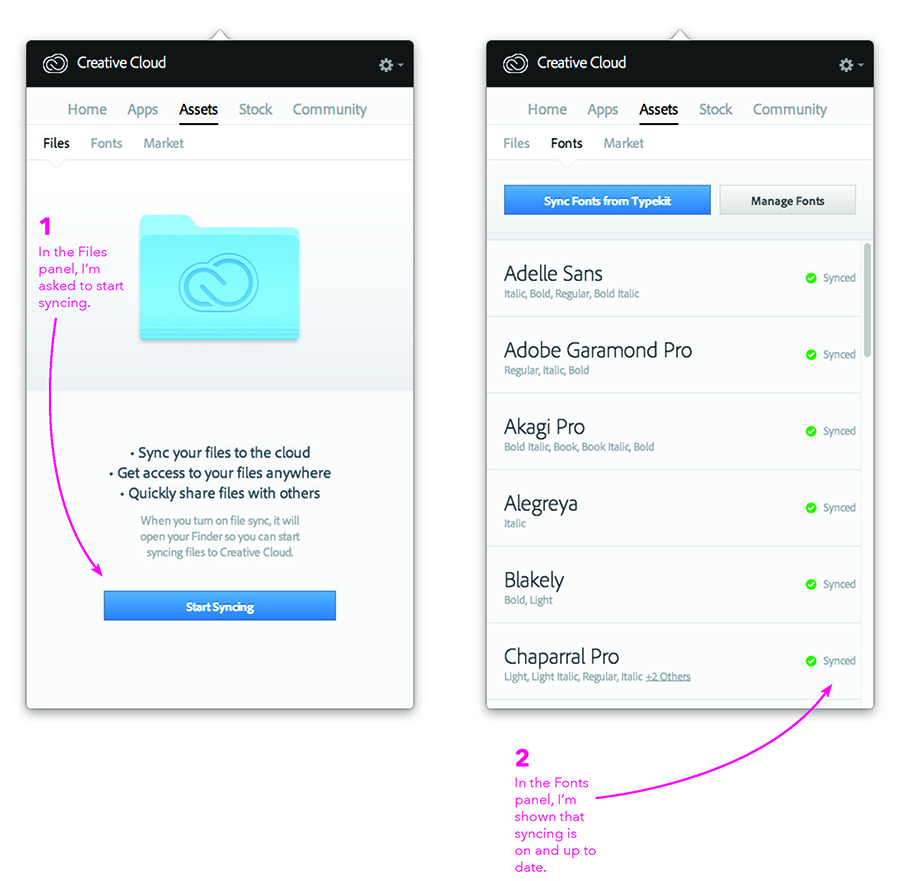 .
.
Copy link to clipboard
Copied
Hi Gregg,
File sync and Typekit are different but I was under the impression Typekit uses some of the syncing related processes to make fonts available in the products. I could be mistaken.
I'm not sure why you'd be getting these prompts. Could you take and share a screen shot of the prompt if it occurs again and I can investigate further?
Best,
- Dave
Copy link to clipboard
Copied
I'll totally do that if I see it again. I know we both hope I don't, but just in case....
Thank you and have a good weekend!
Copy link to clipboard
Copied
Sounds good, have a good weekend too!
