 Adobe Community
Adobe Community
- Home
- Creative Cloud Services
- Discussions
- Re: Creative Cloud says it is full but is not...
- Re: Creative Cloud says it is full but is not...
Copy link to clipboard
Copied
Please help. My creative cloud file says it is full, but I deleted most of the files and it is not. please help.
Kory Loucks-Powell
 1 Correct answer
1 Correct answer
I think I have found the cuplret - it was in one of the links you send me.
I guess it saves the files to an archive in the c drive that I didn't know
about and that was why it was so full, even though on the surface it looked
empty.
Copy link to clipboard
Copied
can anyone help me? My creative cloud file says it is "out of Storage" but it is not. Help. I use this for my livelihood and need to have this fixed now.
Kory Loucks-Powell
[Moderator removed phone number. This is a public user-to-user forum, not Adobe tech support. Please do not post personal information.]
Copy link to clipboard
Copied
Hi Kory,
Sorry to hear about your difficulties. I'll see what I can do to help.
Are you seeing that its out of storage in the Creative Cloud app or online or both?
In the Creative Cloud app
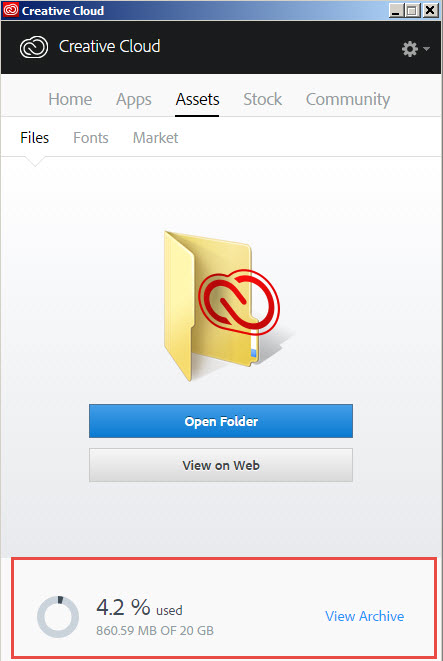
Please get back to me when you get the chance.
Thanks,
- Dave
Copy link to clipboard
Copied
hello Dave, I went online and got some help, I think, it will take 24 hours
to work I guess. Thanks for reaching out. If I am still having trouble
tomorrow, I will get back.
Kory
Copy link to clipboard
Copied
Okay, sounds good Kory
Copy link to clipboard
Copied
Hi Kory,
I heard back from engineering that they did review your account. They do currently see files in your archive. Could you try emptying these and let me know if you still are seeing the issue?
Archive
Thanks,
- Dave
Copy link to clipboard
Copied
I am emptying the files and am trying to save. The first time it didn't
work, ,but I saved it as AVI uncompressed. Now I am trying AVI.
Copy link to clipboard
Copied
It failed again. Said unable to "parse list from field"
Copy link to clipboard
Copied
I tried to save to the creative cloud which I had emptied of files so taht
shouldn't be an issue.
Copy link to clipboard
Copied
The upload failed even after I emptied all files from the creative cloud on
my c drive.
Copy link to clipboard
Copied
Hey Kory,
Sorry to hear you're still having difficulties. I haven't heard of this "parse list from field" error before. That sounds like it might be a different issue than your Creative Cloud storage being full.
Do you get that error regardless of what drive you try to save the AVI to? That error sounds to me, sounds like the video application which is trying to save the file is having difficulties writing the file structure. I suspect its unrelated to the original issue you posted about here, it's possible it's related, just seems unlikely. Depending on what application you're saving the AVI from, I'd try using one of the native AVI presets if possible, so long as you can find one which meets your needs. It could also be related to a third party codec used in the workflow. If you're using any non-native codecs that could be it. You might want to post about the issue in whatever product forum you were saving from when the error occurred, i.e. Premiere Pro, After Effects, Media Encoder, etc.
Are you still getting the out of storage message too?
Best,
- Dave
Copy link to clipboard
Copied
I was able to save it the second time I tried it. It seems to be hit and
miss, but it worked this time, then it didn't for the next video I tried to
save, and then it did. It is giving me an error message regardless of
"Couldn't synch some files." I get that often.
Is MPEG4 different than an MP4 file? Is AVI the best, most universal one to
save to?
Copy link to clipboard
Copied
Hey Kory,
Glad to hear you're making some progress. I'm not sure offhand what would be causing the "couldn't sync some files" message. You might try only syncing completed video exports, and not project or source files you're actively working on, to see if that makes any difference.
Mpeg4 and mp4 are the same file format but could still be very different as far as the files themselves. Video files often have different compression schemes (codecs) in terms of how they were encoded/created, so not all mp4's are the same. It's hard to say what type is the best, because it is somewhat dependent its the intended use. Both AVI and Mp4 are pretty common. I'd say Mp4 is probably more universal currently as far as an output format used online.
Copy link to clipboard
Copied
once again, I am out of storage. Please help. I deleted some files but it
doesn't seem to matter.
Kory
Copy link to clipboard
Copied
Hi Kory,
If you get properties or Get Info on the Creative Cloud Files folder on your computer what size does it show?
Thanks,
- Dave
Copy link to clipboard
Copied
I think I have found the cuplret - it was in one of the links you send me.
I guess it saves the files to an archive in the c drive that I didn't know
about and that was why it was so full, even though on the surface it looked
empty.
Copy link to clipboard
Copied
Glad you got it fixed! ![]()
Copy link to clipboard
Copied
Hi David,
I have the same problem, can you help me to fix my account too.
Thanks,