 Adobe Community
Adobe Community
Copy link to clipboard
Copied
So, my CC tried to update itself 2 days ago. Since then, file sync has not been working. Whenever I try to start my file sync I get the following:
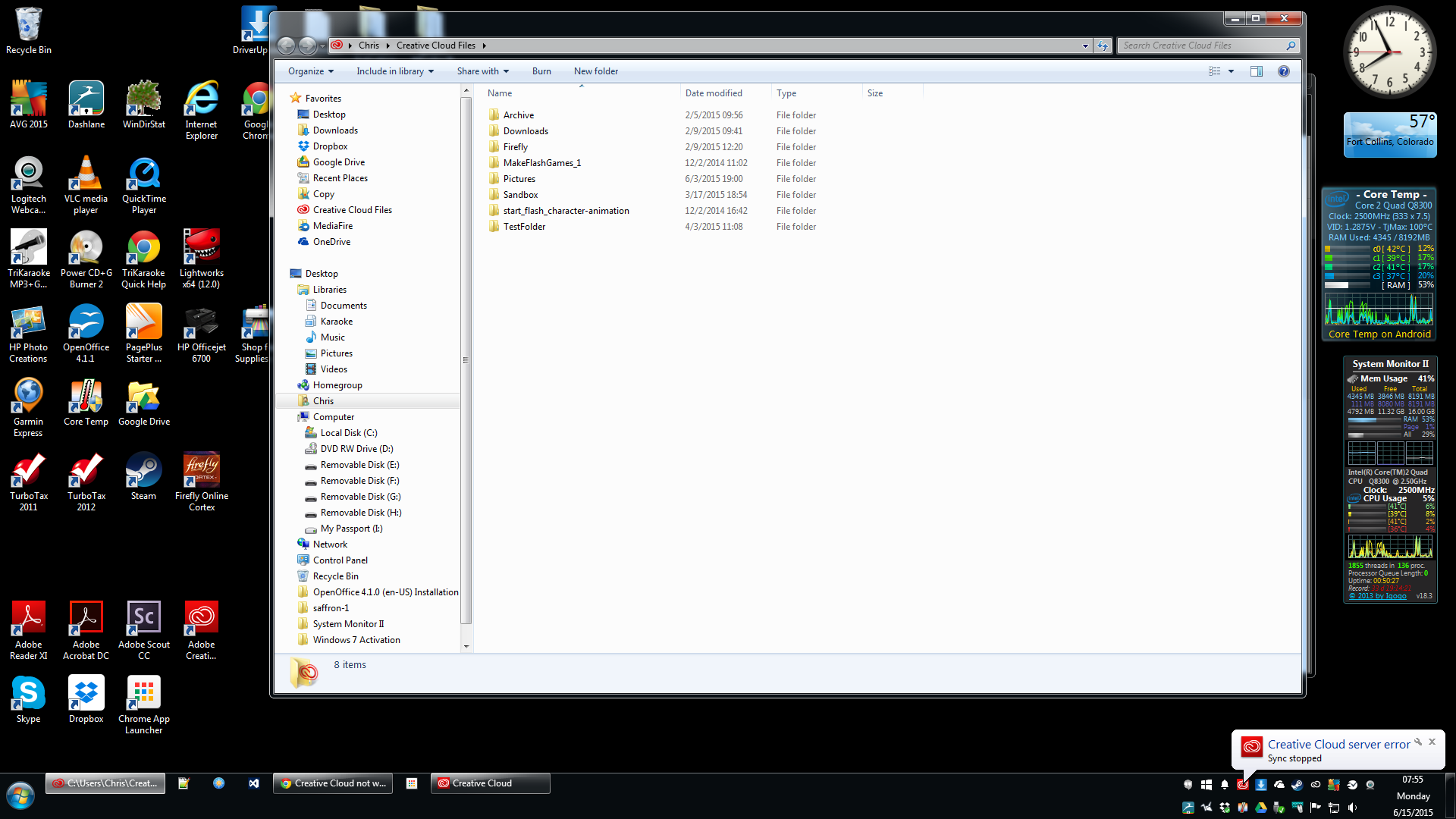
That is all that happens. The steps I have taken to try and correct the problem:
1. Quit and restart Creative Cloud desktop app.
2. Re-install the Creative Cloud desktop app.
3. Restart my computer.
So, far, nothing has changed and I have found no information in reference to this issue. So, how do I fix this?
 1 Correct answer
1 Correct answer
Hi Christopher,
Please refer to the help document below:
https://helpx.adobe.com/x-productkb/global/creative-cloud-crash-core-sync.html
Regards,
Sheena
Copy link to clipboard
Copied
Hi Christopher,
Please refer to the help document below:
https://helpx.adobe.com/x-productkb/global/creative-cloud-crash-core-sync.html
Regards,
Sheena
Copy link to clipboard
Copied
Brilliant! That worked. Thanks Sheena.
On Mon, Jun 15, 2015 at 8:58 AM Sheena Kaul <forums_noreply@adobe.com>
Copy link to clipboard
Copied
You are welcome! ![]()
P.S. when using the adobe forums, please mark helpful/correct responses of Staff or helper, if there are any.
Copy link to clipboard
Copied
I also had server problems - would sync fonts, install apps, but any file sync caused immediate server error message. I spent days trying to reinstall, sign out, sign in, and finally found this fix, many thanks ![]()
Copy link to clipboard
Copied
I am getting the same error message!!!!!!!!!!!!!!!!!!!
Copy link to clipboard
Copied
I followed your recommendations to fix the problem by deleting the .db files in the core sync. I only had 2 that I could tell were .db there were some other files that said data base that I didn't delete. I still have the sync error. the cloud will not sync to my desktop, I get creative cloud server error! im frustrated, it was fine until I did the last update.
Copy link to clipboard
Copied
it sync the fonts, just not any of my files ![]()