 Adobe Community
Adobe Community
Turn on suggestions
Auto-suggest helps you quickly narrow down your search results by suggesting possible matches as you type.
Exit
- Home
- Creative Cloud Services
- Discussions
- Re: Creative Cloud Storage out of space even thoug...
- Re: Creative Cloud Storage out of space even thoug...
0
Creative Cloud Storage out of space even though no files exist
Community Beginner
,
/t5/creative-cloud-services-discussions/creative-cloud-storage-out-of-space-even-though-no-files-exist/td-p/10437427
Mar 17, 2019
Mar 17, 2019
Copy link to clipboard
Copied
Hi,
Creative cloud storage is reporting that I am out of space, but there aren't any files. I have deleted them all. Is there an issue with the service?
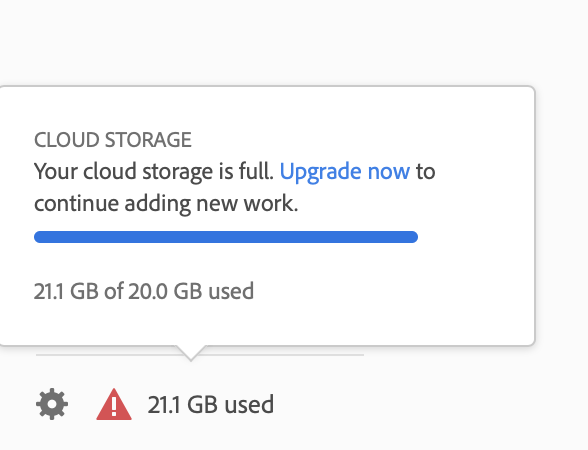
TOPICS
File sync
Community guidelines
Be kind and respectful, give credit to the original source of content, and search for duplicates before posting.
Learn more
Community Expert
,
/t5/creative-cloud-services-discussions/creative-cloud-storage-out-of-space-even-though-no-files-exist/m-p/10437428#M3775
Mar 17, 2019
Mar 17, 2019
Copy link to clipboard
Copied
[moved from Adobe Creative Cloud to File Hosting, Syncing, and Collaboration]
Community guidelines
Be kind and respectful, give credit to the original source of content, and search for duplicates before posting.
Learn more
Community Expert
,
LATEST
/t5/creative-cloud-services-discussions/creative-cloud-storage-out-of-space-even-though-no-files-exist/m-p/10437429#M3776
Mar 17, 2019
Mar 17, 2019
Copy link to clipboard
Copied
Deleted files are kept in the “Deleted” area and need to be removed for good. You can do that by going to the website “assets.adobe.com/deleted”.
Any file you see there will take up space.
If you use Lr CC (the cloud based Lr) of your Photography plan, you fill your data space by uploding a very small number of files. I think those files are not accessible via the Exlorer or Finder.
ABAMBO | Hard- and Software Engineer | Photographer
Community guidelines
Be kind and respectful, give credit to the original source of content, and search for duplicates before posting.
Learn more
Resources
Getting Started
Services
Collaboration & Sharing
Copyright © 2023 Adobe. All rights reserved.

