 Adobe Community
Adobe Community
- Home
- Creative Cloud Services
- Discussions
- Re: Creative cloud sync is broken
- Re: Creative cloud sync is broken
Copy link to clipboard
Copied
Hello,
My Creative cloud file syncing service for mac is not working properly after the latest update (Max update I think). It never complete the sync.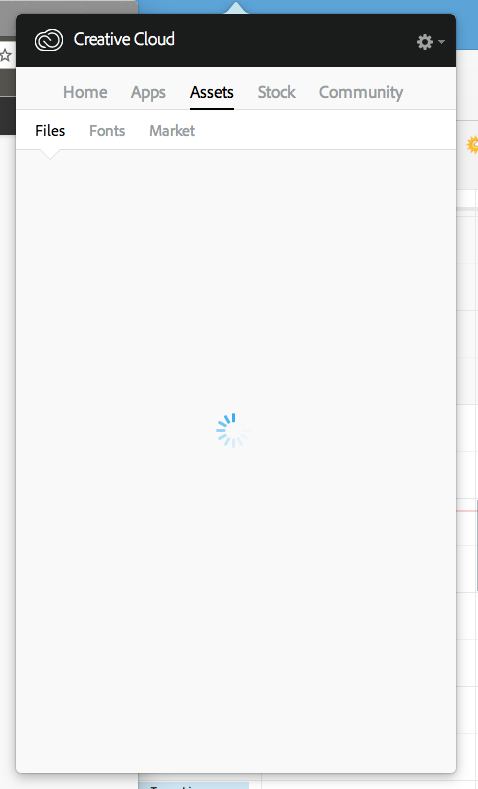
What I tried so far is restarting the sync app and re-log in. Is there any way to fix this problem?
 1 Correct answer
1 Correct answer
Hi Hyunghwan,
I've gotten feedback from the related engineering team that this should be fixed now. Is it working for you or are still seeing the issue?
Thanks,
- Dave
Copy link to clipboard
Copied
Hi Hyunghwan,
I've gotten feedback from the related engineering team that this should be fixed now. Is it working for you or are still seeing the issue?
Thanks,
- Dave
Copy link to clipboard
Copied
Having the same problem today.
Having several sync problems with Adobe Assets. Files won't sync and I can not save&download extracted assets etc.
