 Adobe Community
Adobe Community
- Home
- Creative Cloud Services
- Discussions
- Re: Creative Cloud Sync Not Working
- Re: Creative Cloud Sync Not Working
Creative Cloud Sync Not Working
Copy link to clipboard
Copied
For more than a week now, my CC files are not syncing. In fact, I'm told to turn file sync on, but it IS and HAS BEEN on as shown in the second image below, but I still get errors. Then, when I click to view on web, I get another error. It's an endless circle of nonsense. I called the help desk several days ago and still no resolution. Please help!
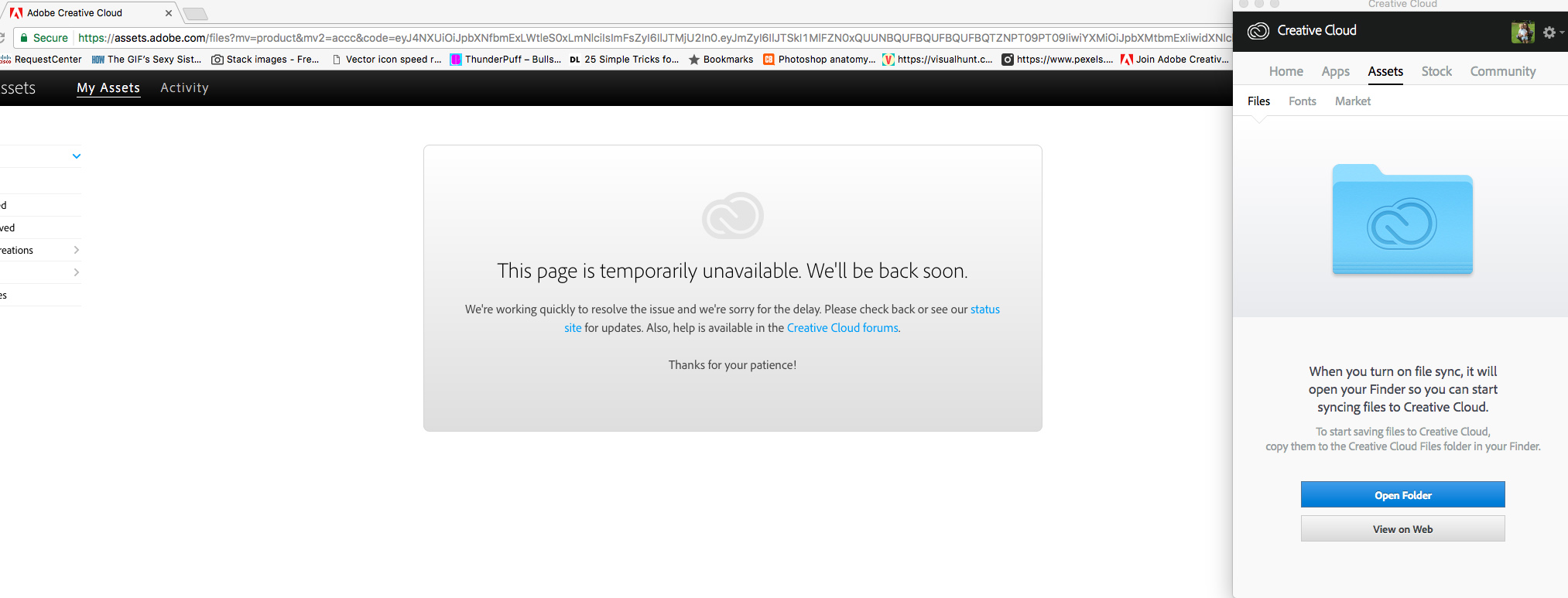
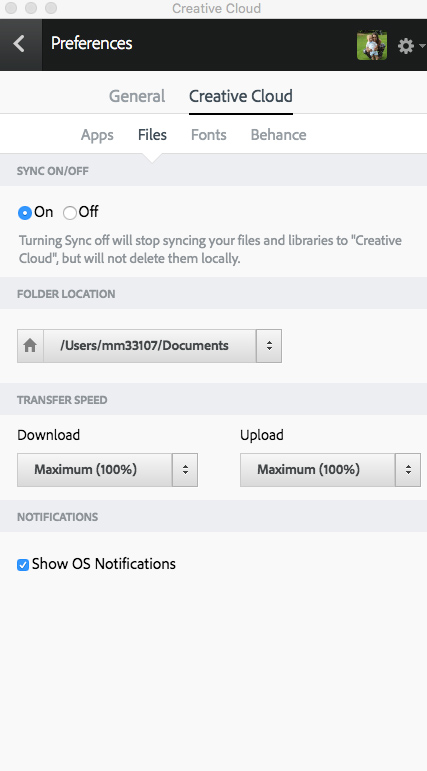
Copy link to clipboard
Copied
I've recently upgraded my desktop from Win 7 to 10 and can't get the cloud files to sync. All ok on my laptop and apps are syncing with no issues and can access and add to the cloud via Web. But nothing syncs on my desktop folder. Tried various troubleshooting methods from these forums and the help section but still no luck.
Copy link to clipboard
Copied
Makes sync appear again, but with same result endless spinning.
Copy link to clipboard
Copied
I had same issue here, but I found a fix that worked for anyway.
- I turned off sync in preferences
- Closed Creative Cloud
- Open again and turned sync on
- Went to startup page in creative cloud and then I could click "start sync"
Files are syncing now
Copy link to clipboard
Copied
I also experienced a synching problem, but I managed to resolve it by updating CC on the computer that had the most recent files.
Hope this helps some of you
Copy link to clipboard
Copied
Also seeing this issue. Was syncing fine but hasn't at all in the last couple days. No warning messages or anything. Just not syncing.
Copy link to clipboard
Copied
Also have the same issue since Jan 2018. PC Win 10. Sync Version v2.4.6.82. 1.5GB of 100GB used.
Syncing works for a while, then some days not sync anything. Makes it difficult to collaborate. I am waiting for another designers files to sync to my PC. I created the folder initially and invited them to 'Edit'. They can see all my updates, but I can't get theirs.
- Turned off syncing in Preferences, closed, reopened, turned on sync (as per the steps above by georghilmarsson).
- Closed Creative Cloud App.
- Opened Task Manager and 'End Process' for all CC Background processes, eg 'Creative Cloud (32 Bit)', 'Core Sync (32 Bit)', etc (about 6 of them).
- Re-opened Creative Cloud App.
- Turned on syncing in Preferences
- 'Syncing...' appears briefly at the bottom of the CC App.
- nothing changes.
Also tried:
- Permanently delete the 'Deleted' files via browser (Assets > Deleted)
- sign in/sign via CC App
- restart PC several times
- update all CC Apps (even though nothing to do with syncing)
Nothing is working, except waiting a few weeks and it might work then.
Interim solution: Use DropBox
Copy link to clipboard
Copied
Hello,
there is another thread with the same issue.
Re: Creative Cloud Syncing never ending / doesnt stop / continuously going
Some Adobe people like David__B do react but they mainly asking people about settings etc. Since many more people experience these issues it should not be hard for a big company like Adobe to recreate the problem and find a solution. Or at least a workaround. All the workarounds come from users and are not always for general use.
Like somebody said: Adobe created Creative Cloud Sync as an afterthought, not as a core service.
My advice: don't waste time on CC and use DropBox for at least half a year. If enough people stop trying CC and switch to a service that works, Adobe may be pushed to take their own service seriously and rebuild it.
Paul Roos
-
- 1
- 2
