 Adobe Community
Adobe Community
- Home
- Creative Cloud Services
- Discussions
- Creative Cloud Sync problem : files in breadcrumbs...
- Creative Cloud Sync problem : files in breadcrumbs...
Creative Cloud Sync problem : files in breadcrumbs archive
Copy link to clipboard
Copied
Hi ! I have a very big sync problem with Creative Cloud. Many files are in a folder named breadcrumbs that doesn't appear in my computeur CC Files. How can I synchronize these archives ? I can't move, copy or delete them. I can only download one by one. And I have hundreds. Here is in which file a good part of my documents are put. Someone from Adobe can help me recover these files directly ?
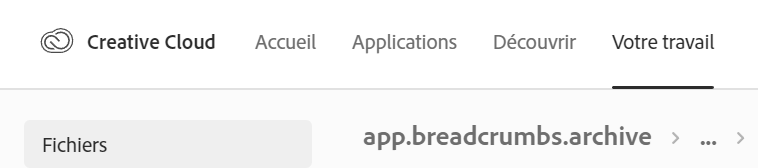
Copy link to clipboard
Copied
[moved from Adobe Creative Cloud to File Hosting, Syncing, and Collaboration]
Copy link to clipboard
Copied
I also have this problem. Does anyone have the answer to how to deal with files that have landed in this folder: "app.breadcrumbs.tabs.archive" I would like to delete them to free up some space but I can't.
Thanks!
Karolin
Copy link to clipboard
Copied
I have this same issue, did you ever figure out a solution? Other than downloading each file individually?
