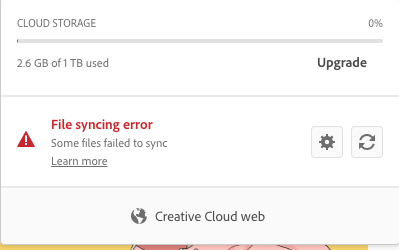Adobe Community
Adobe Community
- Home
- Creative Cloud Services
- Discussions
- Re: Creative Cloud Syncing..... EPIC FAIL. Adobe? ...
- Re: Creative Cloud Syncing..... EPIC FAIL. Adobe? ...
Creative Cloud Syncing..... EPIC FAIL. Adobe? Adobe? Adobe?
Copy link to clipboard
Copied
Adobe Creative CloudFile Hosting, Syncing, and Collaboration: Can you please chime in on this and the dozen other threads of users experiencing similar/same syncing issues? Why are you ghosting your core creative professional community?
Desktop 'syncing' is stuck
Files are not syncing from desktop, i.e. they are not appearing in cloud
Unreliable, not up to date
I cannot share and use Creative Cloud for part of what it was intended: collaboration.
I am consistently having to co-locate files onto other more reliable, more stable cloud storage platforms.
Please advise and post up a tutorial/fix.
This issue appears to have been occurring periodically for various users for an entire year.
Copy link to clipboard
Copied
Please could you send us your logs (amrita@adobe.com) using the logcollector tool. You can find details at : Log Collector Tool
Copy link to clipboard
Copied
thanks. Just sent you the files. let me know what you can discover.
Copy link to clipboard
Copied
Amrita Chakrabarti any ideas or solutions?
In case you aren’t aware.
there are a number of complaints and threads on this issue... all of which are without an answer or committed response from adobe.
e.g.
https://forums.adobe.com/message/10275104#
Please repsond
Copy link to clipboard
Copied
Hi,
Could you please make sure that your coresync is updated to the latest version,i.e., 4.0.1.60 ? Please let us know in case the issue is still reproducible.
Thanks,
Puneet Aggarwal
Copy link to clipboard
Copied
how do you do this - I have updated creative cloud
Copy link to clipboard
Copied
Hi,
Can you please share your Creative Cloud sync version specified in the Preferences tab?

Thanks,
Puneet Aggarwal
Copy link to clipboard
Copied
Puneet, the "sync loop bug" is back again. Remember when we talked about it in another thread?
CC is syncing, then it says that some files failed to sync, then it flashes right back to syncing again and again in a loop.
And Core Sync is using atleast 50% cpu.
Re: Posts from KarynRH 2018-jul-10 20:30 (som svar på David__B) and below
Copy link to clipboard
Copied
Hi,
Would you be able to collect and upload log files from your system?
Here is a link to an article about the tool with a link to download it.
The tool will create a zip file on the desktop of all the log files. Please could you send us your logs (punaggar@adobe.com) using the tool.
Also, can you please share the exact issue which you are facing currently.
Engineering may have some additional questions but this will help us get started.
Thanks,
Puneet Aggarwal
Copy link to clipboard
Copied
Hi Puneet
I have sent you the log files to your email using wetransfer and also via the Log collector tool, and I have given you a detailed explanation of the problem in a private message.
Thanks,
Simon
Copy link to clipboard
Copied
Amrita Chakrabartipuneeta95641987
Can either of you resolve this?
I still have this issue. For MONTHS my creative cloud folder has been empty on my HD, yet my creative cloud account continues to alert me that I've reached my limit of 100GB in my creative cloud folder. I've re-installed the CC app, installed new application apps... no different result.
There is nothing in my folder.
I've emailed you my log.
Please reply asap.
This is redonkulous
Adobe needs step up to the plate and admit that creative cloud is not the software if has sold (and railroaded) its users.
Copy link to clipboard
Copied
Same loop syncing crap here — time wasted with Adobe's incompetence is amazing!
Copy link to clipboard
Copied
Same problem. And there are messages dating back to 2014 in this forum. Mac, "File Syncing Error". and now when i move things in my mythical Adobe cloud folder coally it makes duplicates of the files. It made an unmitigated mess locally, and in general completely out of sync with the cloud. Honestly, at this point, I'm scared that if they fix it, I'll be foobared without some way of saying "please sync everything again in one direction". How on earth they made this so amazingly messed up is totally beyond me. Google, Microsoft, Amazon, and dropbox figured this out around 5 years ago. I'm taking everything out this weekend, and just moving it over to another service, which really stinks given the $85 a month I'm spending on Adobe.