 Adobe Community
Adobe Community
- Home
- Creative Cloud Services
- Discussions
- Re: Creative Cloud Syncing never ending / doesnt s...
- Re: Creative Cloud Syncing never ending / doesnt s...
Copy link to clipboard
Copied
Hi!
I have an issue with creative cloud syncing: It never ends. I only have around a thirty PDFs in my creative cloud folder. When I access the PDFs online, they are all there. However, the syncing is ongoing and never stops. It only stops when I delete all my files and folders within the creative cloud folder. I have left my PC on for two weeks now in the hope the syncing would finally come to an end. No chance, it is still syncing. I have a super fast internet connection, so 30 PDFs usually take seconds for me to up- or download.
This is cause for concern, as I am wondering what the hell Adobe is still syncing? It cannot be my PDFs since they are all synced already! Also, this is using my system resources and is putting a strain on my bandwidth!!
Can anyone explain to me:
1.) Why the Creative Cloud App is continuously syncing
2.) What is the app syncing (since my files are all uploaded already)
2.) What I can do to make it stop
I do not want to stop syncing altogether, I just want it to stop after my very minor changes are complete. That said, it does make me wonder if it is a good idea to let Adobe into my system in such a way, if things like this occur!
Any help is greatly appreciated... but please only respond if you know what your talking about!
Don't tell me to reinstall the app - I have done that!
Don't tell me to move files into another folder and then back - I have done that!
No need to tell me how to stop syncing altogether - I know how to do that!
 1 Correct answer
1 Correct answer
Hey Walter,
I after reviewing your logs our engineering department was able to identify the cause. This issue will be fixed in a future update to the Creative Cloud app. I'm not sure when that will be, but hopefully some time soon.
Thanks for reporting it!
- Dave
Copy link to clipboard
Copied
Hi,
If it's possible, then could you please restart your machine and try again.
Thanks,
Puneet Aggarwal
Copy link to clipboard
Copied
Hi Puneet,
I have tried restarting several times, had to re-end all adobe/creative cloud-titled and logo'd tasks, and the folder is still unable to be deleted
Copy link to clipboard
Copied
Hello,
Same problem here. Always syncing the same 8 files. Other files where fine.
But solved (macbook high sierra).
- Pause sync on creative cloud
- Stop creative cloud
- Remove CoreSync folder (mac ==> /Users/<Your Username>/Library/Application Support/Adobe/CoreSync)
- Empty waste bin (importent on mac)
- Reboot computer
- Start Creative cloud
- Start sync
Copy link to clipboard
Copied
I tried these steps on Mac book air/ Mojave and it works like a charm.
Thank you for share this, i have been trying fix this for the past days.
Copy link to clipboard
Copied
Is it fixed? I have this problem just poped-up today!
Copy link to clipboard
Copied
I have had issues in the past with CC Sync, and whatever I did to fix the issue at the time, I did it.... and then I removed all my other syncing services: Google Drive, Dropbox, Onebox, etc. Now I only have Creative Cloud on my laptop. (Win10). I'm wondering if multiple syncing services is or was a known issue, and, if so, was this resolved? I'd like to install Google Drive again, but not if it's going to be mean to my CC.
Copy link to clipboard
Copied
David__B you mentioned that this issue would be fixed shortly, I encountered what I believe to be the exact same issue.
Windows 10, Adobe CC (everything is up to date.)
I found agustincordes steps
I tried these steps from @agustincordesand the problem was solved.
{
- First, stop syncing and shut down the Creative Cloud app
- Second, just in case delete all temporary files in AppData\Local\Temp
- Third, delete the {hash}.db, {hash}.db-shm and {hash}.db-wal from AppData\Roaming\Adobe\Coresync
Finally, launch the Creative Cloud app and start syncing }
For Adobe @David__B, here is what I learned.
1. the problem initially presented as 316 more files to sync 29 hours. 30 hours later, still same problem.
I then killed all processes related to Adobe that was not the license server. Once that was done, the problem that presented aligns with this thread.
2. I followed agustincordesand steps. The only hiccup was an Adobe Logging application was preventing all files from being deleted. (I backed up the log file before deleting) and forced the file to be deleted.
3. How the heck does one get into this situation?
This is my theory.
I made very large change to the file structure of by CC folder on Computer A. Computer B (laptop) is presented the problem.
In the past when I make file system changes I occasionally get weird errors, but normally that do not cause problems, however things seem to get unstable when I do this.
(Mind you, the changes to the files system I made were significant and synching was active on both machines)
While one would hope Adobe would fix all these file system sync issues, we need to take responsibility of our on actions and whee what we can do to prevent the issue. (in theory)
Here are my suggestions.
If you are changing a lot of things, moving files, creating / deleting folders.
- Pause syncing on all machines.
- Make File System Changes on your main system first.
- Resume on Machine you used to make the file system changes.
- Allow that to fully sync to the Cloud.
- Resume on other machines.
In closing.
Thank you so much agustincordesand , I owe you big time.
For everyone, share your logs with adobe whenever possible. It is the only way things will get better, until then, best practices rule.
Copy link to clipboard
Copied
I can't believe Adobe hasn't fixed this yet. It's a trivial patch to implement: if the bloody folder has relocated, just delete the database and reindex all files. It didn't take that long -- certainly takes *way* less time than waiting for an endless sync to happen.
I wouldn't trust my work files again to Creative Cloud (I have moved on months ago to Affinity and competing software anyway).
Copy link to clipboard
Copied
Hey All,
Happy New Year!
We are hours away from 2019 and still have this problem...
Copy link to clipboard
Copied
Hi,
same problem here.
After reading most of the answers, I do this on my two machines:
- Stopping sync
- Killing CoreSync processes from Activity Monitor
- Deleting Adobe Sync (whole folder) in Applications > Utilities
- Deleting CorSync (whole folder) in Library > Application Support > Adobe
- Deleting Creative Cloud Files folder (after making a backup)
- Deleting files from assets.adobe.com! I think there is somewhere a db file which is making the neverending sync or something similar.
Creative Cloud app is telling me I still have files inside ![]() …
…
But it's working again
Copy link to clipboard
Copied
After deleting many files from the Deleted files folder in the Creative Cloud, my syncing has been cycling to never end. At forst it said it would need more than 50 hours. Then it was more than 40. Then around 14 hours, but now there is no due time and it just says syncing all the time. But it's not syncing because my partner in another location can't retrieve the synced files I'm working on, and this has lasted all week. We have to send each other the files through Skype or Sharepoint! This is a mess!
I have stopped syncing, killing processes and deleted the CoreSync folder in Application support, but I can't delete any app/Utility and I don't have an external drive to backup/delete all my files.
Of course to make it worse I can't delete the folders mentioned before because I don't have administrator rights in this computer and also I don't want to bother the IT with all this stuff. HOW DO I FIX THIS?
It's been like this for the last two days and we have work to do.
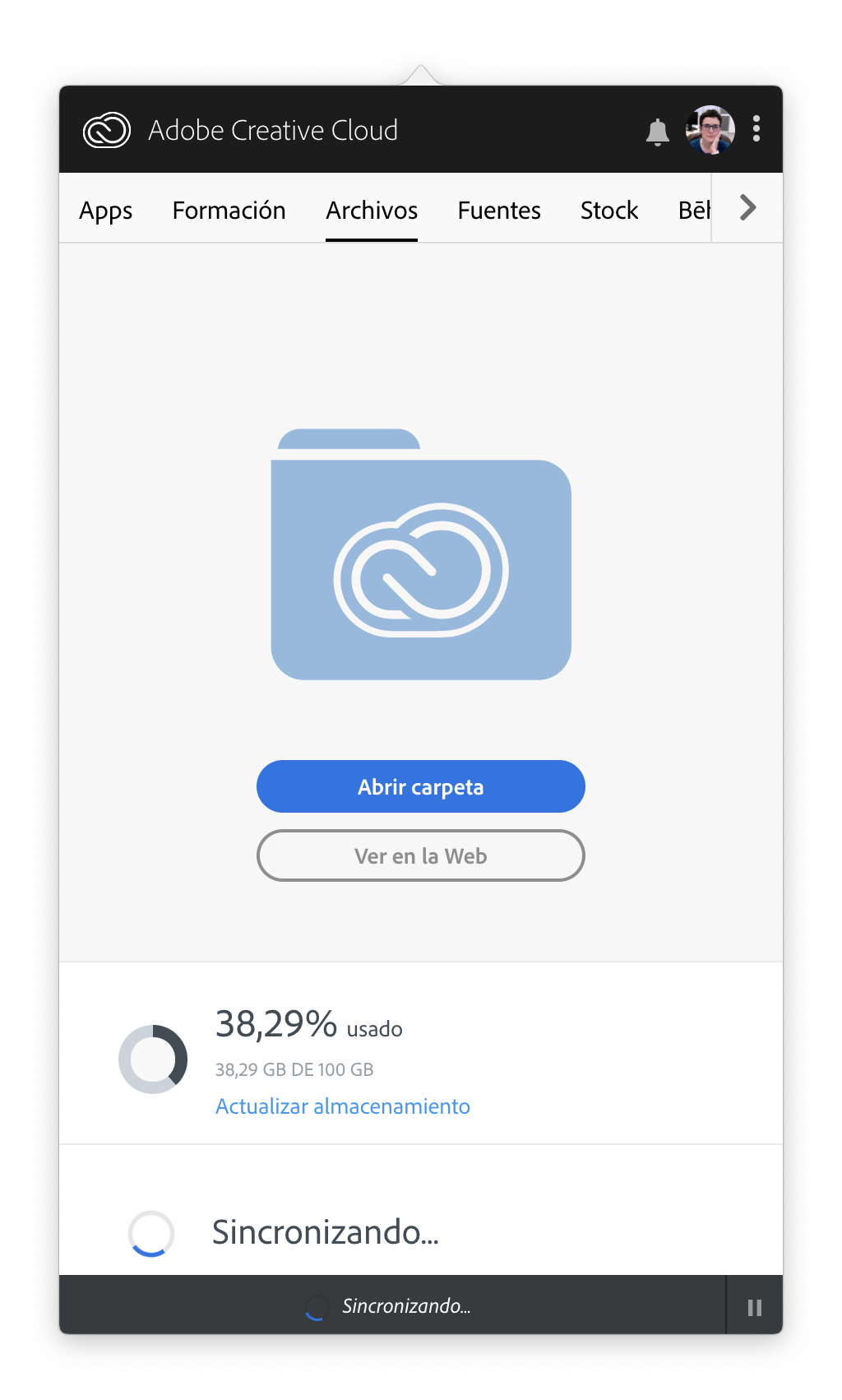
Copy link to clipboard
Copied
I can confirm that the problem persists. I tried all of the steps described above and although these help for a short while, the problem comes back repeatedly. Pausing sync for a moment and resuming it results in "All files synced" message but the app resumes (and never ends) syncing shortly after even though I don't update any of the Creative Cloud files.
Copy link to clipboard
Copied
Same issue on PC, tried all solutions mentioned here and yet no luck 😞
Copy link to clipboard
Copied
The past week or so one of my PCs will sync the files, but my other work computer (different office) will not. This is a MAJOR problem. Please let us know what to do? We are in a pickle and it's slowing production down drastically. Thank you. - KG
Copy link to clipboard
Copied
Hello. It is late October 2019, and there is an entirely new version of Adobe Creative Cloud out on the market. Version 5.0.0.354 with CoreSync 4.3.14.8.
And the Syncing is still not working. App says 27 of 27 files synced, icon spinning and process is active.
So, in January 19th "engineering dept" was coming up with a fix, hopefully sometime soon. Is it soon? Soon? Or NOW?
Copy link to clipboard
Copied
Update Please??
Copy link to clipboard
Copied
We’re almost in 2020 and CC syncing is still in 2010. That’s plain incompetence — just get it fixed and stop wasting everyone’s time, Adobe.
Copy link to clipboard
Copied
January 2020, I had the same issue on MacOS Catalina with Creative Cloud v.5.0.0.354.
I first tried to move the Creative Cloud folder with no success, the syncing never ends.
Then I went to my apps and started to "Uninstall" Creative Cloud using the Uninstaller but instead of uninstalling it, I chose "Repair". Now the sync is back to normal and I have all my latest files on my computer.
Copy link to clipboard
Copied
I have had the same issue for years now. Always syncing one photo. I have tried the option to view the photo but it never works
Copy link to clipboard
Copied
This absolutely ridiculous!! These problematic posts from too many customers about the state of the Creative Cloud Syncronization problems seems to never end; I've read several from 2016!!! Well, here we are in 2020 after several CC updates without any resolution to this problem!!! How many log files, from how many people, over how many years, do your engineers need before you realize that this problem persists and needs more attention. I've also read several Adobe employee responses that indicate this problem is solved! Ha ha, I'm here to tell you that it IS NOT solved! I've recently purchased a desktop computer to replace my previous laptop and have freshly installed the latest Adobe CC apps and have had no luck getting the CC Cloud Sync to function to my satisfaction. Anything else I do while Sync is active becomes totally unusable! I have rebooted the machine, the router, and Adobe apps, but refuse to go as fars to disable Security software, which one Adobe engineer had suggested. I recently purchased a new desktop, DELL XPS 8930, which is tauted as a high speed on-line gaming machine, because I thought that the SSD vs HDD and increased 64Gb vs 16Gb Ram and high quality GeForce video card would increase throughput, including both upload and download speeds. It is very obvious that Adobe is incapable of correcting this PERSISTENT problem! I have TURNED OFF file syncing for my 2.2Gb library size because I don't have the time to wait for it's completion, nor to ASSIST well paid engineering teams in the resolution of this issue. I let the sync continue overnite with no other apps running, except security, and it had only completed 40% of the 2.2Gb upload. I paused the sync for under 5 minutes in order check my email, but when I unpaused the Sync process it seemed to have lost the 40% and began again at 0%. Absolutely unusable service!!!!!!!!!!!!!!!!!!!!!!!! Disappointed in Adobe!!
Copy link to clipboard
Copied
The specs on your computer have nothing to do with your upload/download speeds. That is strictly a function of your Internet connection. Talk to your Internet provider if you are having issues with transfer speeds.
Copy link to clipboard
Copied
Copy link to clipboard
Copied
Personal cable internet? I get about that myself.
Sounds like the problem does not lie with your equipment nor your connection, which leaves an issue with the sync process (as you speculate) or the Adobe cloud storage. Wish I had some ideas to contribute, but I hope someone else can help. It sounds very frustrating.
Copy link to clipboard
Copied
I'm having the same issue. Just a thought. Is anyone or everyone signing into two different machines to use their CC account? I am and I wonder if it is trying to sync with the files on my laptop that I am not using right now. It's a work laptop so I don't need those files on my personal machine. It's looking... and looking... and looking and never finding the files it's looking for because that machine is turned off. Thoughts?
Copy link to clipboard
Copied
Has anyone found a way to fix it?
My files were syncing fine for 2 years. But since 2 weeks ago, it's been syncing unstoppably a couple of folders. I'd tried to rename them, move and etc, the sync keeps going.
- MacOS Catalina 10.15.4 (19E287)
- Nothing new/different since it started (same hardware, Internet connection and softwares)
Edit: (I tried the uninstall/repair Creative Cloud as well)





