 Adobe Community
Adobe Community
- Home
- Creative Cloud Services
- Discussions
- creative cloud syncing (showing strange times and ...
- creative cloud syncing (showing strange times and ...
creative cloud syncing (showing strange times and using up cpu)
Copy link to clipboard
Copied
recently i changed the location of my creative cloud folder to an external hard drive. I get varied times of syncing from over 20,000hrs to showing negative time also. It also using a lot of my CPU and my computers hard drive seems to get used up also. What is the problem?
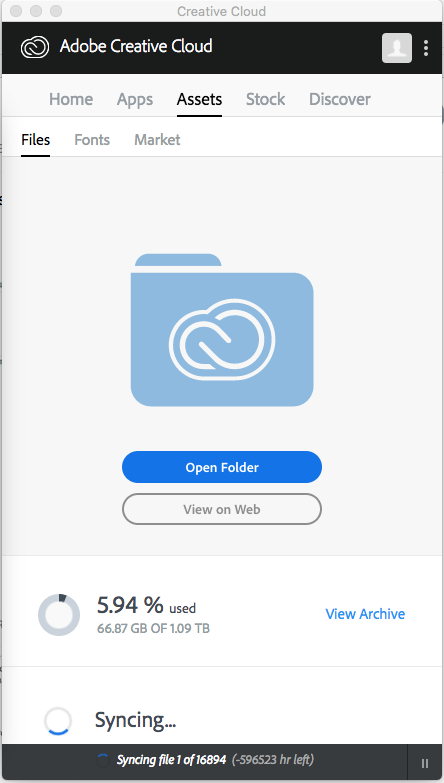
Copy link to clipboard
Copied
[moved from Adobe Creative Cloud to File Hosting, Syncing, and Collaboration]
Copy link to clipboard
Copied
Hi David,
Sorry to hear about your difficulties. I had a few additional questions for you.
- What version of the Creative Cloud app are you using?
- What operating system and version are you using?
- Could you share a screen shot showing the high CPU and hard drive use?
- Did you change the sync folder location in the Creative Cloud app preferences? Use the Creative Cloud desktop app to manage your apps and services
- Did you stop file sync when changing the folder location?
Please get back to me when you get the chance.
Thanks,
- Dave
Copy link to clipboard
Copied
Hello,
I figured it out. I just synced files ones by one.
With the new lr programs what is the best way to import photos. Thru Lightroom classic or the cloud bases one?
db
917.754.8603
Copy link to clipboard
Copied
Hi db,
Good to hear you got it sorted. For importing photos I'd suggest trying both yourself and see what makes the most sense for you. For LR CC Classic you're working from physical files on the HD for LR CC you're uploading to the cloud. I'd suggest reading through this FAQ about the differences FAQ | Creative Cloud Photography plans
