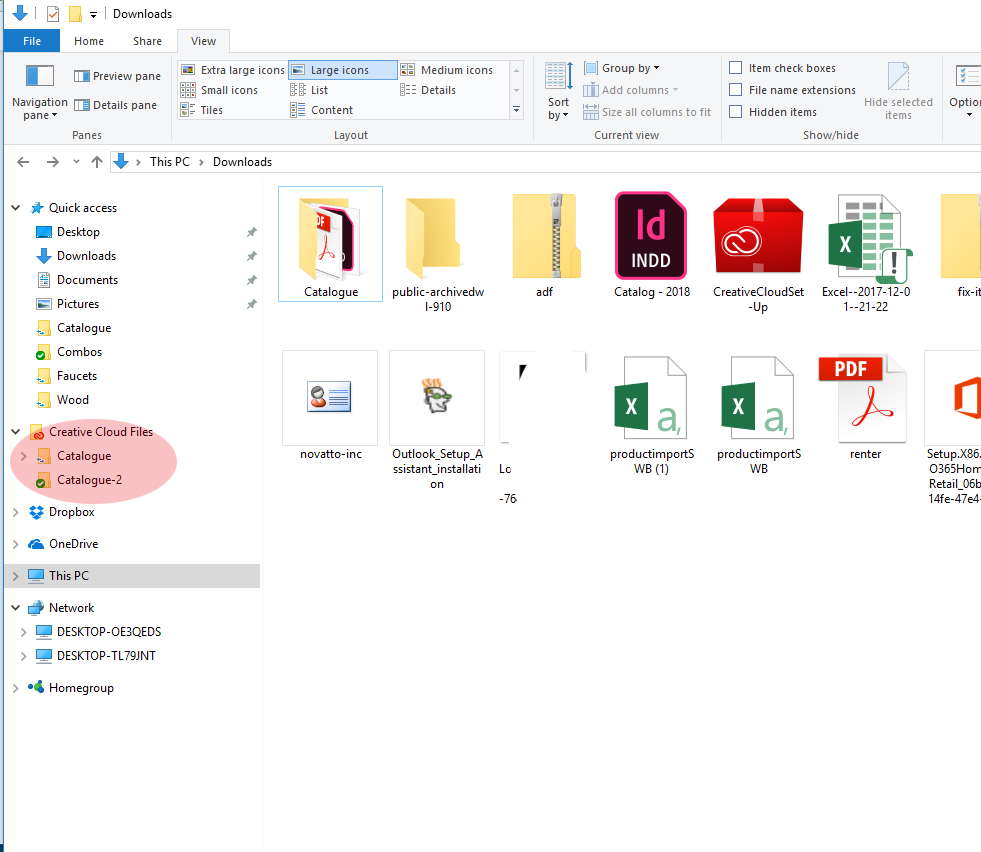Adobe Community
Adobe Community
- Home
- Creative Cloud Services
- Discussions
- Download asset BACK to my local computer
- Download asset BACK to my local computer
Download asset BACK to my local computer
Copy link to clipboard
Copied
I thought I had COPIED my entire catalog folder to the CC but in reality I MOVED it. Thank goodness delete isn't the final step in Assets. So now I want to download/copy my folder back to my local drive. HELP! Thank you-
Copy link to clipboard
Copied
Copy link to clipboard
Copied
Hi Novatto Inc,
I wasn't quite sure what you meant by copied your entire catalog? Is this your Lightroom catalog? You can change the location of the Creative Cloud files folder in the Creative Cloud app preferences. Use the Creative Cloud desktop app to manage your apps and services
Hope that helps,
- Dave
Copy link to clipboard
Copied
Hi David - I apologize, you are a CC guru and not a mind reader. 🙂 I am working on a product catalog for my company in InDesign. Since there are others who need to work on the catalog I placed the files/folder up on the CC not realizing that the folder was moved there and not copied. I would like to retain a copy of the files/folder on my local PC. How do I do that? Meaning how can I copy/download the file/folder from CC to my local computer?
Copy link to clipboard
Copied
Thanks for the additional details. It's not possible to maintain two updated copies automatically that I'm aware of, so you'd need to manually duplicate the files/folders as needed (using copy/paste through the OS). I'm not that familiar with InDesign, but I don't think it natively has any kind of project backup option. I see others have used scripts How to set up automatic backups in InDesign
If you're collaborating assets for the catalog with others, I'd be careful about saving different instances of the same file. The latest saved instance gets synced with everyone. If you had a case where two people were working on the same file at the same time it's possible work would get lost. You might want to share the assets through Libraries or setup a system to communicate changes via comments. Here is a related section of the help which might be useful Collaborate on folders and libraries from Creative Cloud account
Copy link to clipboard
Copied
Thank you David for the heads up on collaborating. When you said copy/paste through the OS it got me thinking. I was able to copy the folder and paste it back onto my PC BUT I could not do it through the CC. I had to do it through my file explorer. Here is an image for others that might want to do this. Thank you!