 Adobe Community
Adobe Community
Early Access File Syncing
Copy link to clipboard
Copied
I have received an email message advising that I have been given early access to the Files syncing feature of the Adobe CC application.
However, clicking on the Files tab does not show a workable interface, only the old "Coming Soon" statement. I have downloaded and installed the latest version of the CC application onto my Apple MacPro, but clicking on the "Files" tab does not show a window that looks like anything shown on the FAQ sample page discussing the file sharing function.
Any assistance would be appreciated. Thanks.
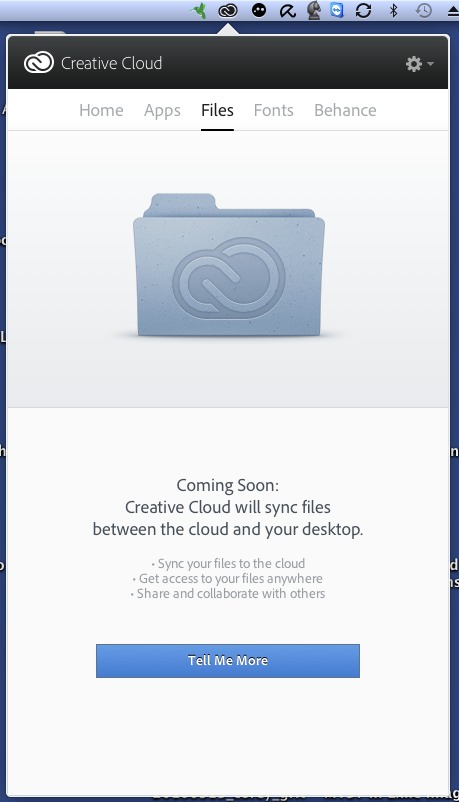
Copy link to clipboard
Copied
Same here ...
Copy link to clipboard
Copied
Hi,
Let me have someone on the team look in to this and get back to you.
Copy link to clipboard
Copied
Hi Larry,
apologies for this. I'll have someone on our team look in to this and get back to you.
Copy link to clipboard
Copied
Derek,
Thanks for your input.
The problem is solved. The Apps tab mysteriously began functioning normally yesterday.
Larry
Sent from my iPad
Copy link to clipboard
Copied
Hi Larry/Christian77,
Could you please confirm if you are using the same Adobe ID in Creative Cloud Application with which you are logged into this Forum
Thanks,
Vikas
Copy link to clipboard
Copied
Hi Vikas, yes, same ID ...
Copy link to clipboard
Copied
Hi Christian77,
I have verified your ID and as per our database, I am unable to find you in list of people who have access to Files. Could you please forward the mail you got from Adobe intimating that you can access the Files panel. This will help me in fixing the issue.
Thanks,
Vikas
Copy link to clipboard
Copied
Vikas, after i have restarted the CC-Application it worked.
Thanks
Copy link to clipboard
Copied
Hallo Vikas,
First of all, to answer your question, yes, I only have one Adobe ID.
The problem has been solved, since the Files tab in my Adobe CC application started functioning normally yesterday.
Thanks for looking into this.
Regards,
Larry.
Sent from my iPad