 Adobe Community
Adobe Community
- Home
- Creative Cloud Services
- Discussions
- Re: Efficient workflows and content management
- Re: Efficient workflows and content management
Copy link to clipboard
Copied
As a freelancer, I've not had time to study how best to use Creative Cloud libraries efficiently across related projects for the same client. It would be helpful if Adobe had a tutorial on how to manage digital assets using Creative Cloud (do they?). Is Adobe Bridge still the preferred tool for content management?
I understand the concept of the CC Library and how to add assets to it (images, color themes, etc.). What I'm seeking is advice on how to do it in an organized manner. Currently, I find myself searching among the libraries of related projects to "find that one image" that I want to repurpose. Any suggestions would be appreciated.
 1 Correct answer
1 Correct answer
Hi T Cox,
Great question. Library organization and management options is an area that Adobe is planning to improve and add more features, so there are changes coming that will add more options and make this easier. Until those become available, I think the naming of assets within a library and naming of libraries themselves are important or key considerations when working with a lot of assets. The reason being, is the search options for "search all libraries" or "search the current library" and t
...Copy link to clipboard
Copied
[moved from Adobe Creative Cloud to File Hosting, Syncing, and Collaboration]
Copy link to clipboard
Copied
Hi T Cox,
Great question. Library organization and management options is an area that Adobe is planning to improve and add more features, so there are changes coming that will add more options and make this easier. Until those become available, I think the naming of assets within a library and naming of libraries themselves are important or key considerations when working with a lot of assets. The reason being, is the search options for "search all libraries" or "search the current library" and the sort options being by date or by name. I think the option to search across libraries being the most useful. I often will search across libraries and then copy assets I need for a particular project into a new project library when needed using the Copy to option from the context menu of an asset. So that's my personal recommendation.
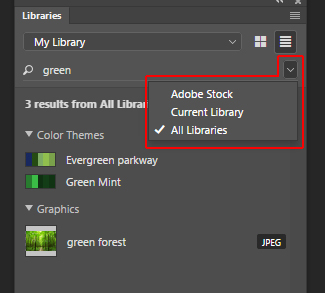
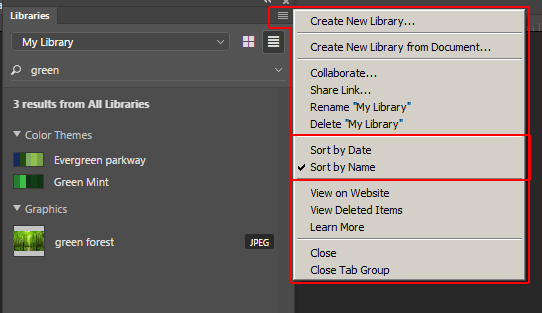
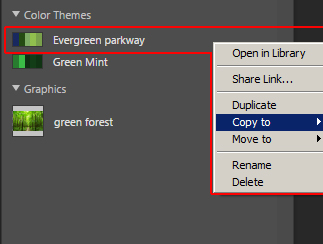
I'd also suggest familiarizing yourself with the content in these articles. Knowing what assets can be used cross product, collaboration options, across computers etc. is helpful.
https://helpx.adobe.com/creative-cloud/help/libraries.html
https://helpx.adobe.com/creative-cloud/how-to/creative-cloud-libraries.html
and any products you're using libraries within. These are same as what is in the Desktop applications table in the first article.
https://helpx.adobe.com/photoshop/using/cc-libraries-in-photoshop.html
https://helpx.adobe.com/illustrator/using/creative-cloud-libraries-sync-share-assets.html
https://helpx.adobe.com/indesign/using/creative-cloud-libraries-sync-share-assets.html
https://helpx.adobe.com/after-effects/using/creative-cloud-libraries.html
https://helpx.adobe.com/premiere-pro/using/creative-cloud-libraries.html
https://helpx.adobe.com/muse/using/creative-cloud-libraries.html
https://helpx.adobe.com/xd/help/cc-libraries-xd.html
Hope that helps,
- Dave
