 Adobe Community
Adobe Community
- Home
- Creative Cloud Services
- Discussions
- Empty Creative Cloud folder, yet 65% of my storage...
- Empty Creative Cloud folder, yet 65% of my storage...
Empty Creative Cloud folder, yet 65% of my storage marked as used
Copy link to clipboard
Copied
Hello,
I have completely emptied the local "Creative Cloud files" folder on my computer, and none of my folders on https://assets.adobe.com/ (Files, Libraries, Published, Shared with You, Deleted) contain any file.
Yet, both the CC desktop app and my online Creative Cloud account indicate 65% of my 100 Go are used.
Is this number wrong or is there some sort of hidden file/directory which could explain this?
How can I reset my storage?
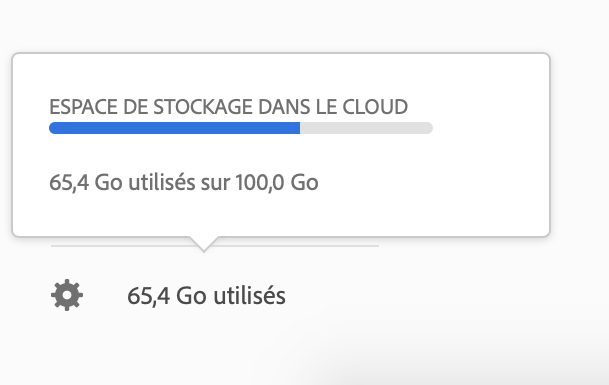
Copy link to clipboard
Copied
I have the same issue. It says I'm using 11.6 GB, but my CC folder is empty and there's nothing in any of the other folders in the Web interface.
Copy link to clipboard
Copied
Hi Eric and Joel .
A bit down this subject there is the solution .. you'll have to go trough the Lr classic preferences menu .. it worked for the exact same problem as yours : Cloud storage full but files & archives empty
Cheers
Copy link to clipboard
Copied
Hi,
I had done that before. I have done it again now but nothing changes.
Regards,
jan.
Copy link to clipboard
Copied
I was in the same boat! Go to assets.adobe.com/deleted , where you will find your "deleted" assets. Delete all those permanently to clear out all your space.
Copy link to clipboard
Copied
YUP! LOL! So simple and right there! DONE! Thanks!
