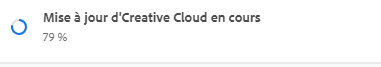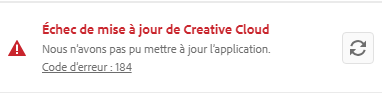Adobe Community
Adobe Community
- Home
- Creative Cloud Services
- Discussions
- Re: restart your computer and retry whatever cause...
- Re: restart your computer and retry whatever cause...
Copy link to clipboard
Copied
Hey, i got a problem. I don't know why but i was working on illustrator and it was impossible to save the project. Because CLoud was with Error 184... i have lost everything... Already i can save project, so what can i do ?
thank's
 1 Correct answer
1 Correct answer
first try, resetting the cc app: To reset the Creative Cloud desktop app, make sure it's in the foreground, then press:
Win: Ctrl + Alt + R
Mac: Cmd + Opt + R
if that fails, do a clean cc install:
uninstall every cc app including preferences, https://helpx.adobe.com/creative-cloud/help/uninstall-remove-app.html
then uninstall the cc desktop app, https://helpx.adobe.com/creative-cloud/help/uninstall-creative-cloud-desktop-app.html
clean your computer of cc files per http://www.adobe.com/support/contact/cscleanertool.html
Copy link to clipboard
Copied
restart your computer and retry whatever caused the problem.
if you have any other questions about this, attach a screenshot of the error so we can see what you're encountering.
Copy link to clipboard
Copied
I have try this (restart, but nothing change). I don't understand. The Creative Cloud update is blocked at 84% and now it is at 79%....
I send you so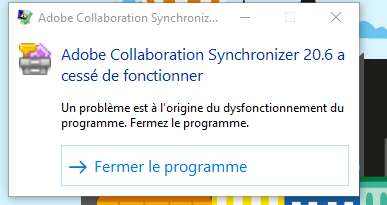
Copy link to clipboard
Copied
first try, resetting the cc app: To reset the Creative Cloud desktop app, make sure it's in the foreground, then press:
Win: Ctrl + Alt + R
Mac: Cmd + Opt + R
if that fails, do a clean cc install:
uninstall every cc app including preferences, https://helpx.adobe.com/creative-cloud/help/uninstall-remove-app.html
then uninstall the cc desktop app, https://helpx.adobe.com/creative-cloud/help/uninstall-creative-cloud-desktop-app.html
clean your computer of cc files per http://www.adobe.com/support/contact/cscleanertool.html
restart your computer (don't skip this)
reinstall the cc desktop app, https://creative.adobe.com/products/creative-cloud.
if you're unable to install the cc desktop app at this stage, use an administrator account (solution 4 here, https://helpx.adobe.com/creative-cloud/kb/creative-cloud-missing-damaged.html)
use the desktop app to install your cc programs/trials
Copy link to clipboard
Copied
I have uninstal illustrator and know it's working. Thank's you
Copy link to clipboard
Copied
you're welcome.