 Adobe Community
Adobe Community
- Home
- Creative Cloud Services
- Discussions
- Re: error showing on my creative cloud sync
- Re: error showing on my creative cloud sync
Copy link to clipboard
Copied
Hello everyone,
Everyday when I open my computer as soon as Creative Cloud app opens, I get this error message that my Assets / Files failed to sync.
It is funny since I don't remember having any. Anyways, As soon as I click on the Learn More link I get a message that all is good.
Is there something I'm missing or is there really some small syncing problem that might affect me later?
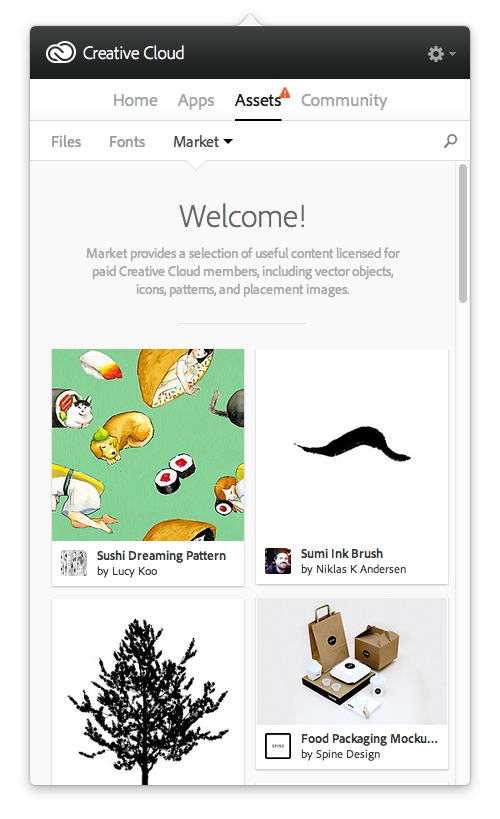
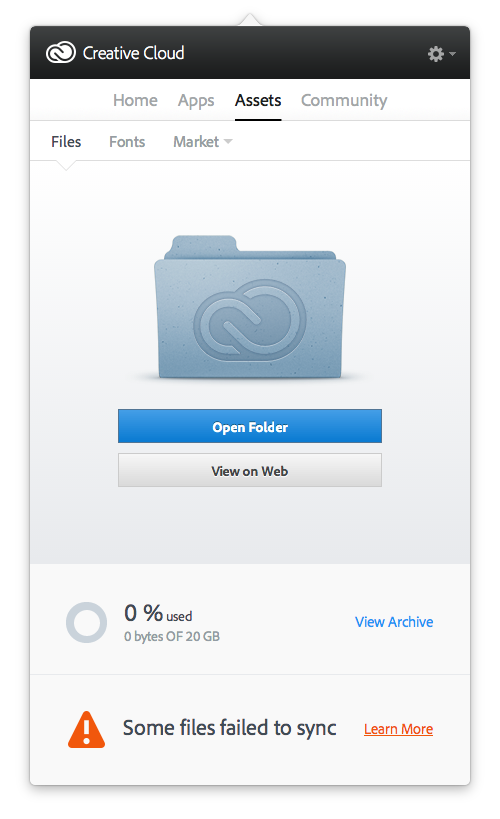
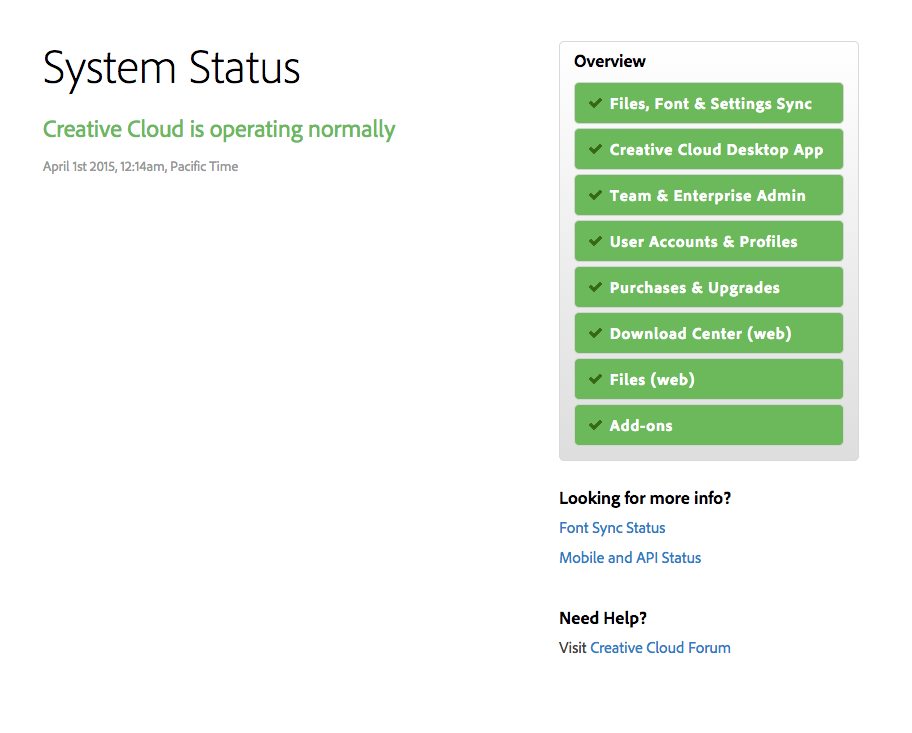
 1 Correct answer
1 Correct answer
File Sync Links that may help... all the links I have, since I don't know the cause of your specific problem
-https://forums.adobe.com/community/creative_cloud/host_sync
-http://helpx.adobe.com/creative-cloud/help/sync-settings.html
-http://helpx.adobe.com/creative-cloud/kb/arent-my-files-syncing.html
-Size Limits https://forums.adobe.com/thread/1488242
-sync and email link http://forums.adobe.com/thread/1427516?tstart=0
-Phantom folder problem https://forums.adobe.com/thread/1490445
-an overview of as
...Copy link to clipboard
Copied
File Sync Links that may help... all the links I have, since I don't know the cause of your specific problem
-https://forums.adobe.com/community/creative_cloud/host_sync
-http://helpx.adobe.com/creative-cloud/help/sync-settings.html
-http://helpx.adobe.com/creative-cloud/kb/arent-my-files-syncing.html
-Size Limits https://forums.adobe.com/thread/1488242
-sync and email link http://forums.adobe.com/thread/1427516?tstart=0
-Phantom folder problem https://forums.adobe.com/thread/1490445
-an overview of assets https://assets.adobe.com/files
Copy link to clipboard
Copied
Thank you John,
I will have a look at these links to find maybe there's an answer ![]()
Copy link to clipboard
Copied
Hi,
Are you still seeing this issue?
Copy link to clipboard
Copied
Hello,
I have gone through all links that were posted however since I haven't actually synced anything I can't do anything to change the situation.
The only thing I can do is to reset the synced folders and presets so I might do that after I write them down ![]()
Funny thing is that the issue didn't come back since the post so I will wait and see.
Thanks for all the help