 Adobe Community
Adobe Community
- Home
- Creative Cloud Services
- Discussions
- Re: Errors when saving files with Illustrator and ...
- Re: Errors when saving files with Illustrator and ...
Errors when saving files with Illustrator and Photoshop on Adobe Creative Cloud
Copy link to clipboard
Copied
When using Illustrator CC and Photoshop CC, I always save my files onto the "Creative Cloud Files" folder located on my work desktop so that I can access all of my work from my iPhone or on my laptop at home.
The issue I'm having just began in the last week, where it says I cannot save files when I'm saving to the Creative Cloud Files folder; because... "file is already in use," "you don't have permission to modify files in this network location" or "could not write the file. an assertion has failed."
Below are the error messages I receive when attempting to save files using "Save" , "Save as..." or "Export-->Save for Web (Legacy)."
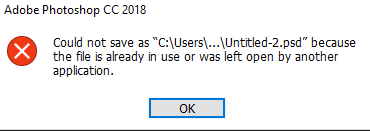
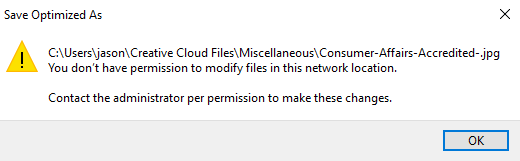
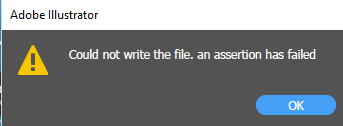
- I don't have these files open anywhere else.
- No permissions have changed in this network location to cause this problem (to mine or my IT Director's knowledge).
I have done these things to troubleshoot so far...
1. I've updated Illustrator, and Photoshop then restarted my computer
2. I've uninstalled then reinstalled Illustrator and Photoshop
3. I've asked my IT Director to double check network permissions; nothing has been found on his end that might prevent me from saving files
4. I've read through forums and understand this problem has shown up for other users. They were directed to change their workflow so that they would have to save to a local disk, then move the files manually to their creative cloud folders. This is incredibly frustrating, tedious and inefficient especially when I'm creating things almost all day, every day - and have been doing so for months without any significant issues.
What do I do to resolve this?
Is there somewhere I can modify permissions in this network location?
Did something change after a recent update?
Please help! ...and thank you in advance if you have any ideas.
Copy link to clipboard
Copied
Moving to Illustrator
Copy link to clipboard
Copied
I'm also having the same issue. I'm the sole user/owner of the folder as well.
Jordan
Copy link to clipboard
Copied
I found a workaround that may help. Take a look at this article: https://windowsreport.com/you-dont-have-permission-save-this-location/
https://windowsreport.com/you-dont-have-permission-save-this-location/
Hope it helps,
Jordan
Copy link to clipboard
Copied
Hey Jordan,
I went through this process myself, and then with my IT director. We both found that I have all permissions and sole ownership of the folders.
We messed around with permissions and double checked to make sure I had ownership and all permissions - and I do, but I'm still having the problem.
My only workaround, for now, is saving files to a local folder and then moving the files to my Creative Cloud Files folder. Very frustrating, but I will make-do until the preferred resolution comes up.
Thank you for the help though!
Copy link to clipboard
Copied
Hi Jason -
It didn't work for me either at first until I did the following:
In step 3 of the link provided, I had to select Deny for all boxes and then deselect all DENY boxes and then select Apply. I did this for all Groups and User Names.
Once I did this, it worked.
Copy link to clipboard
Copied
I'll try this out and let you know!
Copy link to clipboard
Copied
This is not an Illustrator issue, it is all files trying to be saved into the Creative Cloud folder... even if I try to use MS Paint and save something it does this.
Copy link to clipboard
Copied
I just lost my important file, because of that error!
ADOBE, Can You fix that problem with update?
It is only happening with Your Creative Cloud Folder.
Copy link to clipboard
Copied
zabinskidavid schrieb
ADOBE, Can You fix that problem with update?
Post bugs to http://illustrator.uservoice.com
Copy link to clipboard
Copied
Hi,
Thanks for reporting the issue, the issue is reproducible at our end as well. A temporary solution (if you don't use file sync) is to disable file sync from the Creative Cloud app preferences. The developers plan to release a hotfix for the issue very soon.
Thanks,
Puneet Aggarwal
Copy link to clipboard
Copied
please let us know when this hotfix is available
Copy link to clipboard
Copied
Any updated on when this will be fixed?

