 Adobe Community
Adobe Community
- Home
- Creative Cloud Services
- Discussions
- Re: File collaboration not working
- Re: File collaboration not working
File collaboration not working
Copy link to clipboard
Copied
This is still an issue for me and has been for over a week. Latest Safari and the latest Chrome, different emails, they all produce the same result for me.
Sounds like the same issue that @Quaetapo reported.
Mac OS X 10.10.3
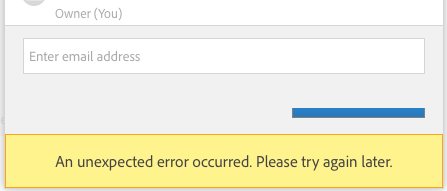
Copy link to clipboard
Copied
I realized a difference, I get this error when trying to collaborate files, not libraries. Not sure if I should start a new discussion for this now.
Copy link to clipboard
Copied
I have forked the discussion (from Library collaboration not working to a new forum thread and updated the topic to File collaboration not working.
Two things to try:
- Clear the browser cache and cookies and see if the error goes away.
- Open the browser's Developer Tools and go to the Network tab. Do you see any 4xx or 5xx errors (usually the call will be colored red).
Copy link to clipboard
Copied
Hi Ken,
Thanks for your help.
Clearing cache and cookies didn't resolve the issue.
Here is the item that comes up in the developer tools network tab when the error displays.
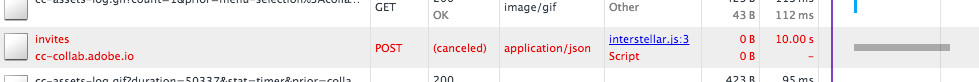
Copy link to clipboard
Copied
Month two and still no luck still. Did you at least confirm and log the bug? (Or am I supposed to do that?) Let me know. Thanks.
Copy link to clipboard
Copied
File Collaboration is still broken, even after the Adobe CC 2015 updates. Although, the error that used to make that clear no longer displays; it just fails and doesn't tell you.
Copy link to clipboard
Copied
Just received word that the issue should now be fixed.
The problem was with handling collaborations with a folder containing many subfolders and files - 2860 subfolders and 26254 files.