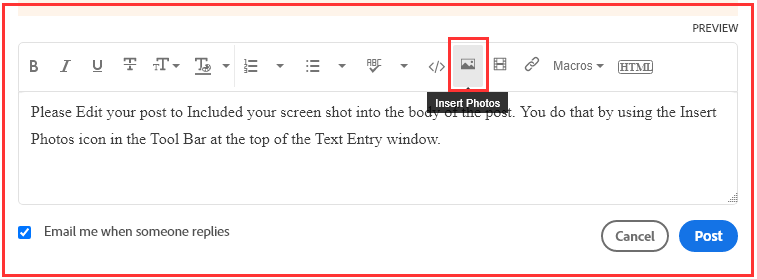Adobe Community
Adobe Community
- Home
- Creative Cloud Services
- Discussions
- Re: My laptop does not support the newer ones, I i...
- Re: My laptop does not support the newer ones, I i...
File Icon error
Copy link to clipboard
Copied
I have installed CC 2018 versions of Premiere Pro , After Effects and Photoshop.
My problem is that the .psd files and .aep files are saved in my computer with the icons of Photoshop and After Effects instead of the PSD file icon and the AEP file icon. Recently .prproj files also had the same problem, But it resolved automatically. I will attatch a image to show what I am talking about. Please help me as soon as possible...
Regards
Copy link to clipboard
Copied
Please Edit you post to remove the Attached screen shot and Include it in the body of the text of your post.
You do that by Clicking the "More..." link at the bottom of your post, Selecting "Edit Message" and then use the "Insert Photos" icon in the tool bar at the top of the Post/Reply/Edit dialog box like this.
Copy link to clipboard
Copied
Sir, Did you get it ? Please tell me what to do...
Copy link to clipboard
Copied
Yes you placed the screen shot in with the text of your post but I do not have a solution for you.
I do have a question.
How, Why did you install the 2018 versions of these programs.
Copy link to clipboard
Copied
My laptop does not support the newer ones,
I installed these in 2018 and tried updating to the newer ones but my laptop doesn't support it, so I'm using these...
Please try again and tell me if you get any solutions...😔😔
Copy link to clipboard
Copied
Sir, did you get any solutions?