 Adobe Community
Adobe Community
- Home
- Creative Cloud Services
- Discussions
- File Sync isn't working either... hmmm...
- File Sync isn't working either... hmmm...
Copy link to clipboard
Copied
Windows 7/x64. Copied several files to the Creative Cloud Files virtual folder (INDDs, PSDs, PDFs) 10 mins ago, but on the web portal there's no sign of them. Tried re-copying them several times, nothing doing. File and Font Sync is turned on on the CCDA menu.
 1 Correct answer
1 Correct answer
Resolved - incompatibility with ESET Smart Security's filtering engine for HTTPS traffic.
Copy link to clipboard
Copied
Does the CCDA show that all files up to date? The sync process can take some time and it is possible it was interrupted by Internet security software like Antivirus software or a Firewall.
Copy link to clipboard
Copied
Still shows the intro message (and 2 hours later the files are still not on the portal).
CCDA has full access through our firewall, the apps/Behance tabs are working fine.
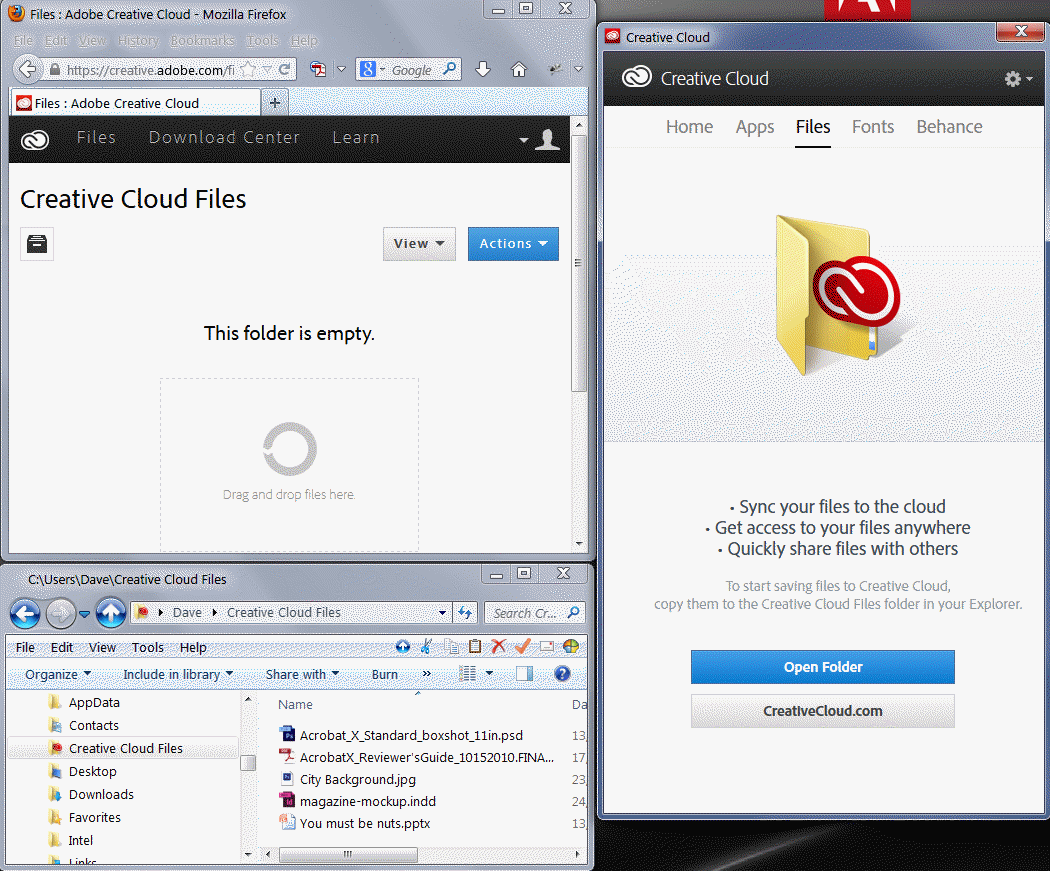
Copy link to clipboard
Copied
When you right click on the files in the "Creative Cloud Files" Folder , do you have "Creative Cloud" option in the cascading menu ?
What happens you upload the files on the creative cloud website, do they sync back to the folder on the computer ?
Copy link to clipboard
Copied
Manish-Sharma wrote:
When you right click on the files in the "Creative Cloud Files" Folder , do you have "Creative Cloud" option in the cascading menu ?
What happens you upload the files on the creative cloud website, do they sync back to the folder on the computer ?
Yes I have the context menu, but all three entries are disabled.
No, files added to the portal do not appear in the local folder.
Vikrant Rai wrote:
Have you updated the Creative Cloud application. If you didnt get an update notification, quit the app and the relaunch it. If that doesnnt work, then you can download it from the Creative Cloud download center.
Also, have you recieved and email from Creative Cloud that these features are available now?
Of course, otherwise I wouldn't have any of the stuff in my screenshot. CCDA is version 1.1.0.213
KenToole wrote:
Hi Dave, judging from the screen shot it appears there may be an issue with how the update installed on your machine. If you haven't already I would recommend a reboot of the machine if possible. If that doesn't result in seeing clear signs of life on the files tab of the CC desktop app you may need to uninstall, reboot, and reinstall from the Creative Cloud web site
Rebooting doesn't help, reinstalling is not an option at this time. I've attached one of the Jura logs.
Copy link to clipboard
Copied
Resolved - incompatibility with ESET Smart Security's filtering engine for HTTPS traffic.
Copy link to clipboard
Copied
Have you updated the Creative Cloud application. If you didnt get an update notification, quit the app and the relaunch it. If that doesnnt work, then you can download it from the Creative Cloud download center.
Also, have you recieved and email from Creative Cloud that these features are available now?
Copy link to clipboard
Copied
Hi Dave, judging from the screen shot it appears there may be an issue with how the update installed on your machine. If you haven't already I would recommend a reboot of the machine if possible. If that doesn't result in seeing clear signs of life on the files tab of the CC desktop app you may need to uninstall, reboot, and reinstall from the Creative Cloud web site.
