 Adobe Community
Adobe Community
files not syncing mac
Copy link to clipboard
Copied
So I have activated CC on 2 Macs (Mac Pro and Macbook Pro Retina) about 8 months ago. On my Mac Pro everything is working fine but on my Macbook Pro i have some issues since a few months. Creative Cloud Desktop won't sync files anymore (not upload not download). I uninstalled creative cloud desktop and reïnstalled it but that didn't work either. The loading indicator keeps spinning like shown below:
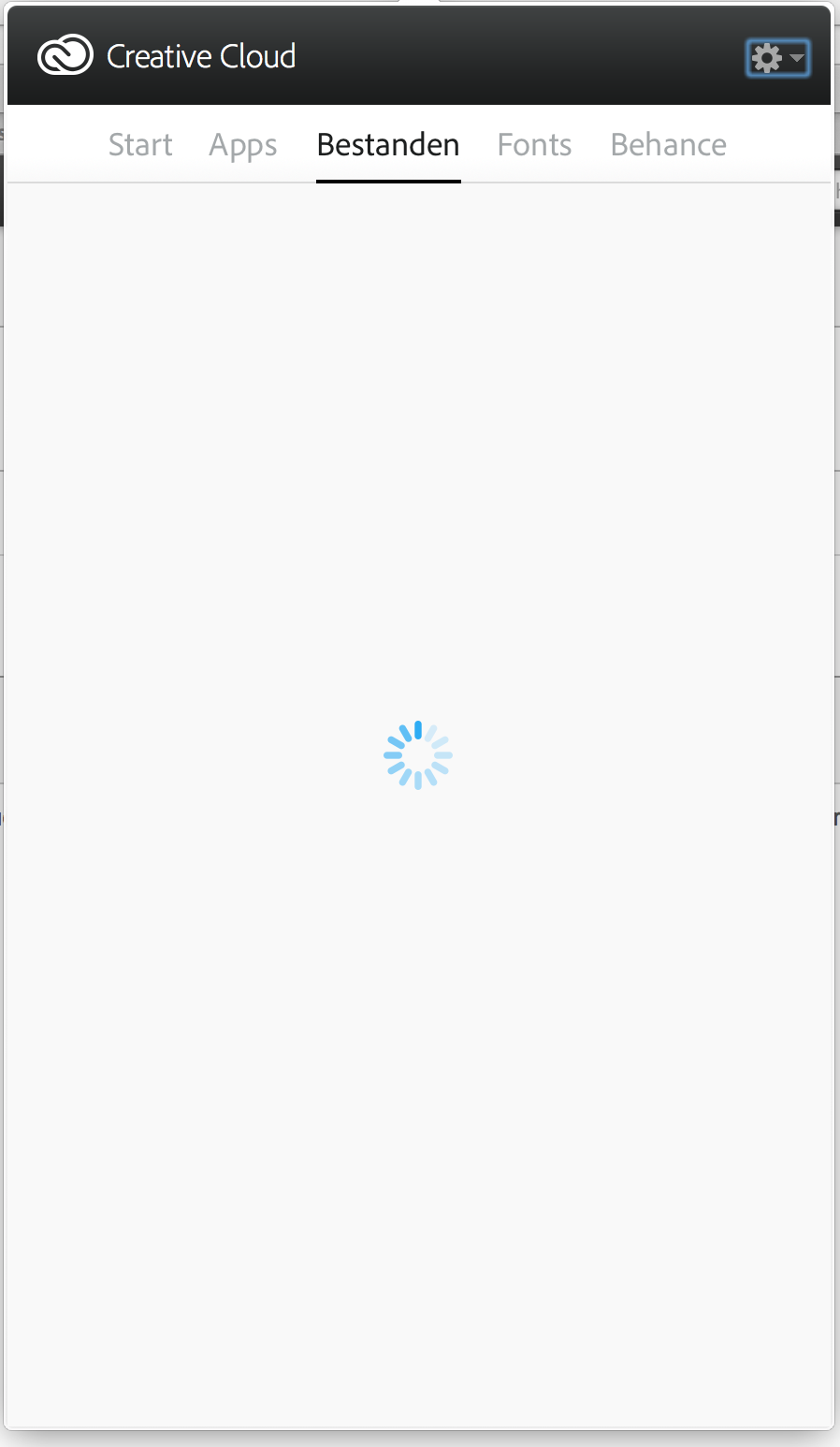
However it will sometimes shows that files are synced (which they are not).
I even tried removing every local creative cloud file in the creative cloud folder. But that didn't work either. Can someone please help me! It is very frustrating as i will always have to login on the creative.adobe.com website to acces my files.
Thanks in advance!
EDIT: After a little more research i saw that the process "Core Sync" is not responding in the Activity Console. I also have some typekit fonts which should be synced but aren't. I only get this screen in de CC for Desktop
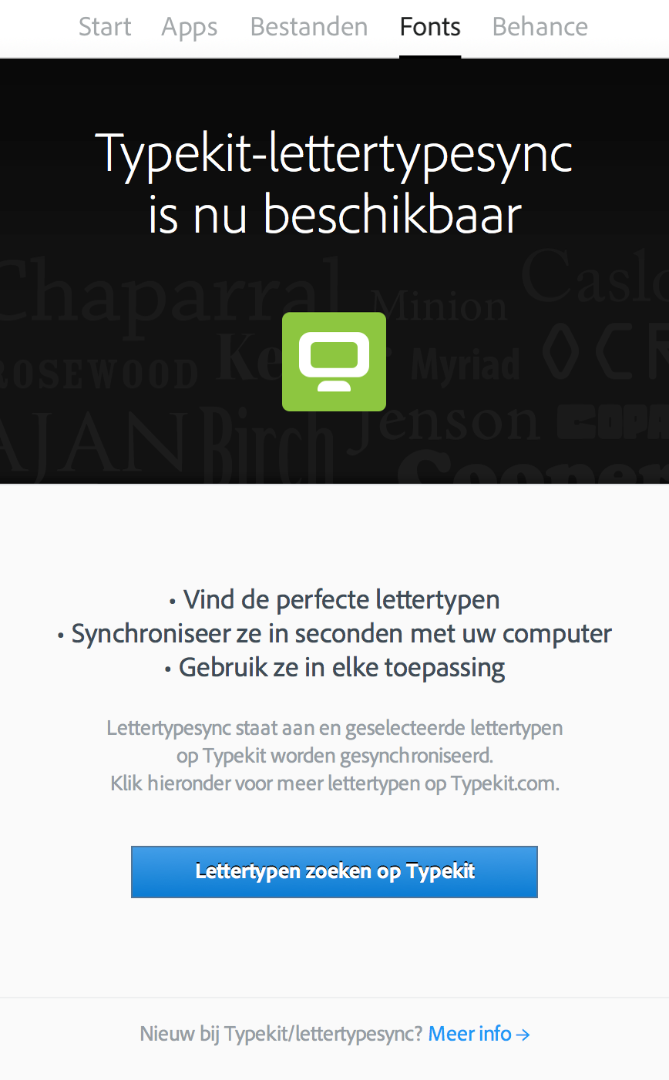
Copy link to clipboard
Copied
Polo,
Please accept my apologies for the delay in responding. Are you still experiencing issues with the Adobe Creative Cloud desktop application on your MacBook Pro?
Regards,
Ben