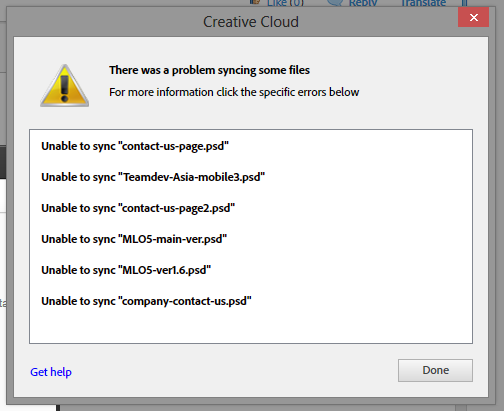Adobe Community
Adobe Community
- Home
- Creative Cloud Services
- Discussions
- Getting Unable to sync files error with Creative C...
- Getting Unable to sync files error with Creative C...
Copy link to clipboard
Copied
Getting "Unable to sync files" error - some will sync, some won't - can't figure out why (I have early access to file syncing)
All are jpegs - some are ok - some are not. Can anyone help?
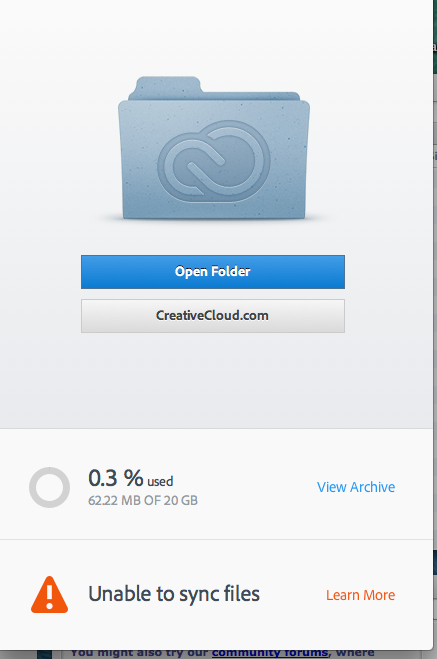
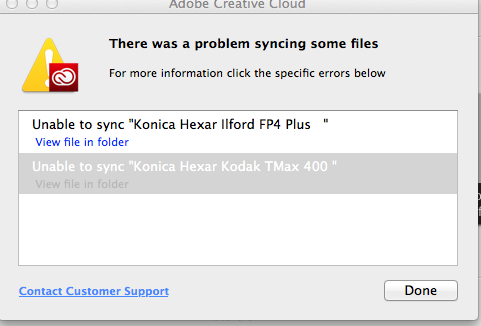
 1 Correct answer
1 Correct answer
Hi,
It appears that the files listed have trailing spaces in their names. Could you please try renaming the files and removing the trailing spaces from the file names? Let us know your results.
Copy link to clipboard
Copied
Hi,
It appears that the files listed have trailing spaces in their names. Could you please try renaming the files and removing the trailing spaces from the file names? Let us know your results.
Copy link to clipboard
Copied
They are on my other computer at my studio - I'll change them next time I go. It's very strange - they could have just told me that!
Thank you for your help.
Copy link to clipboard
Copied
FYI These may be a folders and not files.
Copy link to clipboard
Copied
ah, right - there are two folders in there.
Thank you.
Copy link to clipboard
Copied
You're quite right - the folders had spaces in the name - that was the (simple) problem!
Thank you for your help
Copy link to clipboard
Copied
I'm getting this too. The file sync has never worked well for me though. I get a lot of conflict copies.
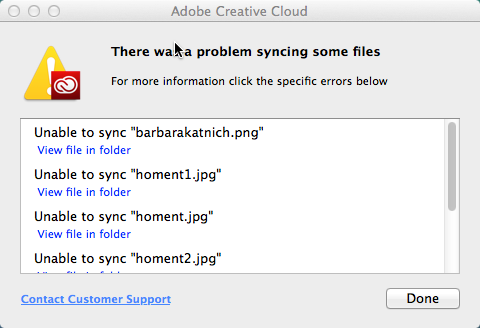
Copy link to clipboard
Copied
That's just so useless, isn't it?
Sigh ...
Copy link to clipboard
Copied
Hi mattdwm,
In Anro's error messages there are spaces between the file/folder name and the end quote. Your error don't seem as obvious. This page offers some more reasons why a file might not sync. https://helpx.adobe.com/creative-cloud/kb/arent-my-files-syncing.html
Let us know if you need further assistance.
Copy link to clipboard
Copied
Hi
The same problem for me. But files names are correct and other files in the same folders are able to sync.
Tried to fully reset files sync and downloaded all my cloud files from scratch, sign out-sign in — didn't help.
For not clear reason some PSDs can't be synced. If I create test.psd with only 1 layer for example it is synced.
OS Windows 8.