 Adobe Community
Adobe Community
- Home
- Creative Cloud Services
- Discussions
- Re: Grünes Häkchen bei Synchronisation ist weg
- Re: Grünes Häkchen bei Synchronisation ist weg
Grünes Häkchen bei Synchronisation ist weg
Copy link to clipboard
Copied
Es werden doch normalerweise das grüne Häkchen oder die blauen Pfeile in der Creative Cload angezeigt, wenn es um die Dateisynchronisation geht.
Bei mir sind diese Symbole auf einmal verschwunden, ohne dass ich bewusst irgendwelche Einstellungen geändert hätte.
Wie bekomme ich die wieder? Welche Einstellung muss ich dafür ändern?
Ich hoffe ihr könnt mir helfen.
Copy link to clipboard
Copied
Hi Lina,
For me, turning file sync on or off in the Creative Cloud app preferences makes the checkmarks appear or disappear.
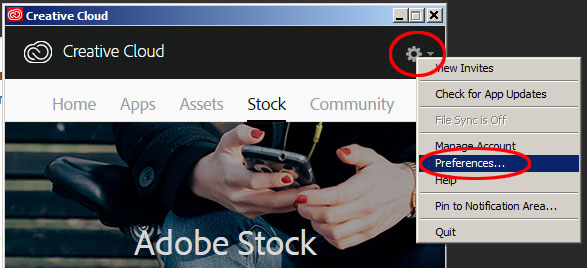
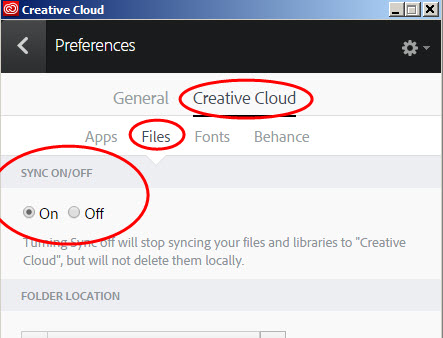
Does that make any difference in your case?
Cheers,
- Dave
Copy link to clipboard
Copied
Thanks for your answer Dave, but unfortunately, it is already at on.
Do you have another idea?
Best regards,
Lina
Copy link to clipboard
Copied
Thanks for checking Lina,
I think some of the things I would try next are
- Try temporarily turning off the anti-virus software to see if that makes any difference (are you on Windows or Mac?)
- Restart the computer
- Uninstall and reinstall the Creative Cloud app, there is an uninstaller which can be downloaded from links within this article: Uninstall the Adobe Creative Cloud desktop application
Please let me know if any of these help,
Cheers,
- Dave
Copy link to clipboard
Copied
I have the same problem on my laptop under Windows 10.
For a Windows 7 desktop, I see the synchronization marks.I still need to check with a second desktop under Windows 10.
