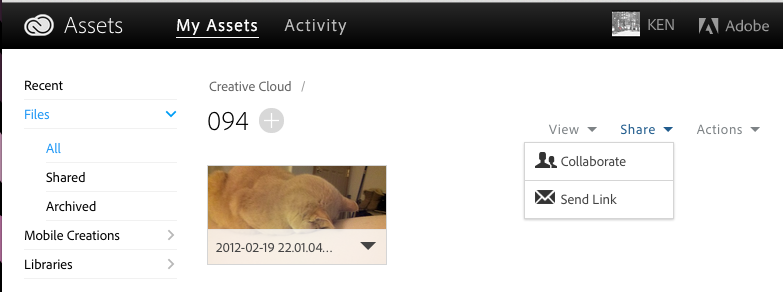Adobe Community
Adobe Community
- Home
- Creative Cloud Services
- Discussions
- Re: How do I get the collaboration option on my Cr...
- Re: How do I get the collaboration option on my Cr...
Copy link to clipboard
Copied
I am trying to allow a collaboration on my Adobe Muse site and am following the directions set forth on the Adobe help board. However, when I right click I do not have the option to click collaborate. Do I need a certain subscription for this or what am I doing wrong?
 1 Correct answer
1 Correct answer
Please explain in more detail: "I went back to collaborate them again and now the options are not able to be selected." Please use screenshots if possible. Below is what I am seeing.
On my desktop in the Creative Cloud Files folder I see:
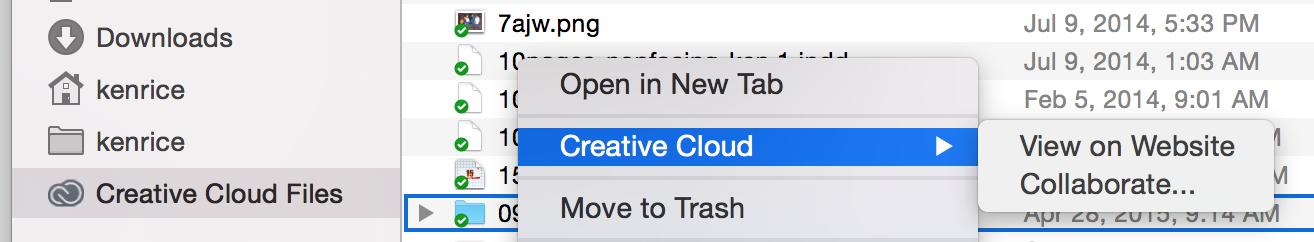
In the web application I see:
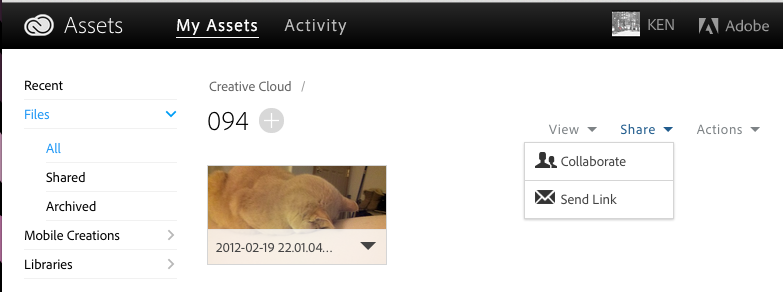
Copy link to clipboard
Copied
With the Creative Cloud Files on your desktop you can only Collaborate on a folder. With a files you can do Share Link (called Send Link for files and folders from the web application at https://assets.adobe.com).
Help / FAQs:
- Collaboration help article: https://helpx.adobe.com/creative-cloud/help/collaboration.html
- Collaboration help FAQ: https://helpx.adobe.com/creative-cloud/help/collaboration-faq.html
- Share / Send Link help article: Creative Cloud Help | Share files and folders
Copy link to clipboard
Copied
Okay. That makes sense. So I put the file in a folder then tried the collaboration just to see if it would work. It worked fine, however I did not add any emails because I am not ready for that step yet. I went back to collaborate them again and now the options are not able to be selected.
Copy link to clipboard
Copied
Please explain in more detail: "I went back to collaborate them again and now the options are not able to be selected." Please use screenshots if possible. Below is what I am seeing.
On my desktop in the Creative Cloud Files folder I see:
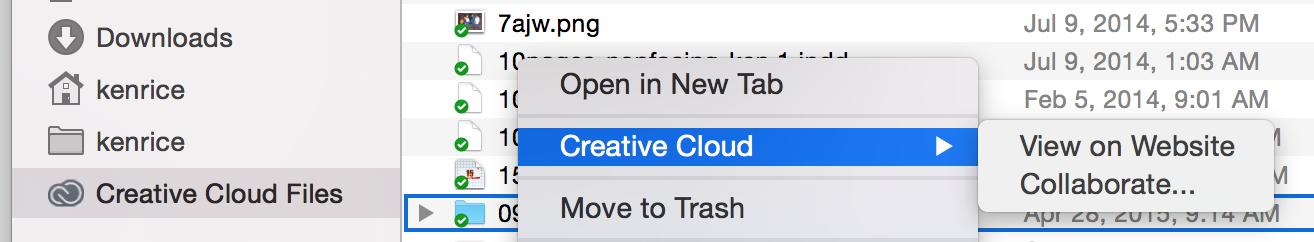
In the web application I see: