 Adobe Community
Adobe Community
- Home
- Creative Cloud Services
- Discussions
- Re: How do I recover an erased collaboration folde...
- Re: How do I recover an erased collaboration folde...
How do I recover an erased collaboration folder?
Copy link to clipboard
Copied
Hi, Ken, i erased by mistake my collaborate folder in my computer, I look in the archive but the files are not there, how can I find them? Thanks in advance for your support.
Copy link to clipboard
Copied
For the collaborate folder did you create it, or did you accept an invitation (someone else collaborated with you)?
Did you use the Leave Folder option for the Files page at https://creative.adobe.com/files?
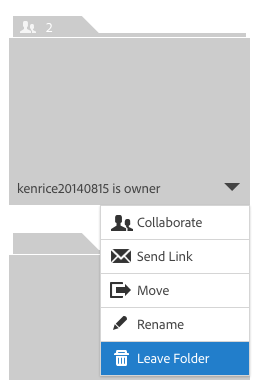
When you leave a collaboration it does not go into your Archive. But if you are using file syncing from the Creative Cloud desktop application then the folder does go into your computer's Windows Recycle Bin or Mac OS X Trash.
Copy link to clipboard
Copied
I was invited, and no I just delete the folder on my computer
Copy link to clipboard
Copied
If you accept a collaboration invitation to a folder and then delete it from the Creative Cloud Files folder (that file sync uses) then it does not go into the Archive. (It acts the same as Leave Folder from the browser).
If the folder is no longer in your Recycle Bin or Trash then you will need to ask to be invited again to the folder.
Copy link to clipboard
Copied
Thanks for your support Ken.
RM