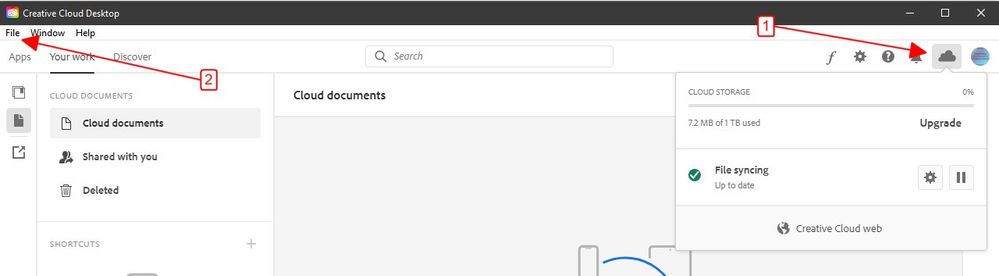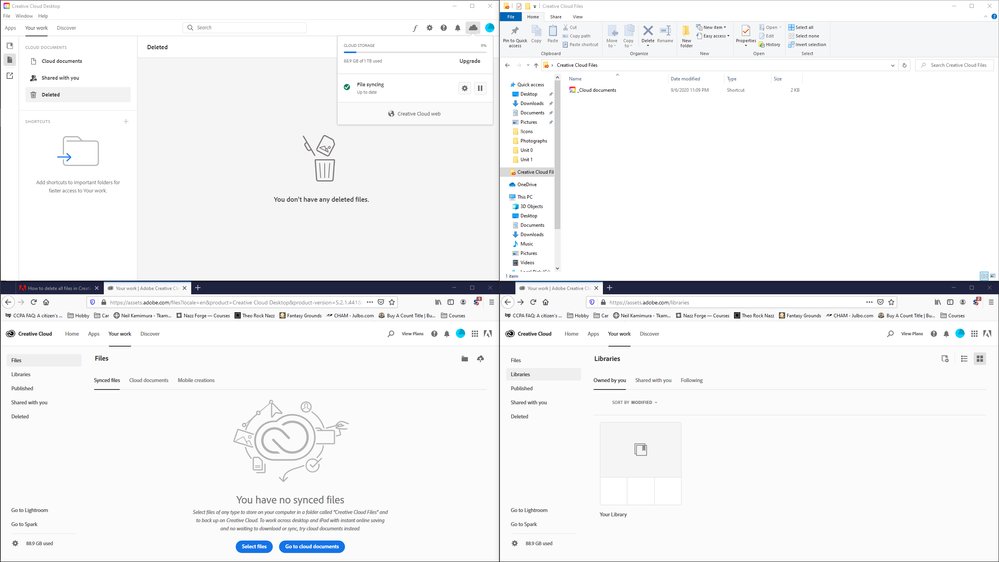Adobe Community
Adobe Community
- Home
- Creative Cloud Services
- Discussions
- Re: How to delete all files in Creative Cloud?
- Re: How to delete all files in Creative Cloud?
How to delete all files in Creative Cloud?
Copy link to clipboard
Copied
I have no files listed anywhere on my account, but it says I'm using 88.9 Gb
On the webiste, I have no folders and no files. I checked the deleted items tab. On the Creative Cloud app, I looked at Your Work, and my Cloud Documents, Shared With You, and Deleted. Everything is empty. My Creative Cloud sync folder has been set to a new empty folder on my copmuter.
**So, how do I tell Creative Cloud to delete everything so I can have my storage back?**
Copy link to clipboard
Copied
open your cc app.
click your cloud storage icon (1.) and check storage and take a screenshot. embed it in a reply (using the insert photo icon in the reply header).
click file>open sync folder and take a screenshot showing it's empty. embed it.
Copy link to clipboard
Copied
Thank you for the screenshot and quick reply! I have uploaded a screenshot of a 4 things that include the 2 you said to include.
If there is a command to "wipe storage," I am totally down for that. Personally, I do not need to hunt down those 88.9 Gb and then delete them. If there is a way to delete all the files that would work for me.
Could I just delete my entire account? I've done that but the 88.9 Gb are still there.
Copy link to clipboard
Copied
thank you for that.
so, your 88.9gb cc files are elsewhere. check your lr and spark libraries (even if you don't use lr and spark).
Copy link to clipboard
Copied
WOW THANK YOU!!
There were files from a long while ago that were in Lightroom. They had sync issues so I couldn't even see what the photos were. That was very helpful, thank you!
Copy link to clipboard
Copied
you're welcome.
p.s. if you have time, mark that answer as correct to help others find it.