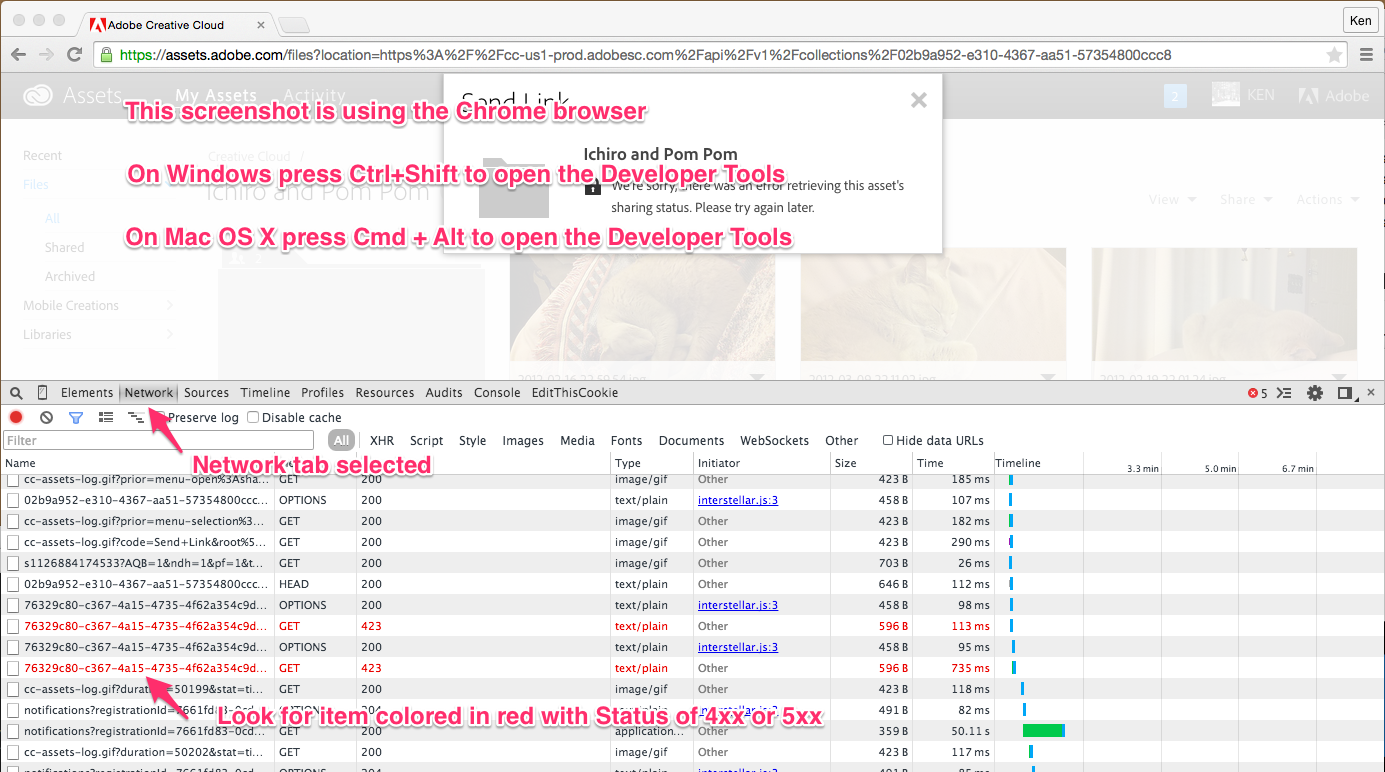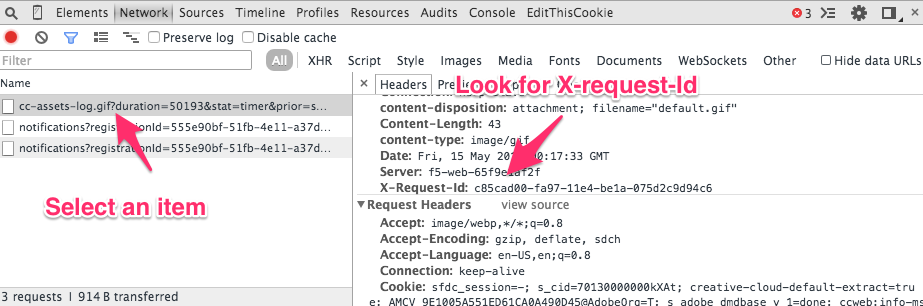Adobe Community
Adobe Community
- Home
- Creative Cloud Services
- Discussions
- Re: I can't permanently remove files
- Re: I can't permanently remove files
I can't permanently remove files
Copy link to clipboard
Copied
I can't permanently delete files from the 'Archived' tab. Could a staff member clear it for me, please? Thank you in advance.
Copy link to clipboard
Copied
Hello-ello-llo-o? *echoes* Anybody here?
Copy link to clipboard
Copied
What type of error are you seeing? Your Archive contains a single folder at the top level with 96 files in it. You should be able to select that folder and then choose Permanently Delete.
Copy link to clipboard
Copied
An error occurred, please try again.
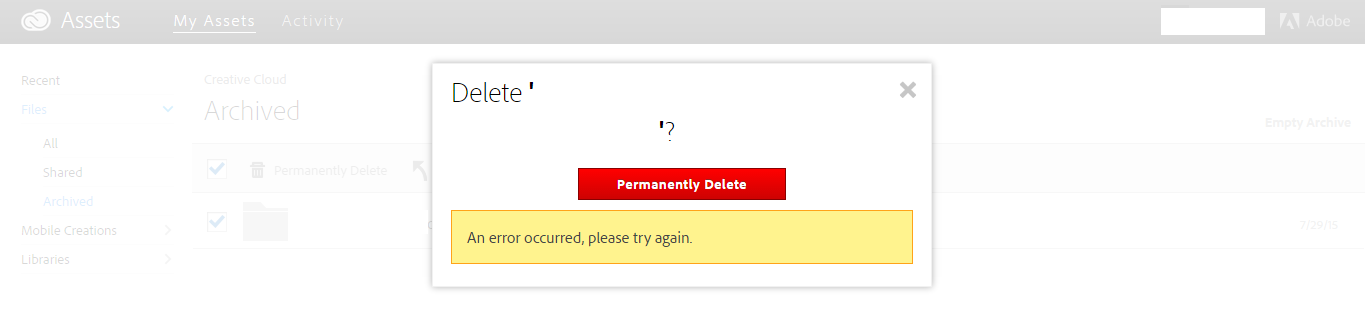
Copy link to clipboard
Copied
Thank you for the screenshot.
If possible I would like to get the request id of the failed call in the browser. All browsers have some form of Developer Tools. My example screenshots are using Chrome on Mac OS X.
You may email me directly at kenrice@adobe.com with either screenshots or just the request id. Also I am seeing the actual folder name in the metadata view I have and not either unprintable characters or just a single quote. Not sure why the name is showing incorrectly for you.