 Adobe Community
Adobe Community
Turn on suggestions
Auto-suggest helps you quickly narrow down your search results by suggesting possible matches as you type.
Exit
- Home
- Creative Cloud Services
- Discussions
- Illustrator CC 2014, Creative Cloud libraries Pane...
- Illustrator CC 2014, Creative Cloud libraries Pane...
0
Illustrator CC 2014, Creative Cloud libraries Panel is not working.
New Here
,
/t5/creative-cloud-services-discussions/illustrator-cc-2014-creative-cloud-libraries-panel-is-not-working/td-p/6832097
Feb 02, 2015
Feb 02, 2015
Copy link to clipboard
Copied
I’m facing problem with libraries Panel in Illustrator CC 2014.
When I unable CC libraries from Extension Manager It shows up in illustrator Libraries Panel!!
If it’s enabled it just not there, In photoshop it works fine & some time take long time for loading.
I tried to run that command in terminal but nothing.
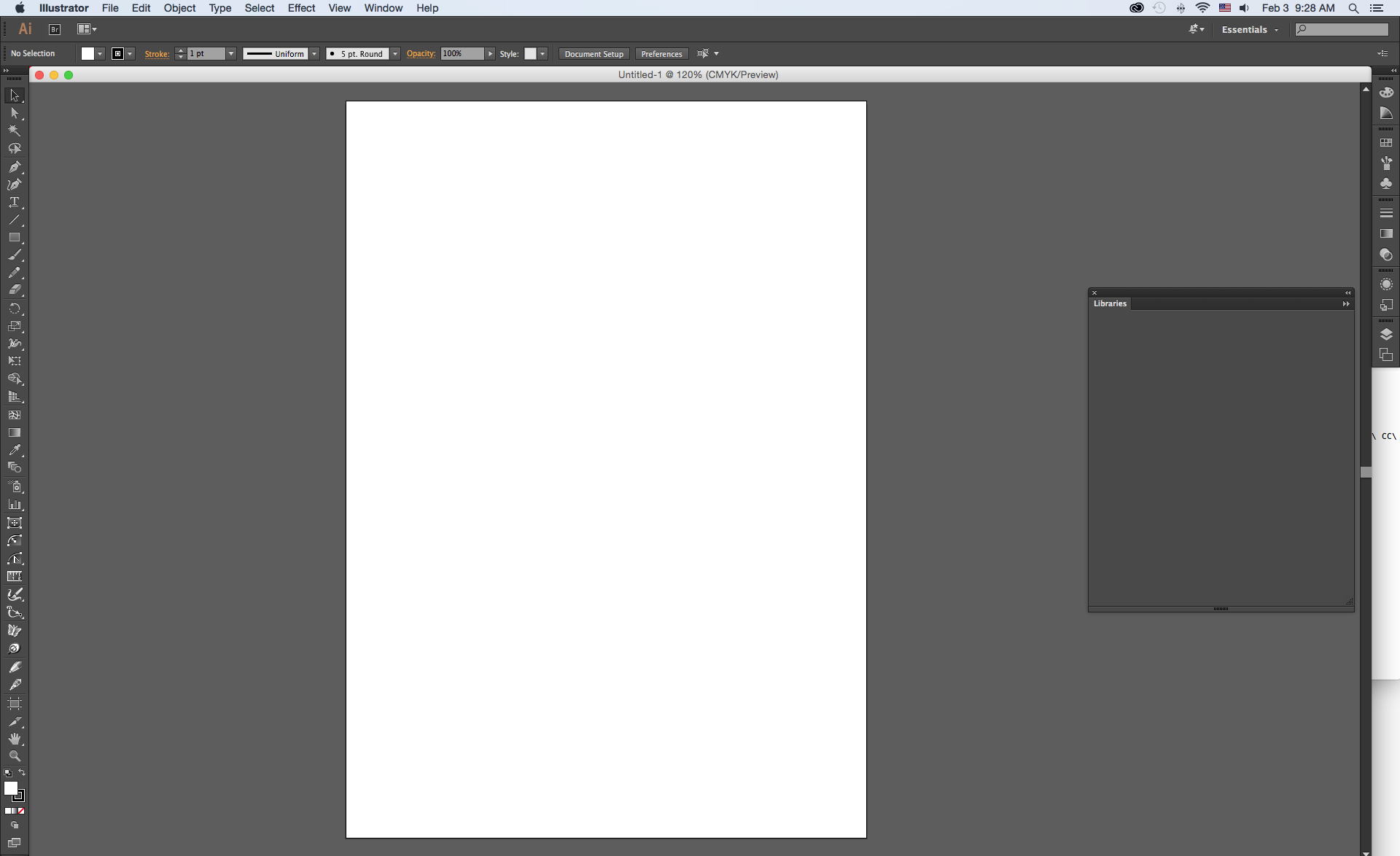
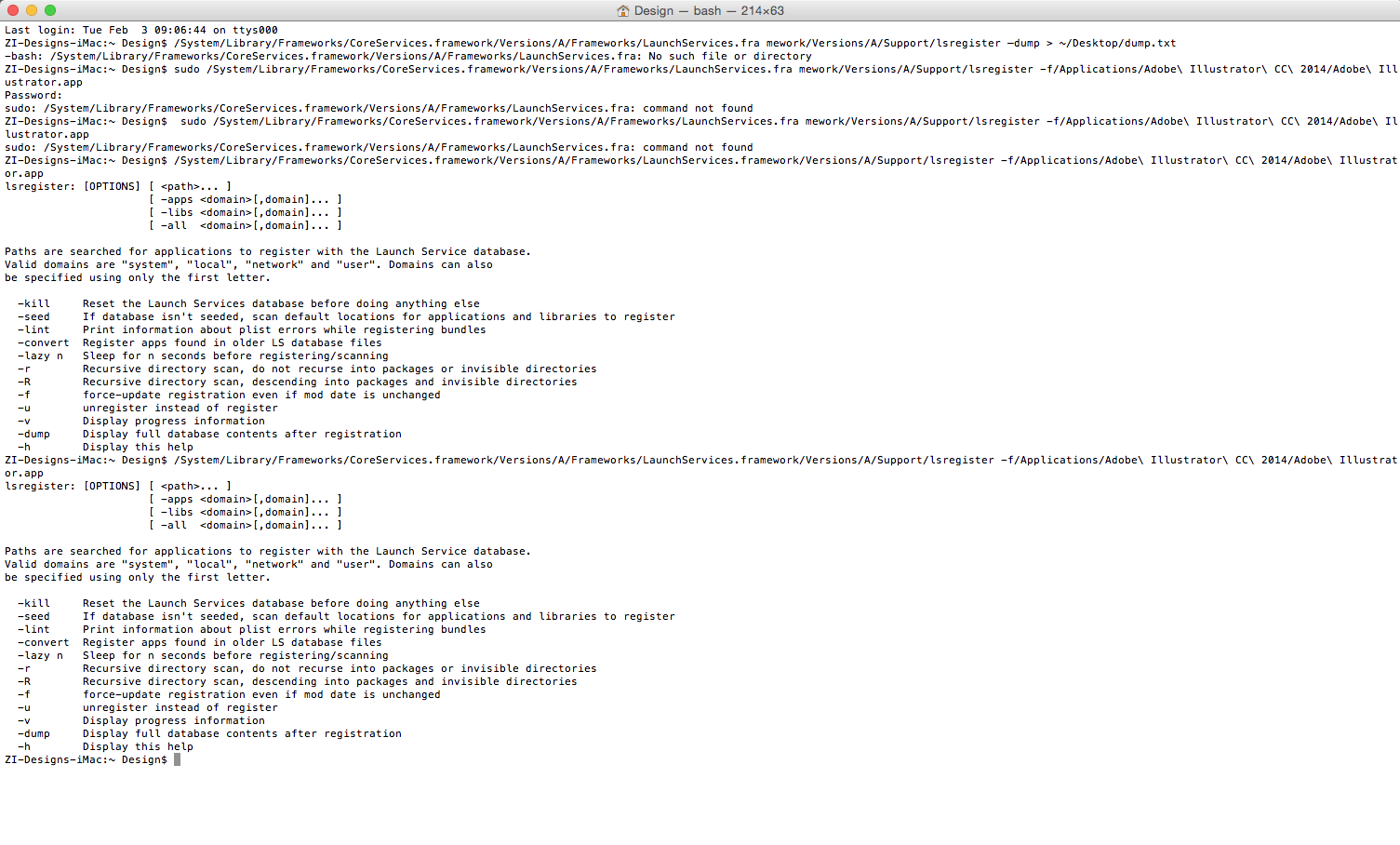
TOPICS
File sync
Community guidelines
Be kind and respectful, give credit to the original source of content, and search for duplicates before posting.
Learn more
Adobe Employee
,
/t5/creative-cloud-services-discussions/illustrator-cc-2014-creative-cloud-libraries-panel-is-not-working/m-p/6832098#M11449
Feb 03, 2015
Feb 03, 2015
Copy link to clipboard
Copied
Hi,
Have you asked over in the Illustrator forums for an answer?, Do you have anything blocking Creative Cloud or Adobe applications from gaining access to the outside internet?
Thanks
Warner
Community guidelines
Be kind and respectful, give credit to the original source of content, and search for duplicates before posting.
Learn more
Design_Z
AUTHOR
New Here
,
LATEST
/t5/creative-cloud-services-discussions/illustrator-cc-2014-creative-cloud-libraries-panel-is-not-working/m-p/6832099#M11450
Feb 03, 2015
Feb 03, 2015
Copy link to clipboard
Copied
No, I have not, I just sent mail to ShareWithAI@adobe.com & still working on this issue.
and nothing is blocking creative cloud or other applications, internet works fine.
Community guidelines
Be kind and respectful, give credit to the original source of content, and search for duplicates before posting.
Learn more
Resources
Getting Started
Services
Collaboration & Sharing
Copyright © 2024 Adobe. All rights reserved.