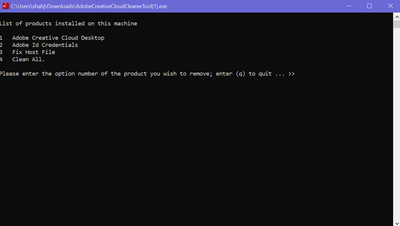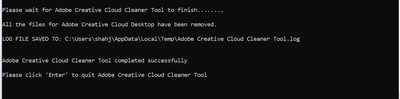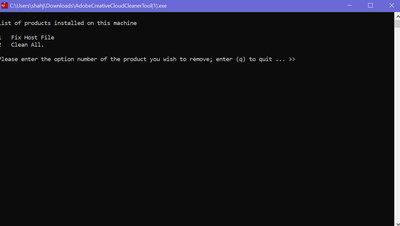Adobe Community
Adobe Community
- Home
- Download & Install
- Discussions
- Infinite 'Creative Cloud is damaged/needs repair p...
- Infinite 'Creative Cloud is damaged/needs repair p...
Infinite 'Creative Cloud is damaged/needs repair please install again' error even after CC tool
Copy link to clipboard
Copied
HELP ASAP Every damn time I try to download Photoshop or Illustrator and the Creative Cloud starts downloading, I get this CONSTANT 'Adobe Creative Cloud is needed to resolve this problem. However, it is missing or damaged. Please install a new copy of CC' error.
However, when I try running the CC cleaner tool, EVERYTIME I do it and remove every product (as you can see here), in the third screenshot there is NOTHING installed in the computer. So can you please tell me how to fix this.
.
Copy link to clipboard
Copied
Shah, you can find additional troubleshooting steps at https://helpx.adobe.com/creative-cloud/kb/creative-cloud-missing-damaged.html. If you do use the CC Cleaner Tool, then also make sure to locate and rename the correct OOBE folder as discussed in solution three. Skipping this step can lead to the solution failing to work.