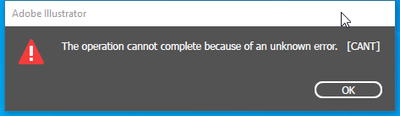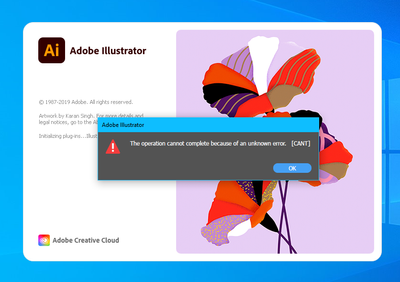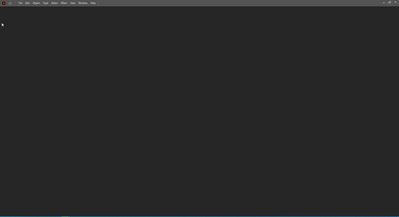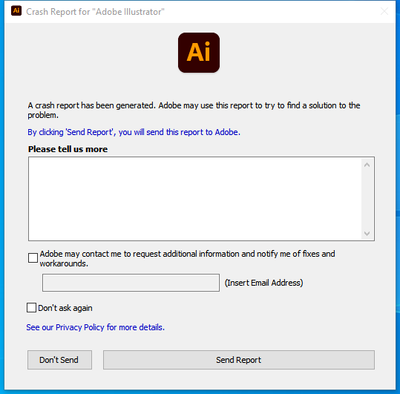Adobe Community
Adobe Community
- Home
- Creative Cloud Services
- Discussions
- Re: Library Sync Error - Fix instructions do not w...
- Re: Library Sync Error - Fix instructions do not w...
Copy link to clipboard
Copied
I have just installed windows 10, subscribed to Adobe CC and installed a few apps. I am getting this error in regards to the libraries being synced. I clicked the link and followed all the instructions to try and fix it. It didn't work.
Please advise, thank you in advance!
Jayden
 5 Correct answers
5 Correct answers
All of a sudden all now ok
Yes, same here, back to normal - for the time being. What a waste of a morning follow all those "guides"..
ITS FIXED GUYS AND GIRLS this is how to fix it....
1) open up your adobe creative cloud and sign out DO not remove it from your screen leave it up on your sceen but signed out
2) open your Task manager and close ALL adobe processes and apps
3) install the libraries panel from the following link
https://helpx.adobe.com/in/creative-cloud/kb/libraries-panel-not-working.html
4) scroll right to the bottom and pick your windows or mac and download it
5) unzip it and the click the set up file
6) once you have
...Mine righted itself without needing any of that.
My issue has seemingly resolved itself as of right now! amazing how these issues happen for no apparent reason and are resolved by themselves. HMM.
Copy link to clipboard
Copied
I am getting the same message as well the support team do not know how to help me on this keep getting sent to diffrent specialists and still no luck COME ON ADOBE GET IT FIXED
Copy link to clipboard
Copied
I'm Have the same problem and also i didn't find any solution yet ....
also, I face another problems like
Copy link to clipboard
Copied
Very frustrating. Adobe surely knows how to fix! I have a installed on a fresh install of windows and adobe CC was the first thinkg I installed so there should be no interference from other apps or issues with files. Hmm.
Copy link to clipboard
Copied
Been trying to get this sorted out for the last two days NO ONE AT ADOBE is able to help keep getting passed on to someone else been on this now for a hour so far today and still waitting for someone to get back to me over it THIS IS A JOKE ADOBE GET YOUR FINGER OUT AND SORT OUT THE PROBLEM
Copy link to clipboard
Copied
Same here, I've been told somoene will contact me in the next 48 hours to try and find a solution. One of the support iperatives took control for an hour to troubleshoot what I had already told them I'd done (in a fraction of the time) to no avail. I don't think the front line techincal responders have very little training and only know how to fix basic issues. Hopefully I will be able ot connect to someone who knows what they are doing.
Copy link to clipboard
Copied
Had this problem too. None of the "solutions" worked. A lot of wasted time following procedures that brought me back to square one.
Copy link to clipboard
Copied
No heelp but have the same issue. Adobe please get fixed
Copy link to clipboard
Copied
All of a sudden all now ok
Copy link to clipboard
Copied
Yes, same here, back to normal - for the time being. What a waste of a morning follow all those "guides"..
Copy link to clipboard
Copied
Not for me unfortunately.
Copy link to clipboard
Copied
ITS FIXED GUYS AND GIRLS this is how to fix it....
1) open up your adobe creative cloud and sign out DO not remove it from your screen leave it up on your sceen but signed out
2) open your Task manager and close ALL adobe processes and apps
3) install the libraries panel from the following link
https://helpx.adobe.com/in/creative-cloud/kb/libraries-panel-not-working.html
4) scroll right to the bottom and pick your windows or mac and download it
5) unzip it and the click the set up file
6) once you have done all of it open up your creative clould and sign in let it finish doing the update and that should have fixed it.
hope this helps you all
Copy link to clipboard
Copied
This doesn't work. I already tried this and so did the Customer Support Technician who took control of my PC.
Copy link to clipboard
Copied
Mine righted itself without needing any of that.
Copy link to clipboard
Copied
didn't work with me
Copy link to clipboard
Copied
My issue has seemingly resolved itself as of right now! amazing how these issues happen for no apparent reason and are resolved by themselves. HMM.