 Adobe Community
Adobe Community
- Home
- Creative Cloud Services
- Discussions
- Re: Linked Smart Object breaks a PSD after sync wi...
- Re: Linked Smart Object breaks a PSD after sync wi...
Linked Smart Object breaks a PSD after sync with Creative Cloud
Copy link to clipboard
Copied
After using a linked Smart Object inside a PSD and sync with Creative Cloud, the online version of file does not preview and does not work with any online feature, like Extract, Layers, or Anything else.
Any suggestion? Thanks in advance.
Copy link to clipboard
Copied
Hi Deryckoe,
Can you share a link to an example file?
Thanks,
- Dave
Copy link to clipboard
Copied
Hi David_B,
Of course, here´s the CC Public link of a file a create as sample.
Thanks in advance.
Deryck.
Copy link to clipboard
Copied
Thanks for the example Deryck,
The preview seemed broken on the comments tab but the image was appearing for me under the Extract one. When I downloaded the original it looked like the linking was preserved. The online version didn't seem to denote in any way that the Cecinas layer contained a Linked Smart Object, which might be helpful, but it did have the preview. Here are some screenshots of what I was seeing. Thanks for posting about it. I'll pass it on to our engineering department.
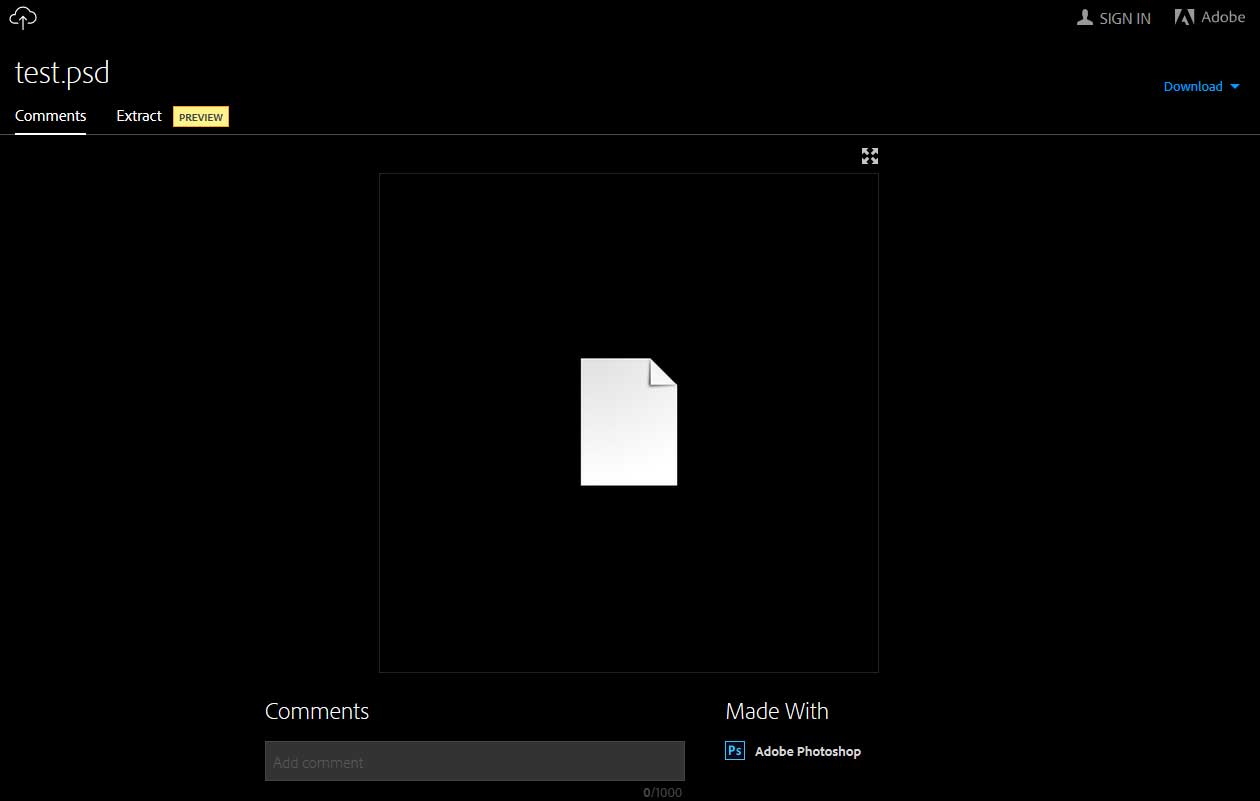
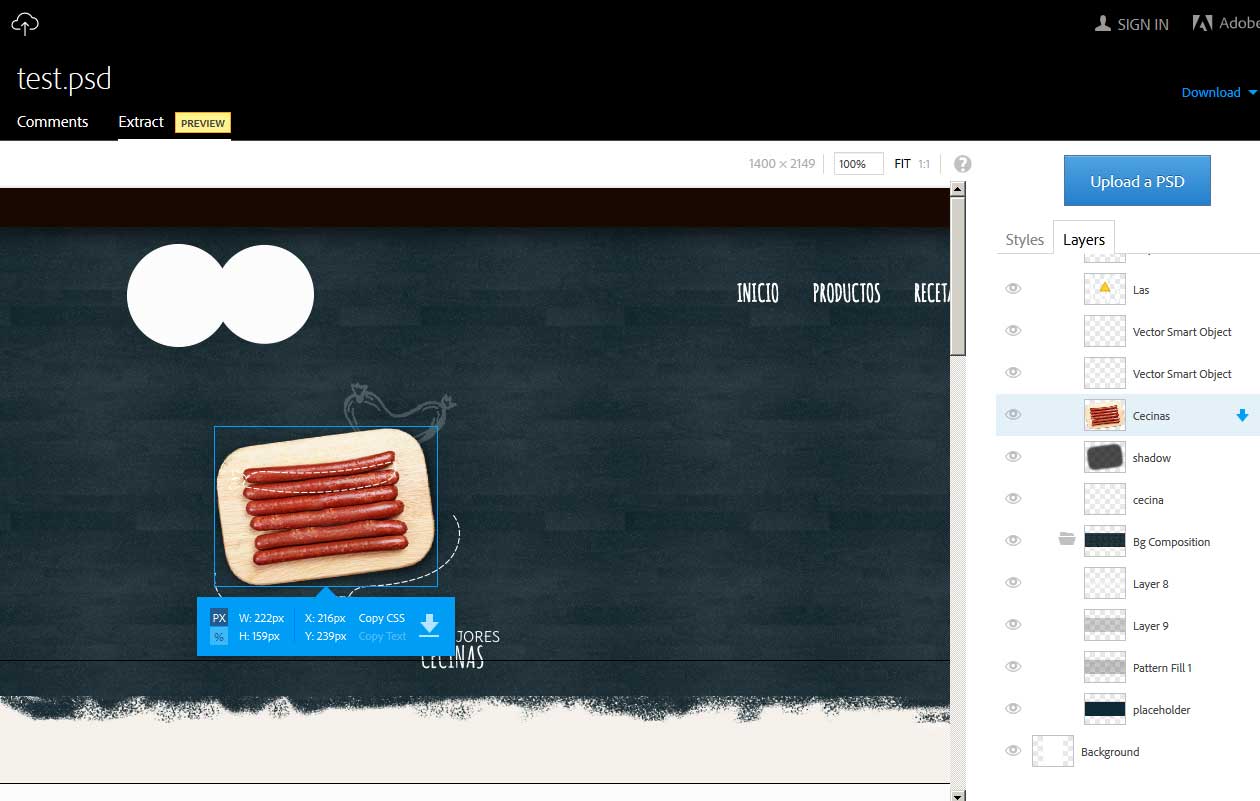
Copy link to clipboard
Copied
Hi David,
Thanks for you comments. The specific example works in Extract but the full PSD only partially loads. I can´t publish the entire PSD because is a client in progress real design and I can't publish here. Anyway, in this case, as you can confirm the preview does not work neither.
Please let me know what feedback do your get from the engineering department. I can provide the full PSD in a private message if the ED need it.
Thanks in advance.
Deryck.